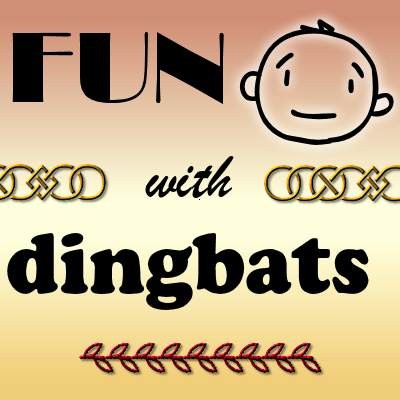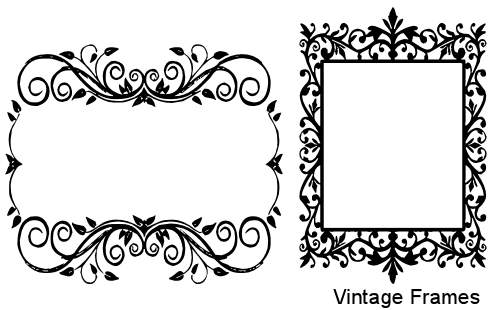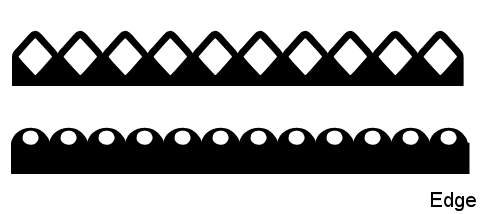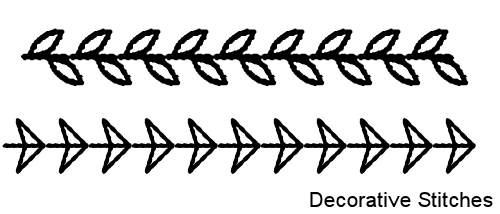Many graphic artists, scrapbookers, and crafters are font-aholic. They love getting those fun, interesting, and different fonts. They collect them by the hundreds, and maybe by the thousands. Fonts are used, typically, to transpose the characters from the keyboard to the monitor (and into whatever program) so you can read a message. Even though dingbats fall in the "font" category because they are associated with keyboard keys, they are not characters that will make a legible text: they are designs of various kinds.
Drawings
Some dingbats are just drawings that were used instead of letters and numbers when creating the font. They can be doodled or neatly drawn but still are just drawings. Here are a few examples:
These dingbats are often used individually: create the design of your choice in the size and color you want and then place it somewhere on your project.
Dividers and Decorations
Dividers dingbats are also used, generally, one at a time. They can be simple or intricate and they serve, as their name implies, as a way to divide various sections in a page or a project or as a simple decorative element. Here are some examples of divider and decoration dingbats:
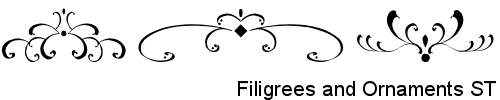
Just like for the drawings, they are usually used one at a time. Often, you will have the same design available in 2 or 4 presentations, sometimes in mirrored or flipped versions for the convenience of the user.
Patterns
Some dingbats are different: they are meant to be used side by side and are designed to work seamlessly with others in the same series. For these particular types of dingbats, you rarely will be using a single character at the time. Here are some examples (they are separated on purpose to illustrate what each individual character is made of):
These dingbats are fantastic tools to create borders, decorate ribbons, and so on. Although some of them are created so every character will match every other character in the series (like in the 3 Strands font), others will require the user to be a bit more careful as some characters will not match others; maybe they will match only one or two sides or they will be in different directions (like the DC Celtic Border). In this case, if the font does not come with a character chart, it might be a good idea to create one yourself so you will know what character will give the result you want.
Frames and banners
Some dingbats are created to give you something to add text inside. You can find frames and banners as dingbats, and since they are fonts, you can really create them in any size you want, without losing quality. Here are some of those dingbats:
As you can imagine, those designs are meant to be used only one at a time.
Borders
Some dingbats are made to use only as borders. The will be used just like a font, on a path, if your program allows it, adding a decorative edge around a shape. Depending on the design, the edges can be simple, bold, or intricate. Here are some examples:
Stitching
Another type of dingbats that you can find is meant to recreate something you would find in real life: stitching. These dingbats have individual stitch patterns that can be repeated over and over again, or combined in series or sequences. Just like any other font, they can be placed along a path if your graphic program allows it.
How do you use dingbats?
Since dingbats are just a specific type of font, they will behave exactly like any other font. Any program that allows the use of outside fonts can use dingbats. Since they are fonts, they will allow you to use your choice of color, font size, and other adjustments like the leading (how spaced are the lines), kerning (how spaced are the characters) and the offset (how far from the point you clicked). If you can write on a path with ordinary fonts, you can do the same with a dingbat. Of course, not all dingbats are useful for that.
Do I need to install dingbats?
Just like fonts, you CAN install them on your computer, but if you tend to collect a lot of fonts, that might not be a very convenient solution, especially if you have to browse through a ton of fancy fonts and dingbats when using a word processor (yes, those installed dingbats would appear there too). In order to use a font in a graphic program, like Paintshop Pro, you don't necessarily need to install it: you can use a font viewer. Learn more about using font viewers.
Can I create my own dingbats?
Of course you can. Just like you can create a font out of your own handwriting, you can create a font out of your own doodles. There are two online programs that you can use to create them. Check this article on how to convert your handwriting into a font, and simply replace the traditional letters and numbers by your choice of doodles.
Where can I find dingbats?
Just about every site that offers fonts, will offer dingbats since they are fonts, after all. Common sites to find fonts are DaFont, and Fontspace . You can find more links in the Resources section of the Campus.
What can I do with all those dingbats?
Here are some samples of dingbats in action.
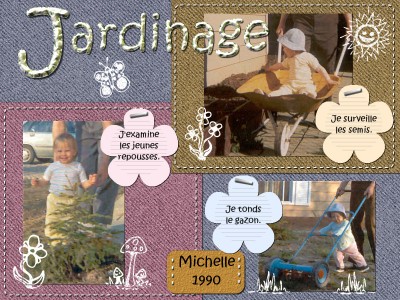
This layout uses the Garden Dingbat mentioned above.
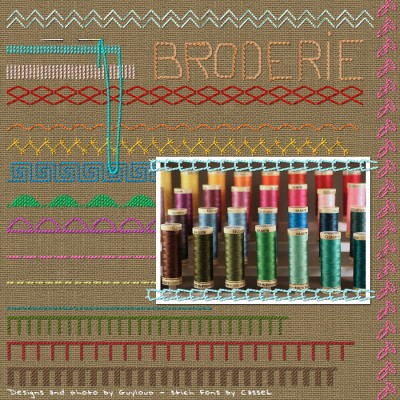
This layout, made by Guyloup, uses a combination of the Basic Stitches and Decorative Stitches fonts/dingbats.
Now, it is your time to explore the world of dingbats and enjoy the new possibilities they can bring to your graphic projects.