Anyone using a graphic program is probably also interested in finding, collecting, and using fonts. Although some programs might require the user to install fonts in order to have them accessible, PaintShop Pro will be able to use fonts that are NOT installed, provided that they are displayed in particular font viewers. In Windows XP, you only had to double-click on a font to open it and it was enough for PSP to use it. However, with Windows 7, this Windows feature has been lost so you have to rely on font viewers to get the same capabilities.
Being able to use fonts without installing them can be a big advantage since you probably don’t need all those fonts available in all your programs (nobody really needs the animal silhouettes in a Word document!) since it would mean scrolling over and over to find the font you want.
Font viewers come in many types, and each one has its own pros and cons, among the features you need. Let’s have a look at a few FREE font viewers that you can find on the net.
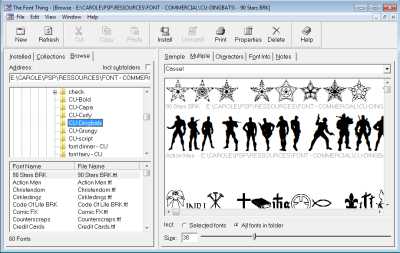 1- TheFontThing
1- TheFontThing
TFT has been used for a long time and it is what i have been using for years. It allows you to view fonts that are installed and not installed. Depending on the size of the previews, you can display up to 10 fonts or more at the same time. You can rearrange fonts, and group them in a collection if you are often needing similar fonts for your projects. Fonts that are displayed in the viewer will be available in PSP. You can also use your own text to see how it will look like in your project.
If the link above does not work, you can download TheFontThing here too.
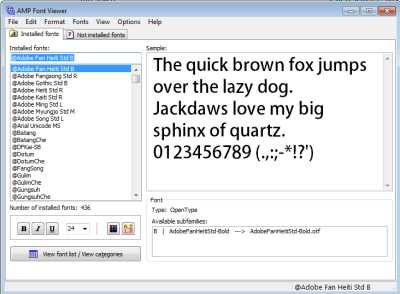 2- AMP Viewer
2- AMP Viewer
From what I tried, you can only view one font at a time. Although it can display installed and uninstalled fonts, PSP will only be able to use that one font that will be displayed at the time, which is too bad, because you might actually want to use more than one font, or at least try out more than one. It offers a large window to display your own sample text.
 3- Opcion
3- Opcion
Opcion will display many fonts depending on the size you want them shown. It can display installed and not installed fonts, and you can type in the text you want to see to determine the look. However, the fonts displayed with this program will not show in PaintShop pro.
One thing I found was that it was not “easy” to navigate to the non-installed fonts; it looks like the selecting of the folder was “hit or miss”.
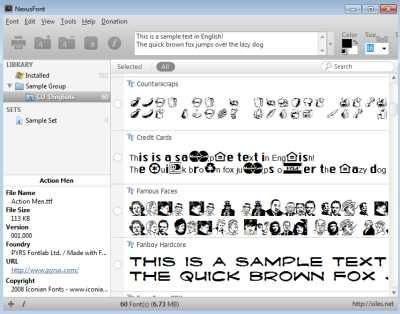 4- Nexus Font
4- Nexus Font
This program is quite powerful too. It lets you view several fonts at the same time, whether they are installed or not. You can choose a sample text to display, and the fonts are made available in PSP when they are shown. Navigating to find the fonts not installed didn’t seem very intuitive though and I almost gave up!
 5- Font Runner
5- Font Runner
Just like most programs above, it can display several fonts at once, which will help choose the one you want to use. It can display fonts that are not installed and you can also choose the sample text you want. The main issue with this program is that the fonts displayed are not made available inside PSP. That is too bad!
All in all, those 5 programs can do the work but it also depends on what you need. If you need a utility program to help you see fonts from your computer and determine how a sample text will look, they will all perform equally. However, if you want to use those fonts in your PSP, TheFontThing and Nexus fonts will probably be your best options.
Do you know of other free font managers/viewers that would allow you to use those uninstalled fonts in PaintShop Pro? Please, post them below, in the comment with a link and your evaluation of those programs.









5 thoughts on “5 Free Font Viewers”
Seems like a long time since you were last here. I just tried to download the Nexus font and it came up as “Forbidden”
Cheers from Australia
Thanks for pointing this out. It was still available just a few months ago! Amazing how fast things come and go on the internet!
Be careful with the californiafonts.com website. My system blocked any attempt to download from this site with this warning.
The page you are trying to access contains Gen:Variant.Adware.Strictor.67719
Thanks for the warning.
There is a free version of California Font Manager at https://californiafonts.com/pages/freefontmanager – I don’t know what the difference is between it and the professional version nor how much the professional version costs. I’ve been using the free version for about a year and it seems to work well. I have Windows 7.