When relating stories, wishes, dreams or journeys, it is common not to have any photo of the object, location, or event in question. What can you do? Do you skip that story because of lack of imagery? I hope not. You know you can have an interesting layout without using any image at all, however, maybe you want your layout to add a little visual to the story. Let’s look at a few possible solutions for this issue.
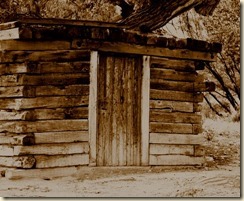 Ask around
Ask around
Yes, it might seem a bit simplistic as a solution, but if you don’t have a photo of that cabin in the woods where you were playing when you were a child, maybe relatives or neighbours would have some. It might not be of the correct time period but since the most important part of the layout is the story, the photo will only be an accent.
Take a new picture
If that cabin is still standing and is within a reasonable distance, maybe you can still go over and take a picture of it now. Even though it is going to be a nice, crisp photo, you can always make it look like it is an old one using the Time Machine effects in Paintshop Pro. Again, the focus will be on the story anyways.
 Use a partial photo
Use a partial photo
If you are relating a story that is taking place at the river, maybe you have another photo taken around the same place but for a totally different occasion, with totally different people. You can use a section of the photo showing the river and nobody will know that it is completely unrelated to the story. After all, it might still be the same river. And what if it is another river? Again, it might not matter much at all since this photo becomes simply an embellishment to the story, which is the most important part of the page.
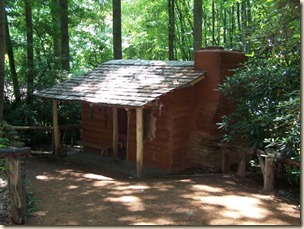 Find stock photography
Find stock photography
Some sites offer a large variety of free stock photography. You might obviously not find the exact photo of that log cabin you went to, but maybe another log cabin can do the trick. Again, the photo becomes just an accessory and not the main focus. Morguefile is a good resource for stock photography, and so are Unsplash and Pikwizard.
 Illustrate a detail from the story
Illustrate a detail from the story
You might remember an event that took place while driving, or on vacation. You can look for a photo of an empty road. It could be anywhere. Or if there is a mention of a chipmunk that you fed peanuts every day, you can find a photo of a peanut, even though the star of the story would be the animal.
 Use embellishments on the theme
Use embellishments on the theme
Even if you don’t have an actual photo of the location, the event or the people, you might find that many themed kits include decorative elements that can be used to emphasize the theme of the story. If you are talking about the time you got lost in the woods, maybe you can find a tree element. If you are relating a story about the pool, you might have a pool toy among the embellishment. Look through your stash. You might have just that little element to use on that photo-less layout.
Since many stories might take place in the past and some photos you may find are more recent, you can always make them look older using a variety of techniques to add age, stains, rips, tears and such distressed details. You can find out more about turning a “new” photo into an “old” one with the Getting it Old with PSP Master Class.
Whether you have a photo or not, your story matters. Don’t refrain from sharing a special or fun memory only because you don’t have a photo to go with it. Your story does not need a photo but if you still insist on having something, there are ways to get some illustrations.
How do you add a visual element to a story you don’t have any photo for? Share your creative solutions in the comments below.














8 thoughts on “Adding photos when you don’t have any”
I don’t recall seeing anything labeled Time Machine in PSP. Is it something new?
I once did a layout as a tribute to my mother and I focused it on her love of music and piano playing. I used musical embellishments, photos of musicians and sheet music. I also used a silhouette of a Flapper from the 1920s which was her era. I never used a photo of Mom at all as I don’t have many and felt it wasn’t necessary.
I was just reading an article about using a page as a time capsule, so they suggested adding things like headlines in newspapers, fashions, cars, prices of items (do you remember when candy bars cost a penny?) in addition to more personal items, because that puts the page into the context of the time. I hadn’t thought of that before but I have countless times looked at a photograph and had no clue when it was taken other than picking up hints from items in the photo, and I think the same might be true of a digital page. Yes, you can put the date, which is a help, but this might give more of the feel of the times.
That is really a fun and interesting idea to “decorate” a page. I could imagine the fun of having a whole album like that!
I have never used stock photos as I feel they are not mine but that is just me. Also I have not thought of taking use part of a picture. Thank you for that idea. I have used elements to illustrate or a photo showing some detail of the story.
Thank you so much for your ideas.
Hoping you will be able to use some of those ideas in your next projects 🙂
I have used the same tricks except I have never thought of just using part of one of my photos. Elements from kits are good, also clip art (even sometimes the standard clip-art in Word!). Another thing to try is scanning items that might relate to the story – ticket stubs, leaves or flowers or other small articles.
That is true: scanning objects related to the story is another option. Thanks for suggesting that.