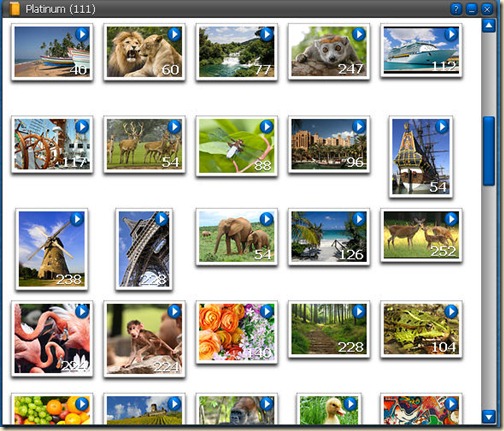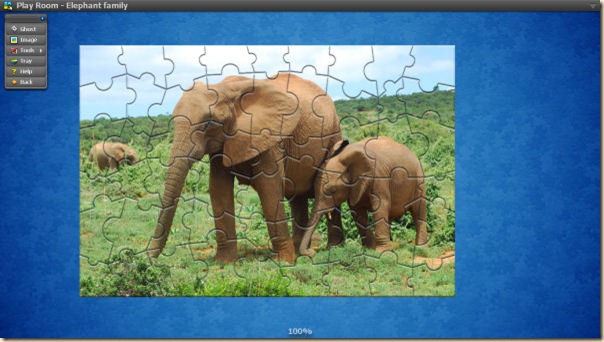Whether you have great photos, or a creative layout, you can share them by email with your friends or families. This is a common option, but have you ever considered something totally different?
A puzzling option
Last year, I came across a little program that will allow you to convert your own image into a puzzle. We are not talking about a texture that will give a look of a puzzle, but a real one. Not only the image will be separated into several pieces, but you will be able to assemble the different piece with your mouse directly on your monitor. Do you want to give it a try?
Click on the image to download a little exe file and you will get a 40 piece puzzle to recreate that image. You will need to unzip this file before you can run it. As I know you are careful, I know there is no virus in the exe file, but you will surely want to scan it anyways.
Many options
This program called Jigs@w Puzzle 2 does include several premade puzzles ranging from 28 to 272 pieces. All those puzzles could be made right on your monitor. That is a great way to do puzzles without the inconvenience of losing pieces, taking over the dinner table, or having to put away the whole thing when you need more space. And they don’t take much space to store either. See how you have plenty of puzzles right at your fingertip.
Let’s choose one puzzle and see how it plays. I chose the elephant puzzle which has 54 pieces (I am a bit lazy today). Immediately, my workspace has all those pieces around.
This is pretty simple and straightforward. I just have to click and drag pieces to fit them with other pieces. If they are a correct match, they will “snap” together. If you are like me, I find it easier to start with the edges of the puzzle as the straight line is a great clue to follow.
As I work my way through al the pieces, it obviously becomes easier since there are fewer and fewer pieces to add. Since they are not rotated, that is a bit of a help. Beware that sometimes, some pieces might be hidden underneath the part you have already completed. Unlike real puzzles you would do on the dining room table, you won’t see a bump indicating the presence of a piece under others. I finally made the complete puzzle and here is what it looks like.
Custom images
Although you might be the kind of person who likes puzzles just for the challenge, this particular program also allows you to create your own puzzle, based on an image, a photo, a text, or a layout of your choice. You get many options to pick from, like the number of pieces, the shape of the pieces, their regularity, and more.
Not only can you create a puzzle out of your own image, but you can export it as a exe file and share it with friends and family. They won’t even need to have the program since the exe file can be executed on its own.
You can even email the file directly from the program if you want, but i personally prefer to store them on my computer, in a “puzzle” folder. This will allow me to zip the file since some email providers will be very picky about accepting an exe file as an attachment. Be aware that some email providers will still recognize that you have an exe file in the zip one. Maybe, in those cases, you will need to use other means of sharing like Dropbox or Yousendit.
Special events and occasions
Think of the creative possibilities to use a puzzle. Share a fantastic photo you took during your last vacation. Send a special announcement, like a photo of your newborn to grandma. Send a secret message or create a treasure map for the kids to find something hidden. Keep the kids busy with challenges of timed puzzles. Or a way to turn homework into a fun activity by presenting a geography lesson as a puzzle? You can even create a mosaic of photos taken throughout the previous month as a year in review. Why not send a love note to your sweetheart?
You can turn any layout or photo montage into a fun challenge for the whole family. Who says you have to print all those layouts? Turning them into puzzles is fun, easy to share and get people involved.
Try it this puzzle program for free
This program called Jigs@w Puzzle 2 has a trial version that you can use for one hour free, with all the features: play with the puzzles included, and create your own. After that, it is still under $20 to purchase and use the full features forever.
Compatibility
This program is compatible with MS Windows 98/Me/2000/XP/Vista/Windows 7/Windows 8. Although it does not say anything about Windows 10, some people have reported that it works great. Unfortunately, that leaves Mac users dry. Sorry!
How creative can you be?
Can you think of other creative ways to use this program? Share your ideas in the comments below.
If you actually want to create a puzzle "look" for a layout, and not a puzzle to solve, then, you can check out the Jigsaw Puzzle script for Paintshop Pro.