Last week, we had a quick look at the whole idea of a Project 365. Did you decide to start? Did you already get some of those pictures on a daily basis? If so, let’s continue that journey. If not, no problem; you might want to consider one later this year.
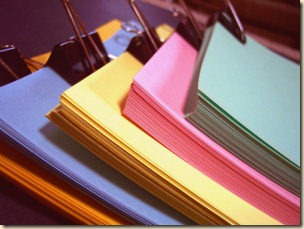 I am already starting to have lots of photos!
I am already starting to have lots of photos!
It might be a good time to start sorting them. No point in waiting 6 months to have hundreds of photos to manage as you will feel more overwhelmed that you need to be. Create a section with folders on your computer. Create monthly folders and then, daily ones. Some days might have only one photo (or maybe none), but some days, you might have several. This will allow you to empty your memory card on a regular basis. It will make things easier when you want to refer to those photos. And don’t forget to back them up! It would be devastating to loose months of daily photos!
 Now what do I do with those photos?
Now what do I do with those photos?
This is the fun part of it: create your digital scrapbooking layouts! Depending on what photos you took, how many you took or how you want to use them, you can make a layout for each week, with 7 photos in it and journaling to match them all, or choose one main photo to journal and add the others just for reminders, or simply choose one photo and focus on that one, adding journaling for that one and maybe for other stories of the week. Basically, it is up to you.
Using templates
Several designers offer layered templates especially for this purpose. They tend to include 7 photo areas and 7 journaling spaces. Some designers will have a very “clean” look; others will prefer some more “free flowing” appearance. Some templates will have all 7 photos in one page; others will spread them in a double page layout. You just have to choose the style that suits you the best. You can find some free templates on blogs, or in challenges, while you can prefer to purchase them. Do you want to use the same style throughout the year or change style on every page? That is up to you.
Using digital scrapbooking supplies
Just like for templates, your choices are numerous and your decision will depend on your own style and preferences. Some scrappers might want a consistent feel throughout their album and will choose one huge kit so all the pages will coordinate. Other scrappers want to change style on every page. You can also want to use your current supplies (a good way to reuse what you have) or use some kits made specifically with the P365 idea, which would include individual dates, days, months, and other time related elements.
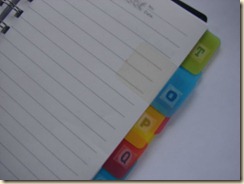 That is a lot of work
That is a lot of work
If you want to start this P365, and go through it daily, create a scrapbook with something from each day, and add meaningful journaling, it is a big task. That is true. But this can only be used as a goal, without giving you too much pressure. If you miss a day or two, just replace it by some stories or anecdotes. If you find that you missed days often, convert your P365 to a P52. You probably have enough photos for that. And if you change your mind in the middle, it is not a problem either as you had the opportunity to collect photos you can still scrap that you might not have taken otherwise, so it is still a win-win situation.
Go for it! Are you up to the challenge? Ready to join in the adventure? Other scrappers and photographers are just as eager to go through with this. Go and meet them. Join their site, blog or forum. Enjoy the journey!
Some places for inspiration
Capture Your 365 (photo prompts)
Flickr (photo prompts and a place to share them)
Creating Keepsakes (photo prompts)
Digital Photography School (photo prompts)
The Digi Chick (forum and challenges)
Dreaming of a 365 project (forum and discussion)
Memory Scraps (templates, supplies and prompts)
365 for Birdbrains (forum and prompts)












