 Considering that digital scrapbooking does not take up physical space and can be much less expensive than purchasing the same amount of paper, brushes, and other elements in paper scrapping, it is very easy to gather a lot of supplies. How many digital supplies do you have on your computer? How much paper do you really require for your scrapping needs? How many different flowers? We are all familiar with the 3R’s as in the phrase “Reduce, Reuse and Recycle”. It is a great approach for “waste management” that can save money. But did you know that similar principles can be applied to digital scrapbooking? Let’s see how you can do just that.
Considering that digital scrapbooking does not take up physical space and can be much less expensive than purchasing the same amount of paper, brushes, and other elements in paper scrapping, it is very easy to gather a lot of supplies. How many digital supplies do you have on your computer? How much paper do you really require for your scrapping needs? How many different flowers? We are all familiar with the 3R’s as in the phrase “Reduce, Reuse and Recycle”. It is a great approach for “waste management” that can save money. But did you know that similar principles can be applied to digital scrapbooking? Let’s see how you can do just that.
Reduce
It is tempting to buy this cute kit, and that fantastic element pack, or these awesome brushes, but will you really use everything you buy? If the answer is yes, then, by all means, go ahead. If you are stocking up “just in case”, you might be spending more money than you need. You are also setting yourself up to spend time unzipping, tagging, sorting, deleting supplies that might not need all that attention from you. Wouldn’t you rather create pages with your supplies instead of waiting until they are ALL sorted? Maybe your scrapbooking needs can be met by purchasing (or downloading) fewer products, or smaller kits or sets. Just have a closer look at your purchasing habits, and see if you can REDUCE somewhere. You can also try to create layouts with fewer elements, which, in turn, will leave the focus on your photos or journaling, the important parts. Do you usually need 30 different elements to create your pages?
Here is a page I made recently, and I chose to use only a few elements in my page so the viewer can really focus on the photos and the journaling instead of being overwhelmed with decorations left and right.
You can also reduce your total purchases by learning to create your own supplies. It is perfectly fine to use ready-made papers and elements, but sometimes, you can finish up a fantastic layout simply by creating yourself, a few specific elements that will perfectly match your photo, and your idea for it. Although some elements are somewhat challenging to make, others are fairly easy. If you are leaning toward learning to create those extra elements, you can enroll in the DIAMOND membership.
Reuse
One of the biggest advantages of digital scrapbooking is the ability to reuse supplies over and over again. You can use this blue flower 3 times in one layout, and create other layouts with the same flower and you don’t have to purchase it 10 times. Elements can be reused in a creative way, and those looking at your layouts might not immediately notice that it is the same element: resize them, rotate them, colorize them, and group them in clusters. The same applies to papers. You can reuse them in a multitude of ways: trim them, tear an edge, cut journaling mats out of them, make small tags, use them for “blocking”, make strips out of them, add an overlay or a texture, and colorize them. If you have a kit that includes more than 5 or 6 papers, you can surely create more than one layout with it. Here are two pages from mscrafts8 using one kit from Kimeric Kreations:
Two very different layouts using the same kit. At first glance, would you have guessed it was the same kit?
Recycle
In “waste management”, recycle means transform one product into another. In digital scrapbooking, you can easily transform some elements into something else. Take a paper and turn it into a tag, a frame, a ribbon, or a mat. Turn a ribbon into a frame. Combine brads and ribbons to make a studded element. Use simple staples and turn them into a design. Use small ribbon pieces and make a flower or a border. It requires a bit of thinking “outside the box” when it comes to using elements differently, so it might be a bit of a challenge at first, but then, the end result is often unexpected and creative. Here is an example from Mumure:
Who would have thought to use brush strokes for hair?
Have a look at your supplies and your scrapping needs. Do they match or do you end up with way too many supplies than you will ever use? Challenge yourself in using what you have, and try to think “outside the box”. You will have a fantastic opportunity to create totally unique layouts while saving on expenses (buying fewer products) and in time (sorting, organizing and looking for the perfect paper/element).
Do you tend to use the 3R’s in digital scrapbooking? Share your experience with us. Tell us in a comment below.

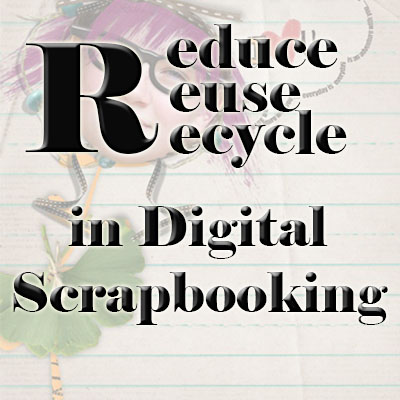

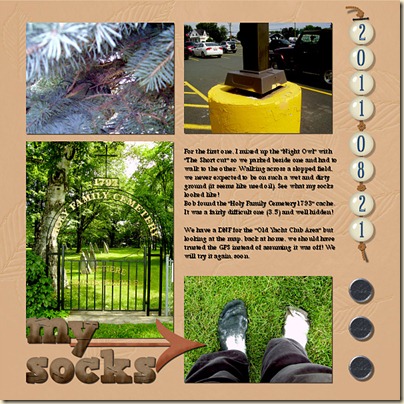
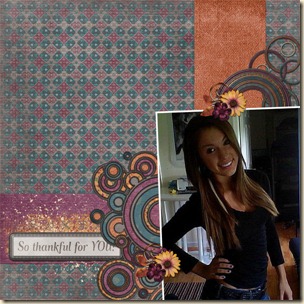
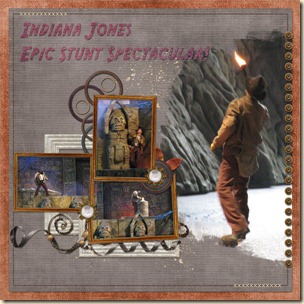
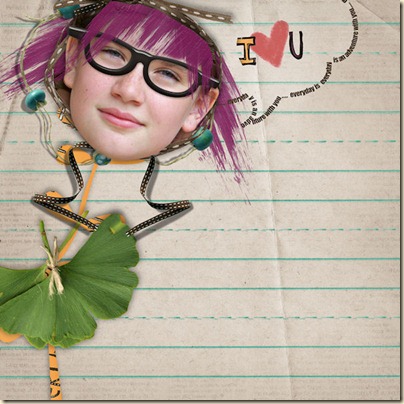











2 thoughts on “Reduce, Reuse and Recycle in Digital Scrapbooking”
I’ve been using just one kit to make all my P365 pages this year. It cut down on the decision-making time and stress!
You can see my layouts here:
https://www.godigitalscrapbooking.com/photopost/showgallery.php?cat=1190
or
https://www.faithsisters.com/photopost/showgallery.php?cat=7154
This is great! I love how your pages are still looking different, even if you used the same kit. Great way to Reuse! Thanks for sharing.