Choosing colors to use in your layout can be done in many ways, one of which is to start with the photos you want to use. As the poll on last week’s post indicated, most people do exactly that: they base their choices on the photos themselves. You can often pick colors with the color picker in Paintshop Pro, but with most photos, there are so many colors at the pixel level that it might be hard to find harmonious color combinations. That is why various tools have emerged on the net. This first post on the subject will look at 14 tools that you can use to pick a palette based on your photos.
 1- Kuler
1- Kuler
This site is pretty popular, however I think it is mostly used to grab some ready-made color palettes. You can upload your own picture by clicking Create > From an Image and then clicking on Upload (just under the current photo) to pick a photo from your own computer. From the same image, you will have the option to pick a palette of Bright colors, Muted colors, Deep colors, and so on. Once you are happy, if you are signed in, you can save your palette.
 2- Aviary (no longer available)
2- Aviary (no longer available)
This site is a bit uneasy to navigate in my opinion.
First you need to be logged in, then you go Create > Color Editor Beta. Then once you upload your photo, you will get a pixelated version of the photo and from there, you can pick the colors. From there, you can play with the color wheel and get some nifty combinations but I find it a bit unclear how to add all those multi-color swatches to the palette. Maybe I’ll need to read more on it.
3- Color Explorer
This site will let you upload any image from your computer and generate a 10-color palette.
Each color also has various Hex and RBG values.
Once you are done, you can also save your palette.
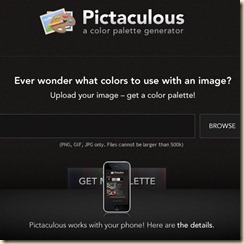 4- Pictaculous
4- Pictaculous
This is a pretty straightforward tool to use. You browse, you upload the photo and it generates a set of 5 colors from it. Interestingly it seems to be associated with Kuler and ColorLover as those two sites are mentioned with suggested palettes, likely from your image too (or maybe from the palette?).
 5- ColourGrab
5- ColourGrab
This is another simple tool where you upload an image and it generates a palette.
One inconvenience I find with this one is that you need to enter a URL meaning you have to upload your photo online, somewhere, whether it is on a blog, Facebook, Flickr, but you cannot use an image directly from your computer.
Then you get a set of 20 color swatches with the Hex values.
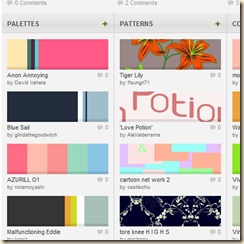 6- ColourLover
6- ColourLover
Another popular site for color inspiration.
Although this site is full of pre-made color palettes you can pick and choose, you can also import a photo and get a palette generated from it.
You need to register and log in to use that feature though.
 7- ColorHunter
7- ColorHunter
Very straightforward. You upload an image from your computer or from a URL and ColorHunter will generate a palette of 5 colors.
No other option like the number of colors, of whether you will have bright colors, muted ones or so.
 8- Genopal
8- Genopal
There are some images you can use, but I am not really sure how to use them. In fact, I think you need to register and log in to use that feature. I didn’t register. I am not sure how to use that table of colors on the right, but playing with the sliders gives some “interesting” color combination, but not more.
 9-ColorToy
9-ColorToy
Unlike the other sites and tools, this one is specifically designed for iPhone and iPod Touch.
Unfortunately, it means that other PC users cannot use it but it is ok.
There are other sites and tools for them.
 10- Color Palette Generator
10- Color Palette Generator
Another very simple tool. You upload an image either from your computer or from the net and you get a set of either 9, 25 or 49 colored boxes from your image. You could do the same thing with your Paintshop Pro. And it does not look like you can save or export the colors either. (this does not seem to be available anymore; if the site changed location and you know of another URL, please let us know)
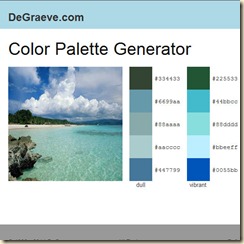 11- DeGraeve
11- DeGraeve
Yet another useful but simplistic color tool.
It works just about like the ColorHunter.
I didn’t see any way to export the color palette. Maybe you can simply use a screen capture and it will be enough.
 12- Whatsitscolor
12- Whatsitscolor
Simply upload your image or provide a URL and you will get a palette of 10 colors in addition to a dominant average color for the photo, and a Complementary Dominant Average Color that could be used a bit like a background. In fact, on the site, that is what they use as a background to the photo. You can use that color in your palette if you want.
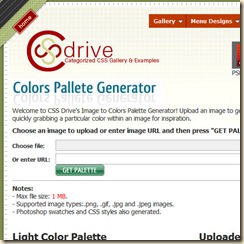 13- Colors Palette Generator
13- Colors Palette Generator
Upload an image either from your computer or with a URL, and you will get 3 palettes of 6 colors; one light, one medium and one dark.
Export them if you want.
 14- Color Palette FX
14- Color Palette FX
Another very simple tool that will use any image you provide (from your computer or from a URL) and generate a palette. This tool, however, will give a wider range of colors with the number of colors varying depending on the image. It can generate 20 colors easily. You can also sort the colors by hue, brightness or saturation. Kind of interesting. Then you can export the palette.
Although this site is no longer online, you can still access it through web.archive HERE.
Of course, these sites and tools are not the only ones available to create color palettes. Next week, we will look at other sites and tools that can offer other features. Do you need all those sites and tools? Maybe, maybe not. It all depends on your level of comfort with colors. If you are an experienced designer, maybe you can skip using these altogether, but on the other hand, you might like to play around with some of these tools and explore other color combinations, paint outside the box so to speak. If you are a new scrapper or designer, you might not yet understand the theory behind color choices and these tools can just make this process easier. Remember that these are only tools. YOU are the creator and YOU have the last word!
Do you use any of these sites/tools to pick your colors from photos? Tell us about it.















4 thoughts on “14 Color tools to pick colors from your photos”
Thanks so much for this resource!
I’d like to add one more site that I find helpful: https://letschipit.com/
Hugs
Myst
Just found another for my iPhone. I’ll use it for going to crop nights. It records in live time, provides the pallet of 5 colors, allows saving, and provides picture and color pallet in the saved pic. Tappin on saved Pii “I” gives rgb and hex codes. Cool on the go tool. Would never have thought to look for this without your post! Thanks much. It’s called -Color viewfinder. It’s free. Upgrade to pro version is .99.
Thanks for adding this other resource. I am sure those using iPhones will be able to use it.
Excellent research here, Cassel. Thank you so much for explaining each one so well. I’m also one who picks colors from my photos as most of my digiscrapping papers and elements emerge from my own photos. I recently discovered a great filter in my archaic DIS program which has a ‘cut out’ appearance that flattens the image between 2 – 9 color blocks – a very easy way to determine a palette base that’s extremely effective. I’m definitely going to look into a couple of your suggestions here. Many thanks for the ‘heads up’.