When digital scrapbooking started, several scrappers felt the need to get inspired (myself included), to get passed the “blank canvas” hurdle, and one way to get a jump start was to browse in galleries. Looking at other layouts might spark an idea, an inspiration.
Where do I start?
When I first started in digital scrapbooking, I was not only looking for inspiration on how to use this element or that paper, but I needed something more basic: where do I place this photo? How many photos can I put in one page without looking crowded? What kind of background can I use as far as placing this or that photo? With the advantage of the “undo” command in Paintshop Pro, I was definitely able to just play around, moving, rotating, resizing, and just undoing if it was not looking good enough. No risk of wasting any material! But it still takes time to do and undo and redo.
Sketches can be useful
I started searching the net for sketches, those kinds of rough drawings giving a general idea of where to place what in a layout. Some sites were available then, and some still are. Check in the Resources section to find some of those sites. Sketches are just “blueprints”, ideas, and inspiration starters. Sketches will not tell you whether you should place a solid paper or a patterned paper in each location. It does not say you have to put a button or a flower or a staple but only suggests you put “something of this general size” in that place. Do you HAVE to follow the sketch? Of course not! It is only to get you started. You can follow it all the way through, or change your mind in the middle and adapt it to make it your own.
And templates?
What about Templates though? How is a template different than a sketch? Templates are the layered versions of sketches. Instead of having a line drawing telling you where you could put the photo, the mat, the decoration, or the papers, templates will have a layered version of the photo, the mat, the decoration, and the papers. To use the templates, you simply trim the papers in the same shape and size as the representation on that particular layer. You can use various tools to achieve this, depending on your software.
Templates or sketches?
Why use a template instead of a sketch? Templates will be convenient if it includes a fun different shape for papers or some elements (maybe arrows, flowers, vines, stars, etc.). In that case, it can really save you time since you won’t have to draw them or clip them from your papers.
Why use a sketch instead of a template? If you feel comfortable enough to draw your own shapes and layer them on your own then, you can use a sketch without any difficulty.
How about using templates as sketches? Sure! If you have downloaded some templates, or if you have found some cool ones in a store but didn’t purchase them, you can use them as inspiration too. Personally, I prefer sketches over templates, yet, I tend to collect templates. Why? Because they seem to be more readily available than sketches! But even though I have templates, many of them, I usually use them just as sketches. Here is an example.
Although this was a layered template (in PSD format), I only used the preview of it, therefore used it as a sketch. You can see that the main features of the design are similar, but I didn’t follow it to the letter. The photo I had didn’t fit the size on the sketch, the background was a single paper, and I layered two, the cluster was only on the top left, but I wrapped it further, etc.
How about you? Do you tend to use templates or sketches? Or do you use templates AS sketches? Or maybe you are not using either one? Tell us in the comments below.

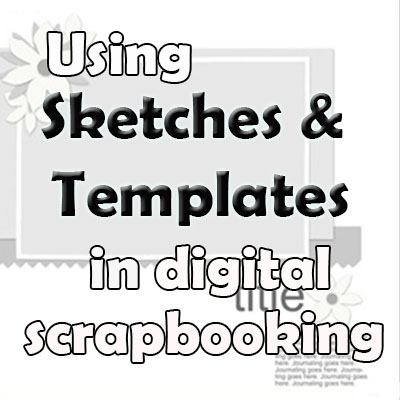


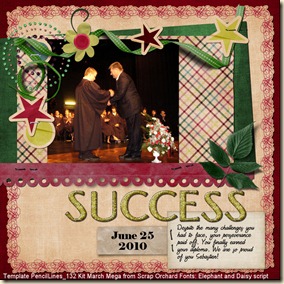











4 thoughts on “Templates or sketches? Different tools for different uses”
I like templates and as soon as I find a sketch, I turn it into a template. Perhaps, because templates can be used over and over (as long as you make a copy of the original.)
This is very easy and fun!
Very interesting 🙂
Thank you for sharing this with us!
Glad you like it.