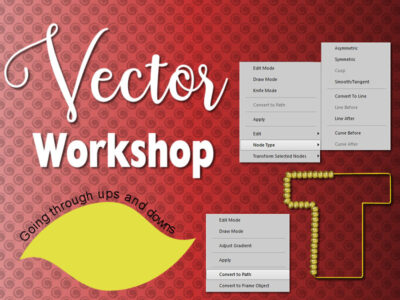
Lesson 7
In this lesson, we will see how you can cut a vector to add flexibility in how you might want to handle the path. We will add some picture tubes along a part of a path, but you can also apply different effects like having different colors on individual sections.
If you are a DIAMOND member, make sure you are logged in so you can access this workshop.
If not, you can always join us as DIAMOND member and take advantage of all the lessons and the extra goodies for this workshop and all the other ones too.




