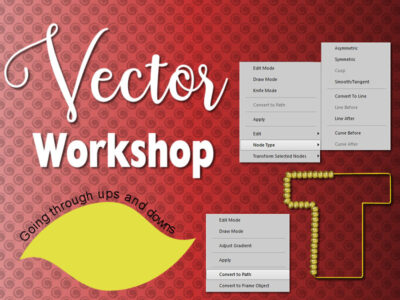
Lesson 6
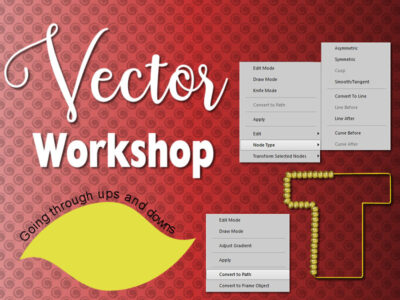
Lesson 6
Practice
Create a frame or an initial, using the VectorTube script, and a picture tube of your choice (in PaintShop Pro) or a vector brush (in Affinity).
Show us your result in the forum. Just resize it to 600 pixels first if you worked on something larger.
If you are a DIAMOND member, make sure you are logged in so you can access this workshop.
If not, you can always join us as DIAMOND member and take advantage of all the lessons and the extra goodies for this workshop and all the other ones too.