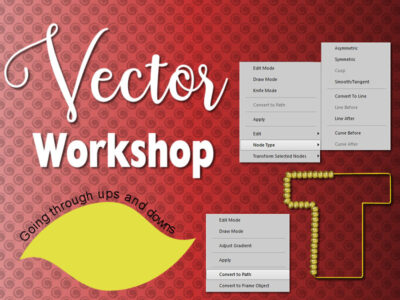
Lesson 5
In this lesson, we will look at how you can use those vector lines as paths to add text. You can use them to follow the contour of an element in a photo or to create text around a logo. Once you understand the principle, you can use the same technique in many types of projects.
If you are a DIAMOND member, make sure you are logged in so you can access this workshop.
If not, you can always join us as DIAMOND member and take advantage of all the lessons and the extra goodies for this workshop and all the other ones too.




