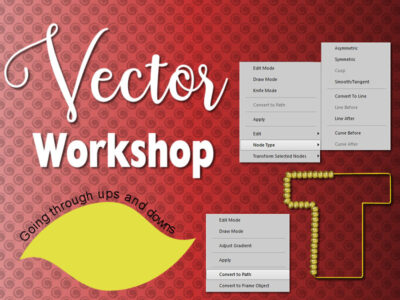
Lesson 4
Practice
Download this zip file including various coffee cup shapes. You will have to select one, trace it with the Pen tool, along with a cutout for the handle, and show us your result. If you want to export and share your preset shape, you can do that too.
DON'T PANIC! I still need to remember the mnemonic to perform that cutout step, so write it on a post-it note in front of you if you need to.
Show us your result in the forum. Just resize it to 600 pixels first if you worked on something larger.




