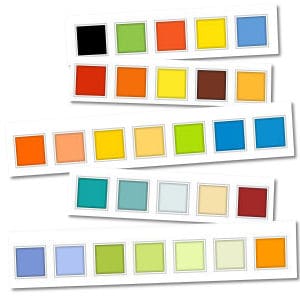Build-A-Kit
Palette and Theme
CHOOSE A PALETTE
In order to to create a kit that is cohesive, most elements and papers should use colors that work well together. You can plan a monochrome color palette or one that is typically associated with special events (like Christmas or Halloween), but you can also use a different palette that simply suits your taste.
You can easily create a whole kit revolving around a palette of 5 or 6 colors but most often, designers like to have 10 colors or more. Remember that the more colors you have, the bigger your kit will end up since you will be tempted to add more papers in the different colors, more tags, more buttons, etc.
Even if you choose some colors in your palette, it does not mean that EVERYTHING has to be that color. It means that it should be mainly using them. Occasional use of another color is totally fine.
The easiest way to choose a color palette is to use some already made. Here are some sites you can use:
Cooler
ColorHunt
COLOURLover
Design-Seed
Colrd (this one has palettes with more colors than others)
Color me curious
Of course, you can also use PSP to create your palette (it is a bit more work). You can check this article for a quick tutorial.
You can choose a color palette that attracts you or a palette that speaks to you, but you can also choose a palette that challenges you.
If you want to get inspired by an actual photo (a bit like Design-Seed does), you can use one of the sites listed in this article. One of my favorite sites for that was Palettefx.com. Although it is no longer online, you can still access it through web.archive. Check here and you can even upload your photo and get a wonderful palette to work with. You might not have an export function but you can take a screenshot and you would have a palette to work with.
If you start with a smaller number of colors and you would like to add some that are “between” your existing colors, you can also use the Palette Expander script.
Another method to add colors to your “limited” palette is by using the Color Harmony in the Materials palette of PaintShop Pro. Although I usually use the Classic Material palette, which does not have that feature (I don’t often need it), it is still available to you if you uncheck the Classic Material palette in the General Program preferences. With that “newer” Materials palette, you can get complementary colors, or a triad of colors that would match in terms of saturation for example. You can choose one of the colors already in your palette, and add to it with those given by PSP.
CHOOSE A THEME
Although a theme is not always essential, it is good to have at least a vague idea of what you will want to use. You can have an event theme like Christmas, Halloween, birthday. You can have a location theme like a city or a country. You can choose an activity like a hobby, a profession, or a sport. You can also choose a “feeling” or a “mood” like relaxing, stressing, or mourning.
Another way you can approach a theme is with a quote, a title, or an expression. For some people, it is easier to have a more open theme like “a dream weekend” where they can expand in different directions. That “dream weekend” could relate to a location (cabin in the woods) or an activity (fishing, bonfire, knitting by the fireplace, etc.). But it depends on how you like to work and create.
If you want some ideas, I found this site where you can generate a random theme. I will be looking for more resources for themes. If you know of some, please, share them with me so I can add them in this page.
This page, on the Scrapbook.com site also has a list of many themes that you can choose from, or be inspired by.
Of course, you can also browse through scrapbook galleries to see what is done. You don’t have to do the same thing, but it might spark some ideas. You can also use something trendy or current like a popular movie or book,
However, you can also choose to not have a specific theme, and create a kit that will be useable for a variety of projects. Many designs and elements are totally theme-neutral, so you can also go with that.
It is your call, and neither one is right or wrong. If you are hesitating, maybe you can start with a couple of ideas and as the workshop will progress, you might feel attracted more to one or the other.