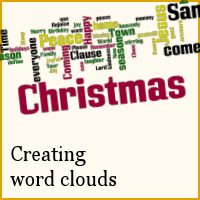
Although Paintshop Pro can do a lot of things, sometimes, other programs can do a few things better, or things that PSP cannot do.
This is the case with Wordle, a little online program that will allow you to create some word clouds. Word clouds are a bunch of words displayed somewhat at random but with the size based on the weight of each word. The weight is normally based on the number of times a specific word will appear in a list or a text.
Wordle is a fun program to use, but it only offers the option to print or save as a jpg (meaning it will have a background). If you would like to use the Wordle features, but would prefer to add the text to other backgrounds, you can do that with Paintshop Pro (and probably most graphic programs too).
Upgrade to Pro membership to hide these ads
LIVE
Wordle offers the speed and convenience of an online program, but it also has some limitations. Do you want to create your own word clouds? Do you want to create something different that will suit your particular need? Do you want to have this word cloud within a particular shape? If so, then you will have to do the work, manually. It is not hard to do, just a little tedious. But you get so many more possibilities!
How about something like this?
You can surely do so as all the details are spelled out in the Texting Again Master Class. You will see, it is easy to create "subway art" (as they are called when they appear within a specific shape).






Well silly me. I thought those were done by creative people that just had a lot of time on their hands, manually.
What a cool program 😀
Your tip on using the Selections > Modify > Select Color Range to select a solid color background makes more sense to use than how I have been doing that over the years, ala Magic Wand and undoing, adjust the tolerance, selecting the bg with the wand, back and forth dance.
I’ve been into PSP creating and taught for some years but my philosophy is there is always something new to learn in that cool PSP program.
Thanks Cassel.
Have a great New Year!
Doyle