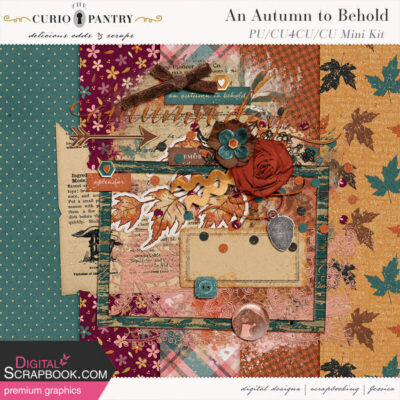Day 3
Are you ready to create your first scrapbook layout?
You will be able to display a single photo. Typically, you will need a photo that is about 1000 pixels wide. If you have a photo that you downloaded from your phone, it is possible that it will be much larger than that. If that is the case, before copying it onto your project, resize it. It will be done through Image > Resize and then adjust the width (or height) to have both values at or under 1000 pixels.
When you create your project, it does NOT have to be about something "new". You don't have to follow my title or my theme at all. You can share a photo of your dog, of your brother, of the moon, or a flower you found in the garden, or ANYTHING else.
Ready? Here is the layout I will be demonstrating.
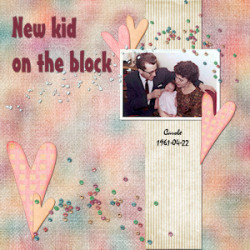
Watch the tutorial below.
Although the kit I used in the video is no longer available, here is something else that might interest you. Click on the preview to reach this designer's blog.
Here is another option if you want a different kit. Click on the preview to reach the designer's blog.
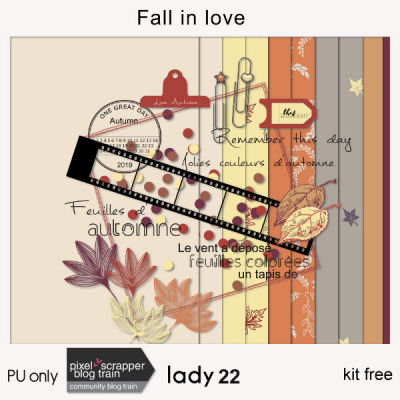
And if you find a different kit to use but are just missing some scatters, here is where you can find some to add to your own projects (you can download 5 items on this page):
Of course, you don't have to use this kit. If you have other scrapbooking supplies, you can use them too.
HOMEWORK
In order to identify everyone's layout, although you can tweak them and personalize them, try to make them somehow similar to the tutorial. Once you have saved and resized your layout to 600 pixels, upload your project to the gallery in this folder. Then, go to the forum, and post it for others to see and get inspired. Remember that every layout will be different so we are curious!