|
Do you want PSP classes all in one place? Do you want the convenience of watching them when YOU want? Do you want classes where you see how things are done? Do you like to follow along in an illustrated guidebook you can print?
Now is the chance to grab your favorite module.
Whether you want to focus on Photography, Scrapbooking, or just on Paintshop Pro in general, there is a module for you. |
|
|
|
|||
|
|
|||
 |
|
|||
|
That is almost 9 hours of instructions per module where you see everything done on your screen. Almost 9 hours of tips and tricks you can try with your own supplies. Not sure it is useful for you? Check out what others have to say:
|
||||
|
It is so hard to pick just one of your classes because they “all” have taught me things I did not know how to do and am grateful I could attend them. The most useful one for me is the vector one, it helped me to be able to create my own vector artwork.But in all truth they “all” help me to be a better designer. - Charlyn
|
||||
|
The class “Brush Work in PSP” was extremely useful, I had been looking at the Brush Variance palette but didn’t really know how to use it, now I have all sorts of ideas. There are also many elements that use brush variances and I understand these better now. -
|
||||
|
I really learned a lot from the "Seamless Designs You Won't Find Elsewhere" class. We learned how to make .pngs (like a damask) into a seamless pattern for a background. We also learned how to make a seamless texture. There is a method to making a seamless patterned background from scratch, and it isn't as simple as pushing a button (though it *would* make a good script!) but the seamless patterned backgrounds
|
||||
|
I Love the classes. I’m pleased you used my photo in the Changing Seasons Lesson. The Brush Work workshop was very well done. Please keep up the excellent work for PSP users. - Bernice
|
||||
|
To be honest, you have renewed my interest in PSP. I had become bored and actually was going to move on to Photoshop and see what it was like. I'm so excited that I learned how to do more with PSP. - Sarah
|
||||
|
Can I download the class videos and view them later?
Do I have a limited access to the online videos?
I am ok with videos but I prefer to follow written instructions. Is there anything for me?
Have you ever attended a technical workshop? A one day workshop can easily cost over $350 (yes, I checked!) And that is usually only 6 or 7 hours of training. Are these modules going to be sold for that price?
NO WAY! Each individual class retails for $19.99, so these are huge modules of NINE (or TEN) classes worth almost $180 Is that how much they will cost?
Not even that. Each module is available to you for ONLY
>>> $89.99 <<< |
||||
|
|
Now is the time to pick your FAVORITE module Choose now! Click the GREEN button
|
|||
|
|
||||
| If you are not satisfied with the workshop in the first 30 days, for WHATEVER reason, just email us and you will get a FULL REFUND |
|



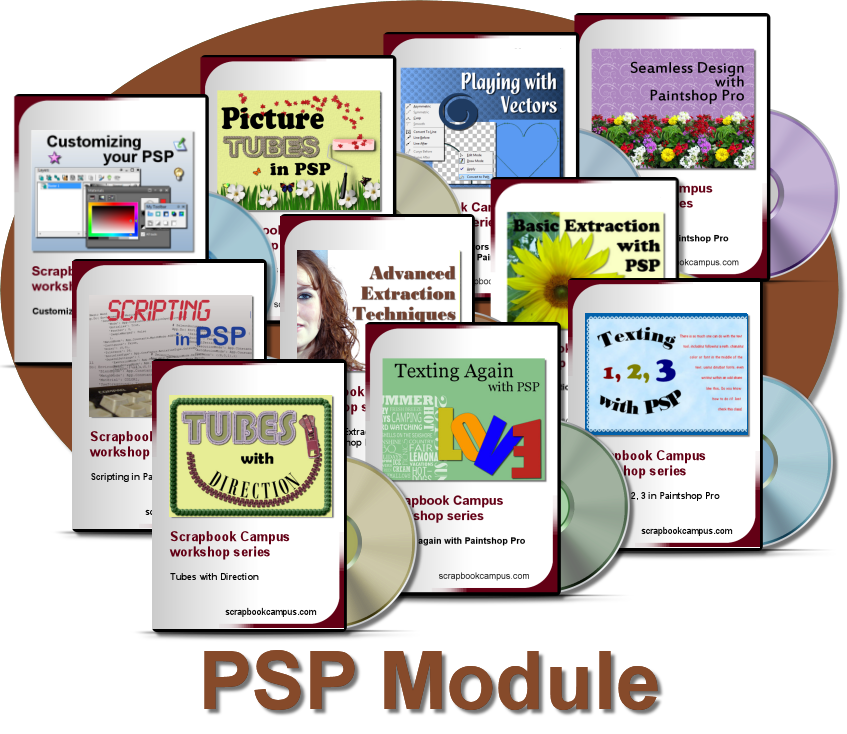
 Yes you can. You can view the videos online if you want, or download them to your computer so you can access them even if you don't have access to
Yes you can. You can view the videos online if you want, or download them to your computer so you can access them even if you don't have access to








