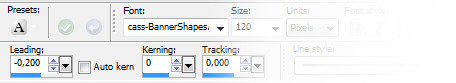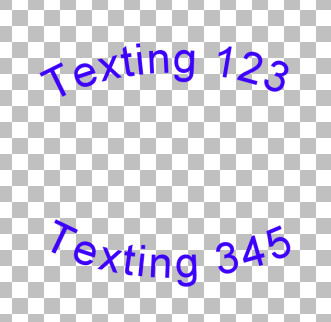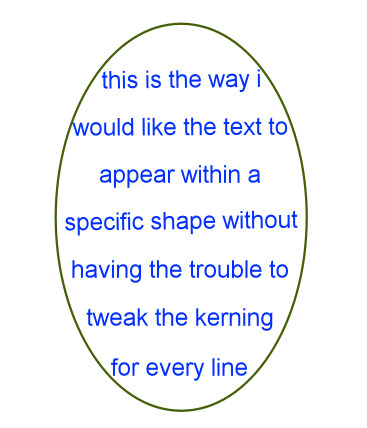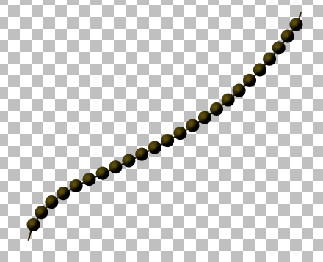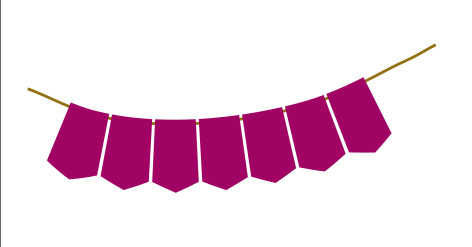Texting 1, 2, 3 with PSP
There is more to the text tool than just text!

This 49 minutes workshop will go over some of the basics of the text tool but also some frequently asked question and a few unique tricks you can use with the Text tool.The complete set includes:
- the high quality online edited recording, with captions and zoom-in to help you view even better than the live version,
- a downloadable version of the same edited video you can view at your leisure, even offline,
- the 20 pages illustrated guidebook that you can print and refer to at any time.
The presentation is made using Paintshop Pro version X3 but most of the information is applicable to other versions too.
| I am missing some settings. Where are they? |
|
| Text on path, on top and on the bottom. See how easy it really is. You are probably just missing one single little step. |
|
| Text on a path, that is easy, but what about text inside a shape. How can I do that? There are two ways to do it: manually and automatically. |
|
| Text is not only for text. See what else you can do with the fonts you have already on your computer! |
|
| But there are other fonts you can use for much more than text. Yes, this one is a real font! |
|
| And this one too!! |
|
Get it all, right now
|
|
Cost: $19.99 |
Try our DIAMOND membership for $1 for the first week
and access this class and many more.
| If you are not satisfied with the webinar in the first 30 days, for WHATEVER reason, just email us and you will get a FULL REFUND |
|