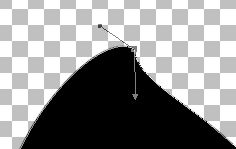Playing with Vectors in PSP
Don't be afraid of vectors anymore.
See what they can do for you!
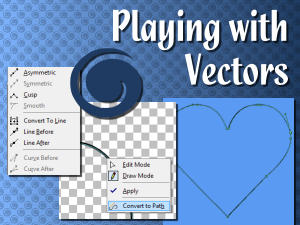
This 50 minutes workshop is packed with tricks to help you use Vector tools in your scrapping. The complete set includes:
- the online edited recording, with captions and zoom-in to help you view even better than the live version,
- a downloadable version of the same edited video you can view at your leisure, even offline,
- the 22 pages written documentation that you can print and refer to at any time.
Although most of the presentation is using Paintshop Pro version X3, the tools used are available in all other versions too, so you can use vectors, whatever Paintshop version you have.
| Don't be afraid of the nodes, and see how versatile they can be when you know how to modify them. |
|
| Create your own custom vector shapes that you can use over and over, or share with other PaintShop users. | 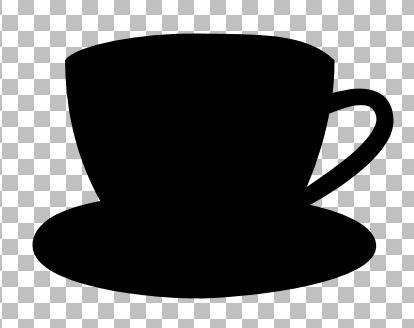 |
| Add text in a very unique way, around objects in your photos. You could not do that without vectors. | 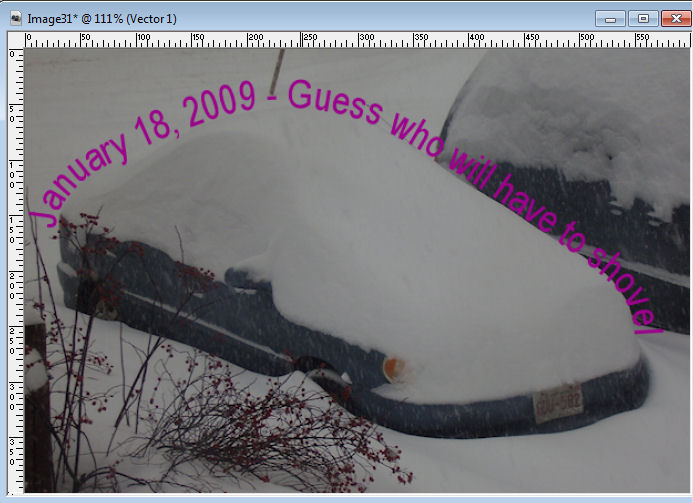 |
| Place tubes or brushes along the edge of any vector object, cleanly and regularly with two fantastic little tools. | 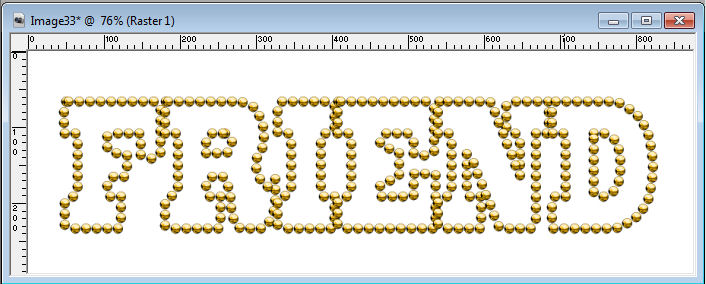 |
Get it all, right now
|
|
Cost: $19.99 |
Try our DIAMOND membership for $1 for the first week
and access this class and many more.
| If you are not satisfied with the webinar in the first 30 days, for WHATEVER reason, just email us and you will get a FULL REFUND |
|