More Scripts for PaintShop Pro
Let's explore more about the different scripts we can use on PaintShop Pro!
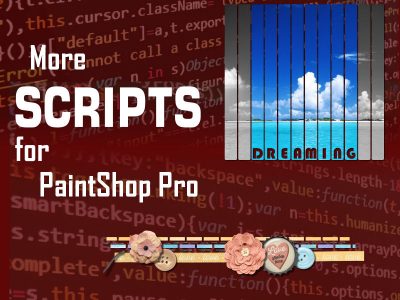
This 60 minutes workshop will guide you through the different scripts we can use on PaintShop Pro, and how these scripts can help us create fun and unique scrapbook projects with just a few clicks. The complete set includes:
- the high quality online edited recording, with captions and zoom-in to help you view even better than the live version,
- a downloadable version of the same edited video you can view at your leisure, even offline,
- the illustrated guidebook that you can print and refer to at any time.
The presentation is made using PaintShop Pro 2020 but most of the information is applicable to other versions too.
| Several scripts will pause and ask you to perform various tasks in order to complete the process. For some, you will need to choose a font. |  |
| For some, you will need to "paint" some areas for a particular effect (like separating some puzzle pieces). |  |
| For others, you will need to open a file so that the script can identify where to retrieve all the photos or elements you want to use. |  |
| And when you want to perform the same edits on a lot of images, you can use the Batch Process. | 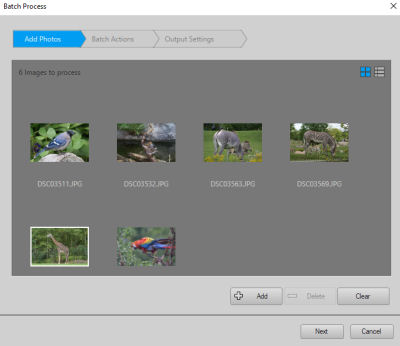 |
Get it all, right now
|
|
Cost: $19.99 |
Try our DIAMOND membership for $1 for the first week
and access this class and many more.
| If you are not satisfied with the webinar in the first 30 days, for WHATEVER reason, just email us and you will get a FULL REFUND |
|





