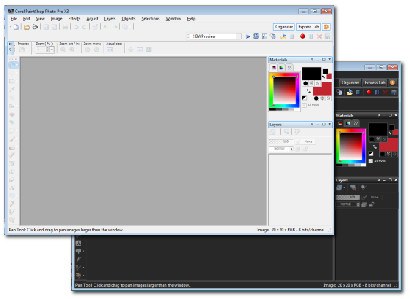Customizing your PSP workspace
Set it up the way YOU like it.
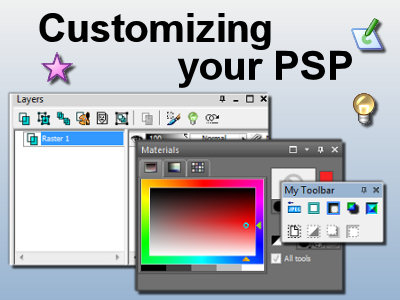
This 46 minutes workshop is packed with tools to use when you want to play with colors in your scrapping. The complete set includes:
- the online edited recording, with captions and zoom-in to help you view even better than the live version,
- a downloadable version of the same edited video you can view at your leisure, even offline,
- the 13 pages written documentation that you can print and refer to at any time.
The presentation is using Paintshop Pro version X3 but also PSP9 and PSPX4.
|
Choose the color you prefer for your workspace |
|
|
Decide which toolbar and which palettes you want displayed and which ones you don't care to have on your workspace. Move and rearrange them to suit your workflow. |
|
|
Move the icons where you find them more convenient, closer to where you work, or grouped strategically. |
|
|
Create your own toolbars and menus so everything is in one easy location. |
|
Get it all, right now
|
|
Cost: $19.99 |
Try our DIAMOND membership for $1 for the first week
and access this class and many more.
|
If you are not satisfied with the webinar in the first 30 days, for WHATEVER reason, just email us and you will get a FULL REFUND |
|