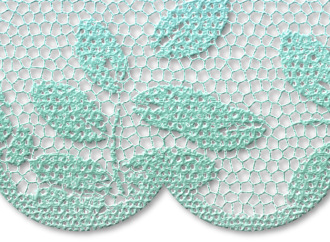Advanced Shadowing
Add real depth to a flat image.

This 45 minutes workshop is packed with ideas and steps to create realistic shadows when the regular "Drop Shadow" command is not enough. The complete set includes:
- the online edited recording, with captions and zoom-in to help you view even better than the live version,
- a downloadable version of the same edited video you can view at your leisure, even offline,
- the 25 pages written guidebook that you can print and refer to at any time.
The presentation is made using Paintshop Pro version X3; the tools used are available in all other versions too, whatever Paintshop version you have.
| Blurred or sharp? What does each one says about your object or the light? |
|
| Do you add an ordinary shadow to lace? Almost but there is an additional detail to look for. |
|
| See-through objects should not be shadowed with black or grey, but how can you shadow with several colors? |
|
| Is a standard shadow black or not? You will be surprised by the answer! (and it will make your shadowing so much easier) |
|
| If it is fun to add a single shadow, how about two? or three? The more surfaces, the more shadows you need. |
|
Get it all, right now
|
|
Cost: $19.99 |
Try our DIAMOND membership for $1 for the first week
and access this class and many more.
| If you are not satisfied with the webinar in the first 30 days, for WHATEVER reason, just email us and you will get a FULL REFUND |
|