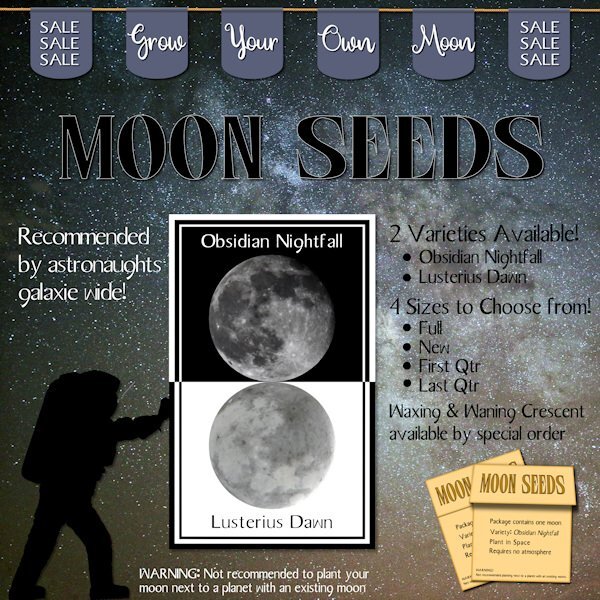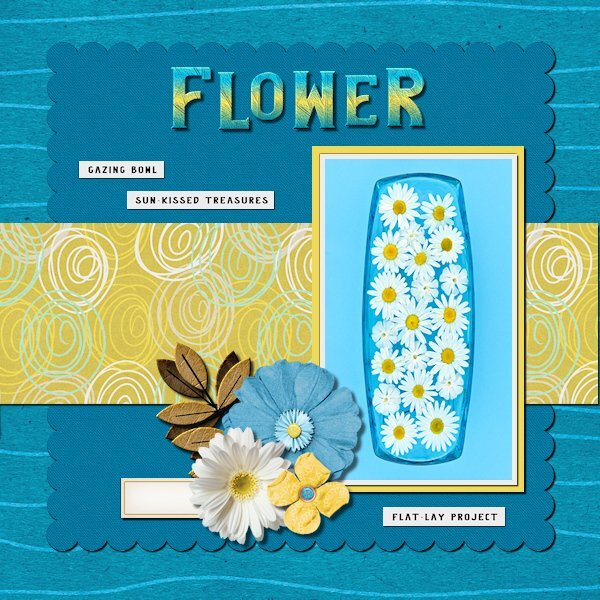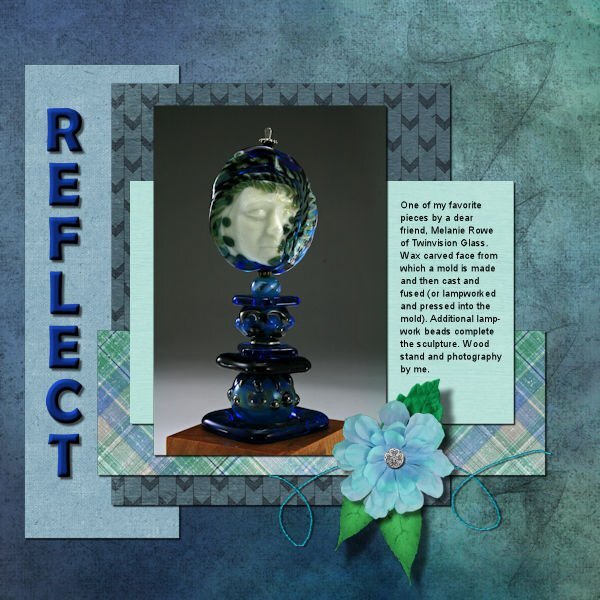-
Posts
4,252 -
Joined
-
Last visited
-
Days Won
141
Content Type
Profiles
Gallery
Forums
Everything posted by Susan Ewart
-
Good idea to just keep the tile.
-
https://scrapbookcampus.com/the-lab/lab-6-module-12/ NOTEBOOK LAB 6-12 This one got real involved and became a double page. The tutorial for the tokens was an eye opener about using "repeats" in the materials palette (using a gradient). This had to be made really small to go in the forum so it looks blurry.
- 303 replies
-
- 18
-

-

-

-
Thank you so much. I am still learning and have much more to learn, this was a template we turned into a mask. I wish I could take credit for actually making the shape of the mask. That is my next step. I need to work on it more.
-
https://scrapbookcampus.com/the-lab/lab-6-module-04/ NOTEBOOK LAB 6 - 4 I was on a spacey roll with both this Lab and 6-3 (seen in the post above). The Labs are great to learn multiple techniques and find ways to use them in a layout. Or you can do the techniques on their own to showcase what you did. I need lots of practice with layouts and design so these are great to really strengthen my design muscles.
- 303 replies
-
- 14
-

-

-

-
If you are looking to make a Halloween layout but are tired of the same old halloween elements. And you want to learn something new, where you sit back and watch and enjoy for an hour. A great movie for a special once a month Sunday afternoon at 5pm if you lived in Eastern Canada. Tell me if this helps. I used the word movie, how many movies do you watch and learn from...... You are far from dense. I think that crown belongs to me. Even I shake my head at myself at times. I'm the person who takes 10 steps when i need only to take 3.
-
That's because you arent a "Beginner" and knowing where to"start" is a distant memory for you. Oh look, "here" is just a perfect spot...it was only "4" paces away.
-
Ann beat us all, she's the real savant and my "treasure hunt" mentor. They are fun and some are not easy.
-
If you want to be a "master", dont be late for "class" and find the clue to make you "H"appy I'm not supposed to give it away, but if you "read between the lines" you will know where to look. Hope this helps.
-
I just did it and #2 was a head scratcher....until I looked down. Just have to assemble the puzzle and send it off. What fun this is.
-
- 303 replies
-
- 18
-

-

-

-
https://scrapbookcampus.com/promo/masks-workshop/lesson-1/ MASKS WORKSHOP - Day 1 I loved this workshop. I had wanted to learn how to do masks for so long and was grateful when the workshop came around again.
- 303 replies
-
- 16
-

-

-
https://scrapbookcampus.com/basic-scrap-course-1/module-07/ BASIC SCRAPBOOKING - MODULE 7 Two more modules were added to theBasic Scrapbooking Course (for the Diamond members). This is my module 7.
- 303 replies
-
- 15
-

-

-
What profound words. I cant imagine running away and what that would feel like. The stress makes you want to run away, but being away from them, makes you want to run back. I couldnt imagine having loved ones with dementia or alzeheimers - I was told it's called "the long goodbye". heartbreaking.
-
https://scrapbookcampus.com/basic-scrap-course-1/module-03/ BASIC SCRAPBOOKING - Module 3 This was the course I took right after my first bootcamp. It is a really good course for any level of experience. It's really good for "what do I do next" after taking the bootcamp as a newbie.
- 303 replies
-
- 14
-

-

-
Love this. Had good laugh at the treat section. I must remember to wear sunglass when viewing daffodils!
-
This is a result of the SCRIPTING course https://scrapbookcampus.com/paintshop-pro-scripting-course/ I am currently taking. This was in the beginning (lesson 2 of 25 lessons). Now I will be able to tweak the script to have the user choose their own color as we just learned how to make it interactive with the materials palette opening for the user to choose a color, pattern or gradient for each circle. So cool! We are now at lesson 7, I wonder what surprises await us.
- 303 replies
-
- 20
-

-

-

-
It's is a great milestone. Congratulations Carole. You've built a really incredible and special space for all of us. And you spoil us with so many freebies, classes, workshops and countless hours of being there for us when we need you. Thank you for...well..YOU! I plan to do as many activities as I can. I cant bring a #12 because none of my computers have a camera. I am looking forward to the treasure hunt. I always love that one.
-
I have been through this with my mom. People said it changed me, that I was going through the motions of life and not living life. I drove over 850 Kms a week going to where she lived and back. I couldnt work because I was helping with her healthcare. When I was at my mom's I just wanted to go home, when I was leaving my mom's (either in an assisted living home or hospital) I just wanted to go back. At one point my mom was living in my home and we had lots of stairs and she was prone to falling, especially during the night. It became too stressful and dangerous, and the medical people thought I was suffering from exhaustion as I barely slept worrying she'd get up in the night and fall down the stairs ( I often woke to the sound of her crashing to the floor). We got her into assisted living (1 hr 20 min away and that's when 850 kms came to be-but less stressful for me). In the end I was glad I had the time with her. The burden can be very heavy and I had all the same thoughts as Corrie and the guilt that comes along with it. Her mind and her sense of humour was all there but her body was betraying her. I never really thought about "old age" until then. Aging is cruel.
-
Bonnie, you have a beautiful soul.
-
That is a cool effect Bonnie. It really does look like it's part of the background.
-
I havent downloaded it yet. But I'm also going to need to know where to put it too.
-
You show us all the different and often unexpected ways to use them in your layouts. And everyone comments on them, so your style is as unique as the punches themselves. A good combination wouldnt you say?
-
I am going to too, soon as the rebuilt computer is up and and running. It's an interesting program.