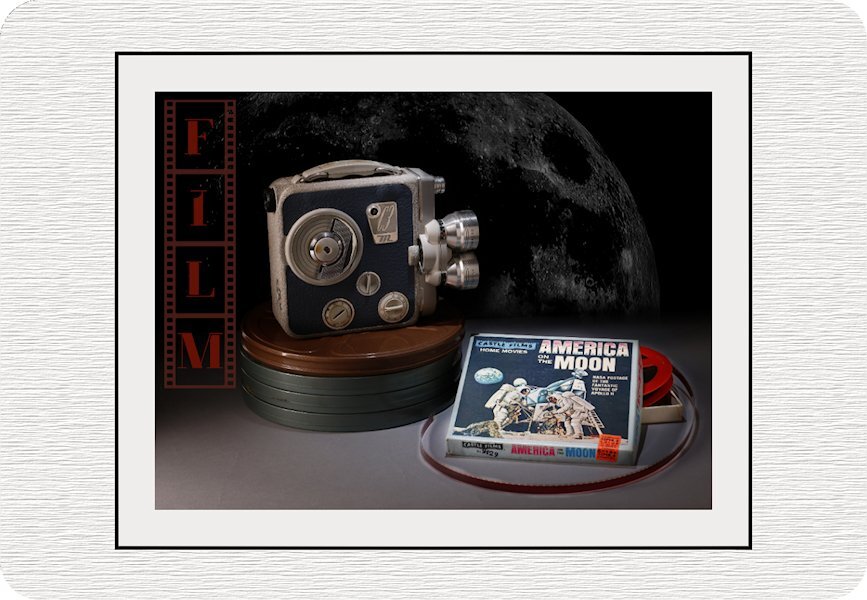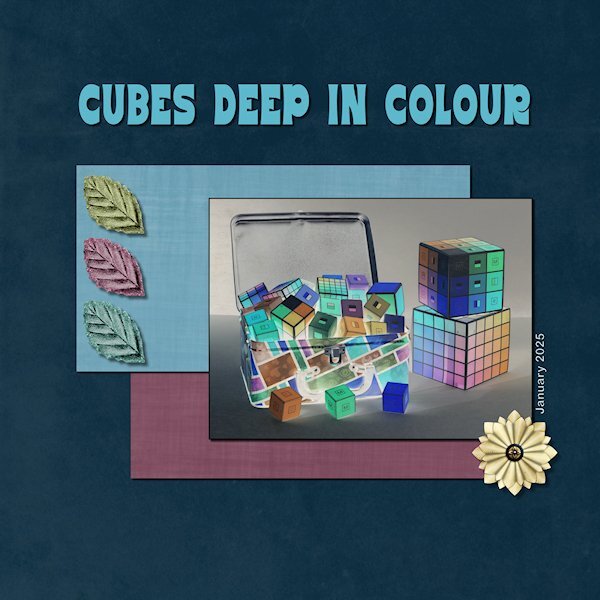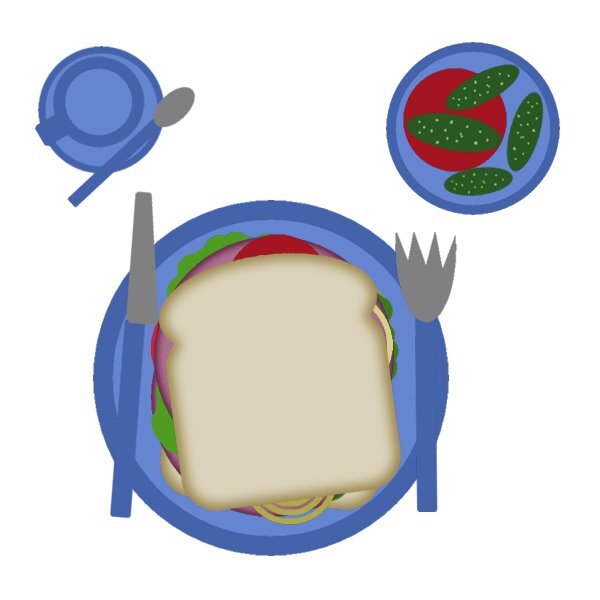-
Posts
4,810 -
Joined
-
Last visited
-
Days Won
187
Content Type
Profiles
Gallery
Forums
Everything posted by Susan Ewart
-
I wish I knew, my head is usually so scrambled these days. Weirdly, even just 10 yrs ago I was really focused, but didn't do much creating (other than Christmas cards), and now my brain feels scattered and I'm more creatively productive. Wonder what that's about.
-
This just what I want to have. And also what hubby wants to do, but his work is really stressful right now so I'm not going to push him until his work settles down. It will be months. A cooler head has prevailed, in the end, he is more important than files and photos.
-
I love foxes, folding and paper! I'm not as good as this though. It's fabulous. Just yesterday at work I was out on the loading dock, the shipper/reciever had some boxes open (it was a flyer insert for a paper) and I was oogling at the protective cardboard piece on the top of the box (to protect the flyer when cutting open the box). My supervisor happened along and came to see why i was ooing and aahing. They both thought I was nuts. I'm like, "cant you see the subtle colors and the texture in this guard sheet, it's beautiful." They were like, uhm, no.
-
Project 3 You've seen the mittens, here's some partners for the mittens. Actually the 'partners' are about 3" (hat) and 8" (scarf), some Christmas decorations from something that I just found in a random cupboard. The mittens are full sized and were bought in the 2010 Winter Olympics when I lived just outside Vancover, BC(Canada). I put my big-girl pants on and wrote down all the supplies. Fonts: Awesome couple Script & Austyke (title) from Creative Fabrica Flower/tree/present: PS Commons Oklahoma Dawn (Digitalscrapbook.com) Swirl: Marisa Lerin (DigitalScrapbook.com) Polka Dot Paper: ABM-Christmas Joy-BG-02 (not sure who this is, but likely DigitalScrapbook) Pink Paper: PS Nov2019 BT-OKD-FiL-gpp5 (looks like Oklahoma Dawn at DigitalScrapbook) Green BG paper: Jessica Dunn-rustic wedding solid paper 10 (Digitalscrapbook) weird scatter stuff: Creative Fabrica Photos: mine The quote is not that thick in the reg layout or JPG. I saw it and thought, I need to change that, but when I checked my file, it's nice and thin, like writing. Weird EDIT: I decided to make the fonts more rustic and used the eraser on them to scratch them up and lowered the opacity. the dark black looks to abrupt on the eyes.
-
So pretty. I like the uneven lines in the background. the photo is beautiful, I love magnolias. What a cool icon that is. Nice touch to add your initials and the date.
-
I'm sure it's something dumb I did. I know how you feel, it's a bummer. I've decided to just let it go. Now I can re-do the tutorials and at least I have the pngs of the elements and papers as well. I can't imagine how you felt thinking the back up would be safe. I wonder if one needs to have an external back up that they unplug and only connect when the back up needs to be done. My hubby is still deciding what to do, and it's a low priority as he's in the middle of program change at work so I live in fear of losing stuff. I told him our relationship might not survive me losing my photos especially (the ones of family and past and current pets, holidays etc - the studio stuff I do would suck to lose but it's just things and not like people, pets and places you cant recover from).
-
I did "Time" last year, the first year was photography. This year hasnt even started for me yet...😪
-
How can anyone not love glitter. I'm in the glitter gal club with you Donna. You color choices are so perfect. Your plaid is outstanding. This will be a cherished memory.
-
I hope you get your technical issues worked out. My PSP 2023 has been cantankerous the last few days. I've been switching to PSP2022 for a few things. And I'm saving after every few steps because it's randomly shutting down. One thing I wonder about is if PS elements is causing some of this. I haven't opened it but it's doing something in the background and it's rated as high-use by the CPU thingy that shows the load on it ( I dont know what that's called, I just call my hubby when things seem slow and he pops up this graph on the screen and tells me what's using resources).
-
I dont think I did send it to anyone. it was called "F8 and Be There" about photography. So weird I cant find my original working files. I know I was probably "organizing" and meant to copy it to somewhere and then cut it and somehow deleted it. A good lesson to be more organized. this is now 2 years later and I am better at organizing what I call my "working files" (pspimage files before they are turned into pngs or jpgs etc). I've asked my hubby if he has an old hard drive, because we swapped out one a year or so ago. I'm hoping he does and that it's old enough to have it on it.
-
Wow, this turned out really well. Did you already know how to use Painter or did you just learn it recently?
-
I happen to love rats. They are very smart too. Beautiful layout.
-
that's so cool!
-
Thank you so much Corrie. I am positive my growth is from all the inspiring layouts in the campus!
-
Alphabet Photo Challenge - Letter F Film... Thanks to Jeni I got an F word. I know, I love photography and you would have thought I'd be able to come of with that word but I was 'F"loundering what to use for an F word. This is for my American friends in the Campus, to remember the amazing, positive and inspiring accomplishments you made in history. There are no borders in Friendship! This didn't come together the way I wanted (the background moon looks like a dusty screen and I found myself trying to wipe the little dust particles off), but it's time to let it go. the darkest on the background and the movie camera was intended so the spotlight would be on the film itself. I think should have tried to stretch the title down. And, it was faster to pick a moon off pixabay than find the moons I had shot. I also found out somehow I deleted my Build a Kit psp files from the first kit. I had made film strips and I see that I missed deleting something and now I cant go back and fix it because I lost the PSP files. I clicked something bad one day because it's gone in the back up too.
-
Project 2 I used blend modes on the photo. I thought it looked kind of neat, like comic book art, the colours are all opposites of what they are. I used Nellie Bells kit, it had nice paper in it. The font is Behumble from CF. the photo is mine from some of the tools we download in one of the recent BTC (Breakthrough Color) courses, that we print and assemble. This is more a play kind of course and different than the 6 courses I originally took. There is shadows on everything, it's not going to show up well on the dark and at this compression. I'll put it on FB later today. Must go "adult" now (read: do housework).
-
Project 1 I used the Behold Autumn bundle that I had. the layouts I just scrolled through are really awesome and inspiring. I'm onto looking for some photo's for Project too and now I get to get a tea and watch my favorite TV show of the moment (Bootcamp TV! 😁 starring Carole....and that's all!). Photo is mine as usual. Probably will be much darker than it really is. It's supposed to be as if lit by the moonlight.
-
That's hilarious! If I photograph it I'll have to clean it first!
-
Bee, your mother is so beautiful.
-
OMG! Yes! these are great, I have all of the mentioned words except the French horn. I know (*GASP*), how can I be the only one alive who doesn't have a French horn? I had wanted to do this rather funky bathroom hardware that came with this house as it is a 'fleur de lis' motif, but I'm really trying to stick to one word. You have given me some ideas and I will be using one of your words...if it works out. (I cant believe that I didn't think of 'film' when I love photography and I used to be a photo lab printer back in the 'film' days).
-
Oh that's to bad about the oven. Mine is on it's last legs too, and the fridge sounds like a semi truck at idle. I'm still trying to find an F object.
-
Happy Birthday Julie. Hope you had a wonder-filled day.
-
Here's my yummy sammy. I like pickles and tomatoes(mine had "toes" - honest) so I had some on the side. Also, some tea in a demitasse cup with a teeny tiny cute little spoon. As I am practicing my levitation techniques today, my setting is floating in mid-air....going to be a challenge trying to cut my sammy (because I'm levitating too!). But I'm up for it. That's my story and I'm not sticking it, because I'll forget it in 10 minutes.🤪
-
Awesome Bee, you are first "on the table" with your sandwich, which looks yummy! Glad to have you aboard for the bootcamp.