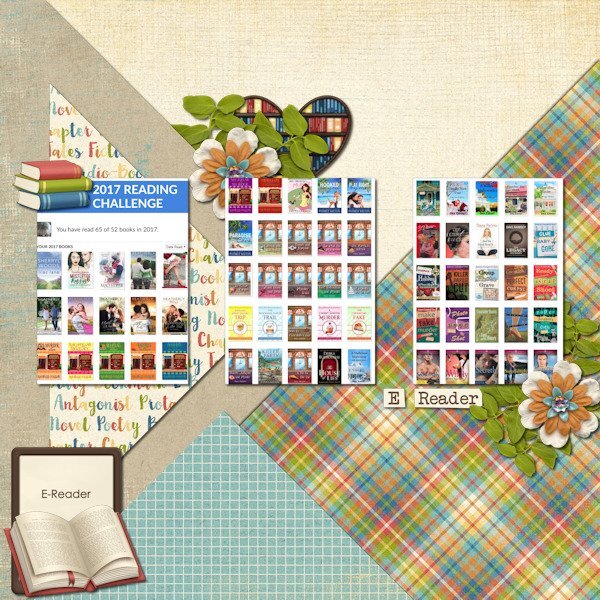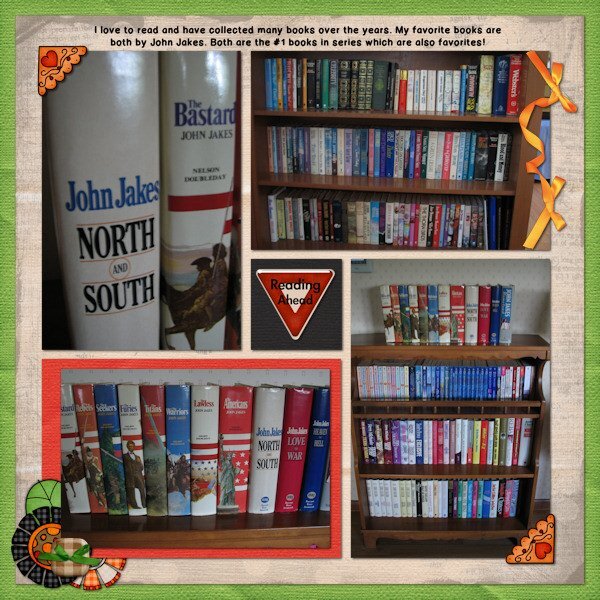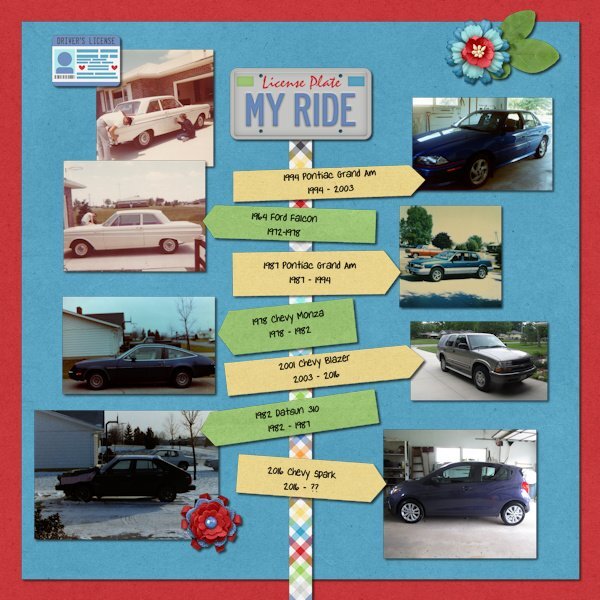-
Posts
954 -
Joined
-
Last visited
-
Days Won
14
Content Type
Profiles
Gallery
Forums
Everything posted by Rene Marker
-
Pssttttttt..... I have a template for Canada with the individual provinces on it. It is still available at The Lily Pad. The designer also did one for the US and I used it for a layout I did in April documenting every state I have visited in the first 68 years of my life. Since I can now start working on my travel dreams, I will continue to fill it in the next few years.
-
Love it!
-
I just looked at all the photos I took that night. This was the first one and the best of the bunch! The others aren't quite so moody and mysterious. And my camera was a Canon PowerShot S3 IS on Auto mode. Exposure Time was 1s, Aperture 3.63 and F Stop of f/3.5.
-
There are multiple street lights in the area I took my photo that is in town with streets and buildings with outdoor lights on at night around it.
-
I actually like taking pictures of the moon when they are clouds or trees partially obscuring it. My absolute favorite picture I took was maybe 15 years ago. I was attending a camera club meeting at my church (we talked and learned about all things from usage of the camera to setting scenes for taking photos). When we came out it was a Harvest Moon in the sky with a cloud cover. I stood with my back against my vehicle to be as still as possible (didn't have my tripod which is highly recommended for night photos). I held my arms very close to my body and took several photos. One of them is absolutely amazing. I ended up having it printed as an 8x10 and put into a larger frame with matting. It was displayed in the church along with other photos from members of the camera club for awhile. It now hangs in my living room. I love the spooky feel of it! I also did this layout of the photo.
-
A book store? Are those still around? The only place I see books are at Wal-Mart and they aren't displayed on shelves because they don't have that many. I understand what you are saying but in my opinion, there are some books that are much more useful in a lay flat version whether it is a coil binding or not. Workbooks and instructional books being the genre which is what I consider this book to be. Although I will admit, I will not be purchasing Carole's book because of having been a scrapper for over 25 years. I feel it is geared more towards a beginning scrapper. I think it is a wonderful thing she did and I'm sure many of you will find it to be very useful.
-
Thanks for the answer. I only have your books in the Kindle version so no problem with "laying flat". But IMO, this is not a book that would work well in Kindle. For this type of book I like to have both pages side by side laying flat in front of me. A thicker book doesn't work well for me. Many years ago I got 2 books from Creating Keepsakes (Creative Sketches and Creative Sketches Vol 2) both around 160 pages. Neither would lay flat so I took them to an office supply store, had them cut off the binding and they bound both them in the same spiral binding. I still have them. Lays flat! I did the same thing with another book of sketches (Layout Blueprints) that is a little over 100 pages.
-
Looks good but one question... will it lay flat?
-
I would actually like to sit outside more but because of allergies, I don't very often. I do have a nice patio with a 2 seat cushioned bench, 2 cushioned chairs and a table that came as a set. I just got the cushions out this week for the first time since 2022. I physically wasn't able to do it last year. There is very little shade on the patio so it can get quite hot on an very sunny day. However, Peyton loves to go on the patio (it is fenced in) and she'll lay on the furniture in the sun. I have a set up that when I go away in nice weather, I leave her outside. She can be on the patio or go in the garage if she wants. I have a very small front porch but do have 2 chairs with a very small table between them. I used to have those plastic chairs on it but last summer I got 2 cushioned chairs at a garage sale when my cousins were selling my aunt's stuff (they moved her to an assisted living community). They are comfortable and look nice. There is a nice big bush in front of the porch so people can't really see me but I can see everything going on. The porch is in the shade so I do like to sit out there in the early evenings and read for awhile. Peyton goes on a tie-out so she can lay in the grass if she wants but can't run away.
-
Increasing the thumbnail size just means not as many layers will show in the layers palette. And, I want to have as many visible there as possible. I just changed mine to 100 (way too big for my many layer layouts) and 75 (better than 100 but still not many layers showing). Even at 100, some of the smaller elements are too small to actually see what it is. Also, with my PSP settings/layout and screen size, I can see 7 layers when it is set at 50. A setting of 75 has 5 layers and a setting of 100 has 4 layers. However, changing the tooltip size is a better choice for me. A size of 200 seems to be good. Again, personal preference. I will sometimes rename layers but since I drag and drop my papers and elements directly on to the layer palette they get renamed to the file name that way. I've been doing this so long, (long before I even knew about a script to open as a layer) it is just an automatic for me. I'm an old dog that has a hard time learning new tricks 😉
-
In 2012 I got my first Kindle, so I now collect books on it. My reading tastes have changed as well. I'm more into cozy mysteries and biographies. I find a lot of new authors to me through a copy of daily email lists with books offered at extremely low prices or even free. I have also gotten the Kindle version of my favorite series shown in the above layout by John Jakes. I got a new, smaller Kindle before my surgery last fall and took it with me in case I felt like reading post surgery. I did use it before my 3rd surgery when I got a blood transfusion the day before. It took about 4 hours so my cousin and I sat there and read... me with my Kindle, her with a hard back book from her library! She still likes the feel of a book in her hands. I do have a wish list on the Ohio E-book website through my local library so every so often I will get books through there instead of buying them. A couple books were so popular that it took over 6 months to get them even with the depository having 6 to 8 copies! One of them was so good, I couldn't put it down and finished it in one day. I highly recommend the book "Saved: A War Reporter's Mission to Make it Home" by Benjamin Hall. Several years ago, some of the scrapbooking readers on another forum chose to do layouts from their Goodreads list. (I do track what I read on there and a spreadsheet so I know what books I still need in a series since I read a lot of series). I was still working in 2017 so not as much time for reading (although I haven't been reading lately, I go in spurts). Here is mine:
-
I've got several old layouts about books. The first one shows all the hard back books I had at one time. I had joined The Literary Guild in my 20's so collected books that way. Also have books that my mom had collected over the years. I have donated quite a few of them to a local organization that sells used books to raise money for scholarships for girls (AAUW). But there are some that I will not give up. These bookcases look different since I've gotten rid of books but the larger one is still full of books! The smaller one no longer has books on the top shelf and the books in it are not as tightly packed in.
-
Yes, it is!
-
Carole has a script that will the name of each layer into the image information. I use it to keep a record of the various kits I use on my layouts. I do have to add the name of the fonts used after the script runs though since it only reads the name of the layers. Although, the script doesn't always run as it should in both 2021 and 2023. I still have X8 and the script runs perfectly in that version. So once I've saved the pspimage file, I open it in X8 to run the script then save the jpg (sometimes in X8, sometimes in 2023).
-
I had to use different settings than my normal to get anything. Manual mode, ISO of 1600, F stop 5 or lower, and a longer shutter speed. All articles I saw on it, said to use a shutter speed of 15 seconds with a tri-pod so there is no movement of the camera. I didn't get my tri-pod out so used a shutter speed of 1 second and stood with my arm and back braced against the door jamb/frame. Even though I didn't get any northern lights, I got night photos like I've never gotten before! I tried both my Canon T5 and my Canon SX740 since they both have manual mode. Even my Canon SX 540 has manual mode. Every one was saying to use a cell phone but I knew that wouldn't work for me since my hand shakes when I try to take photos on it. I also have no idea how to make any adjustments to settings on it since I don't use it for photos very often! The cameras were easier for me and I'll always prefer to use a camera.
-
Several of my neighbors got photos last night in west central Ohio of them. All I saw with the naked eye was a slight pink glow. They were saying that we could see them again tonight and I've been out every 30 to 40 minutes taking photos but no luck. Even a friend in Dayton, Ohio (an hour south of me) got photos last night.
-
I normally keep my vehicles for at least 6 or 7 years. The first vehicle that I drove was actually owned by my mom since I was only 16 when I started driving it. It lasted me through college when I bought my first car after graduation. It was a used car that was 8 years old when Mom got it but it served me well. I did have one vehicle 13 years, which was the only vehicle that I bought that wasn't new. I sold it to my neighbor for his son. It got the son through college and his first few years of working. When the son got a new car, my neighbor decided to let his wife's granddaughter that had just turned 16 drive it. Sadly, she only got to drive it a few months since she was in an accident and the vehicle had to be totaled. That Blazer had a good run of over 20 years! I really loved that vehicle. It had so much room in the back for all my stuff when I went to scrapbooking retreats! In fact, I did a layout of all my vehicles in 2021. A couple months later I ordered a new car that finally got here in March 2022! I hope to keep this one for many years. Here is the layout. I used a retired template from Scrapping With Liz and the kit "License To Drive" by Kristin Aagard available at The Lily Pad.
-
Don't mind me but I have to brag on myself... The designer of the kit I used (Forever Joy at The LilyPad), has added this layout to her Pinterest board where she highlights layouts done with her products! This is a first for me with her products! Forever Joy
-
I don't use vector shapes much so I wouldn't know. Not sure how she did it either. I've used the inner bevel on elements from bought kits which would have been png files on a raster layer.
-
In that case, maybe it it time to let go of some of the programs you might not use anymore.
-
You don't have to make a selection to use the inner bevel. As long as the frame is on its on layer, you just go to Affects/3D Affects/Inner Bevel.
-
I like that frame. Have you tried using inner bevel on it? I'm curious as to what that would look like.
-
I have 2 drives on my computer. C is for the operating system. C is also where I install all programs. D was set up for the data. I'm not an expert but I'm guessing that you were just saving everything to the C drive and now it is full. And, again I'm guessing that if you try installing PSP on the D drive, it may have some files that need to be on the C drive. If you save everything to the folders set up by Windows (Documents, Downloads, Videos, Music etc), it is all saved on the C drive. I save all of my PSP creations on my D drive, not on my C drive. In fact, the whole drive is nothing but digi scrapping items! I have about 71% of the drive full. It is time for me to do some housecleaning and move things to an external hard drive. My suggestion is try cleaning up the C drive by moving non program or operating system files to either the D drive or an external hard drive before you go the route of getting a new laptop. However, if you do get a new laptop and it has 2 drives, use that 2nd drive for data. Don't dump everything into the Windows Documents folder. Geek Squad should be able to help you clean up the C drive if you aren't comfortable doing it yourself.
-
I haven't been scrapping much lately but took time last night to do a layout for a challenge at The Lily Pad. Main requirement was to use a template by Scrapping with Liz (she gives a free template upon completion). To post the layout in their gallery you need to use a kit sold by a designer in their store (retired kits are OK to use). So all my supplies for the layout are from The Lily Pad: SWL Recyclables 79 template (deleted a photo spot) and Forever Joy's Dog Tails. Instructions for the layout: 1. An odd number of photos (1, 3, 5, etc.) 2. At least one background paper with pink on it 3. At least one other paper/paper piece with yellow on it 4. At least one blue round element (can be button, flower, word art, etc.) 5. At least one orange word (can be title, date, journaling, word art, etc.) If you posted in the thread before the challenge started, you could delete one of the instructions if desired. I deleted #5. The dog was actually a flat paper element as was the word strip. I used an inner bevel on both of them and like the result, especially on the dog. I think it looks like a magnet!
-
The county I live in has a public library. The main branch is in my town which is the county seat. The library is right across the street from the courthouse. There are 5 other branches in smaller towns in the county. The other town which is about the same size as mine (and wanted to be the county seat back in 1848 when the county was formed) has their own library not associated with the county library. I had my own library card as a kid and would borrow books quite often as did Mom. She loved to read. I had to get an updated card 10 years ago when I got my first Kindle. I borrow books using it from a state wide ebook project. My library is a member of that project so I can borrow any ebooks, audiobooks, digital magazines and video that they have available. All of the branches have activities for young and old and everyone in between! Most activities have specific times they are available. Some of them are tech help, science club, book club, storytime, time to play euchre, various craft nights and even escape rooms! They also have a group for knitters and crocheters! I participated in it for awhile... knitted a lot of scarves for me! My favorite part of our library is the genealogy section. When I started researching 30 years ago, I would go there to look at all the microfilm of old newspapers and genealogical records since nothing was online at that time. They even have a lot of books and family histories that have been donated over the years. Even now with all the genealogical information available online, there is still information that cannot be found online. When the library did a remodel several years ago, they moved the genealogical section into a room that has a locked door and it has a camera that the workers can monitor it when someone is in there. Quite often materials would disappear when it was out in the open. The genealogy society got this area started and the library was kind enough to give them the room for the information back in the late 70's/early 80's. From a small corner to a room of its own, it has really grown. It does get a lot of visitors from out of town as well!