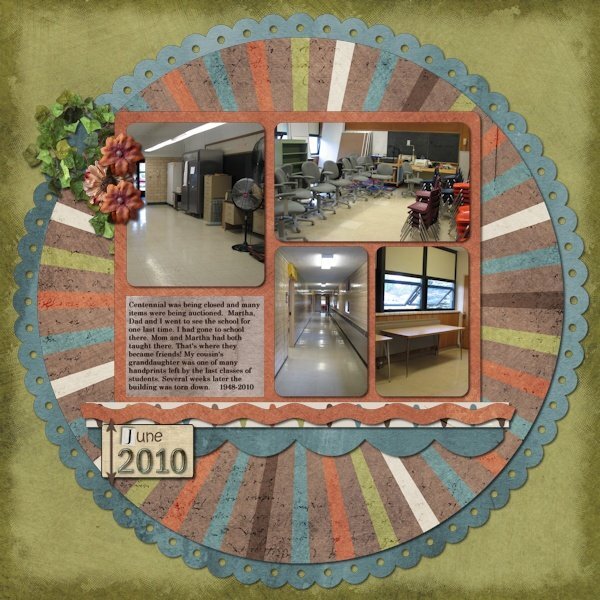-
Posts
954 -
Joined
-
Last visited
-
Days Won
14
Content Type
Profiles
Gallery
Forums
Everything posted by Rene Marker
-
@Susan Ewart I'm so glad that you have tried the dual screens! Certainly makes a difference in many ways. Right now I'm checking on some of the forums I frequent on one screen and have a YouTube live stream on the other screen. They have also come in handy when I'm watching a video of one of the campus tutorials. I can have PSP open on the other screen and work right along with the video, stopping and/or going back when needed. Carole, my 2 screens actually connect 2 different ways since there is only one monitor connection on the motherboard. One is the regular monitor connector, the other one uses a HDMI connection cord. I do have 2 monitors that are the same brand and size bought at the same time. Found them on Amazon right before Christmas 2022 for $96 each.
-
Honestly, Carole you should consider 2 screens. Once you try it, you'll wonder how you ever managed without! When I worked, I did a lot of spreadsheet work along with the accounting program. I was always having to minimize/maximize windows on a 19" screen. Once I got the 2nd screen (both 19"), my workflow became much faster. One of my tasks I actually worked with 3 different spreadsheets at the same time. I could have one on 3/4 of the left screen (left side of screen), another on 3/4 of the right screen (right side of screen) and the 3rd in the 1/4 of each screen across the middle. I have a cousin that when she worked for Marathon Oil, she had 4 screens... 2 on the bottom and 2 on top of them. She said once that the majority of the employees in headquarters had a least 3 screens and there were a few that had 6! Cheryl, the gal that does the scrapping videos has dual screens and she could check out the chat in go-to-meeting on the 2nd screen if she wanted. I've had 1 screens for so long that I know I would not be able to function if I had only 1!
-
What I really liked about go-to-meeting was the chat could be a pop out window. With my 2 screens, I would put the chat on one screen which left the other screen for only the working space of the designer on full screen. Even though she used photoshop, I could see enough to figure out how to do the same thing in PSP. She has left that store and gone to another one so she is now using YouTube live for her sessions. You can go full screen on it but you lose all chat abilities when you do. She's only had one session on YouTube so it was a learning experience for her along with the attendees. One thing about YouTube is that only moderators of the channel can post links in the chat. The person that always monitored her chat and posted links wasn't able to do it since she hadn't been given mod privileges. Which is actually a good thing since it keeps the spam out of the live chat. With YouTube, a live chat can be scheduled and the attendees can jump in anytime they want, even hours before. Then when the presenter actually starts the session, the video starts. One person I follow has a session scheduled for tonight... it shows 1 person already waiting for it.
-
I haven't watched the Olympics for many years. When I did the sports I enjoyed were swimming, diving, volleyball and beach volleyball. One of my uncles was a swimming and diving coach for our small town for many years. I even tried diving with his daughters on the team for awhile. No talent here at all! And, our family gatherings on the summer holidays always included volleyball games. I was so short that I didn't enjoy playing but loved watching them. My cousin that helped me through my surgeries was a volleyball player and then coached when she taught in her small town. Her daughter also played and ended up getting a scholarship to play volleyball in college so I was able to go to a couple of her matches when they played in Dayton. I did have the Olympics on in the afternoon last week, catching some of the events live but it was mostly background noise. I have looked for videos online when I've heard about some of the things that have happened, like the race that was a photo finish in track.
-
Even with layflat pages at Shutterfly, some of the edges get cut off. Same with individual 12x12 prints printed with other vendors. I learned many years ago that if I don't want something to get cut off that I do not put it close to the edge. The one solution many use (but not me) is when they do books they use a page that has a white border around the layout (making the layout smaller maybe 11.5x 11.5). A double page layout with a photo across the 2 pages definitely doesn't look good with that.
-
I do a lot of "2 page layouts" but I do each page separately as a 12x12 page. First off, it is easier to do a single page at a time and secondly, it is easier for printing. Most of my "2 page layouts" are actually companion pages where I use the same papers and elements on each page so that the look is cohesive. I am not a fan of spreading a photo across 2 pages in a 24x12 workspace because in printing part of it gets cut off. I'm thankful that the template designer I use a lot will split a 24x12 template into 2 12x12's in her downloads so I don't have to split it myself!
-
Yep, typing on a phone isn't easy! But I do only use my phone for phone calls, texts and a couple of apps. I don't even play games on it. I use my tablet to play games and most importantly, I have a weather app on it to use during tornado warnings if the power goes out. I know people that use the Project Life app and scrap on their phones. Works for them because all their photos are on their phones. Since I still mainly use a camera it wouldn't work for me.
-
No way I could use PSP on a tablet! I don't even like surfing the internet on them. I used to use PSP on a laptop when I would go to scrapping retreats but I would have a hard time even doing that now... I need that large monitor space I'm used to!
-
The new versions usually come out in August but it has been said on the new PSP forum that there is no version 2024 coming out. They aren't sure about something in 2025 either.
-
The city water park (swimming pool when I was growing up) is just 3/4 of a mile from my house. There is a gazebo and a small playground next to it. Next to that is a baseball field. Next to that used to be 4 tennis courts that were used by the high school tennis team when I was in school... the high school at that time is right across the street. Another baseball field was next to the courts and the one that used to be used for high school baseball games is behind the school next to the football field (which is across from the water park). The baseball field next to the courts was on the edge of a big grass area that the football team uses for practice. That field is not used much and grass may have been planted there leaving just 2 fields that are still used at times. Within the last 15 years one half of the tennis courts was made into a skateboard area and just in the last couple of years the other half was made into pickleball courts. The school is now the middle school. When the new high school was built in the 90's, they eventually put 6 tennis courts, a baseball field and a soccer field there that are used by the high school teams. On the other side of town is a newer park. It has 8 baseball fields, a basketball court, a volleyball court and a playground area. The swimming pool was built in the 1930's as a part of the WPA (1935-1943) and was the same pool my parents used as kids. In 2007, the city received funds from a local foundation to upgrade the facility and a water park with a smaller pool was built. The original buildings still remain. And, the football field was built in the 1940's and has been upgraded over the years. The Ohio High School Athletic Association has had playoff games for football here for many years. It is a very nice stadium. For a small town, we do have nice facilities for recreation.
-
I've got my baby book as well. Not quite as old as yours though!
-
From their website: BookBub is a free service that helps you discover books you'll love through unbeatable deals, handpicked recommendations, and updates from your favorite authors. BookBub doesn't actually sell books. I get their email newsletter and it has books listed on it that are free or low cost but I have to click on a link to actually get to the book (usually on Amazon) to buy it. You can set up the email to only send recommendations for the books you are interested in. The newsletter is free as is signing up for an account. Bookbub.com
-
I don't have Netflix so never saw it. I agree we are fortunate and I was torn about whether he should be the VP pick or not. I live about 90 minutes from the town he grew up in.
-
I was thinking maybe 71 or 72 from the photo. It was a lot like mine and I graduated in 74.
-
I have a scrapping friend on another forum that has a librarian husband. She mentioned in a thread about Kindles/ebooks that an ebook has a limited number of "uses" both for the number of people using it at one time and the overall number of times it can be used. Once it reaches its limit, it is taken out of circulation and usually replaced. I get the email newsletters from BookBub and BookGorilla daily. Some of those free books have gotten me interested in new to me authors. My favorite genre these days is cozy mysteries and I've found lots of good authors thru those newsletters. I also love authors that write series books and a lot of cozy mysteries are series. Win for me!
-
I've scrapped all of my school pics already but don't have a small version to post. But I do have these 2 layouts about one of the elementary schools in town. It was torn down in 2010 and they let people go through it before that happened. My dad and his companion happened to be in town that weekend so we went through it. It had memories for me as I attended the school. It had memories for Martha as well since she taught there. In fact, that was where she met my mom and how the 2 couples became friends all those years ago.
- 67 replies
-
- 10
-

-

-
I love the State of Ohio eBook Project. Thankfully, my small county library system is a member and I can download the books I want to read. I just put a book on hold... I'm #566 in line for a book that has 258 copies available. Guess everybody wants to read "Hillbilly Elegy"!
-
It is not a Paperwhite. It is just called "Kindle" and cheaper than a Paperwhite. It is the latest model that came out last year. I have never used my Kindle for internet, even my Fire. I have always turned the wi-fi connection off when I'm at home and only turn it on when I need to download library books or new purchases. 2022 Black Kindle with 6'' High Resolution Display | Amazon Edit to add that the color of the Fire (even the supposed setting to make it more like a book) was tiring my eyes out. This new one does not do that.
-
I've always loved to read and at one time I got a monthly delivery of hard back books from The Literary Guild. This would have been maybe 40 years ago! I still have most of them. I read a lot back then... no computer to divert my attention! These days I go in spurts with my reading. I got my first Kindle 13 years ago. It was the Touch that was just for reading. I later got an 8" Kindle Fire. I liked it but found it to be heavy. Then I got a 10" Kindle Fire that I used for 7 years. Last year when I was going to so many appointments and then the hospitalizations, I got my newest Kindle. It has a 6" screen and weighs 6 oz. It is small and light with a long battery life. Since it isn't color, the pages look more like books. More so than the adjustments you can make on a Fire. I will read on the Fire at home but take the smaller one when I go places. It fits better in my purse. I have trouble holding regular books so the Kindle works so much better for me. I use a Pillow Pad ("As Seen On TV") to hold my Kindle. Books don't work on it because of turning pages! I do also have a tablet with the Kindle app on it. The tablet is used for games but more importantly it is what I use in case of power outages during tornado warnings. My phone screen is too small for me to read anything on the internet. I will take my tablet on my bus trip this fall so I have access to my email that week. Then if I want to play games or read in the downtime during the bus ride I can.
-
You can read it on your PC as well with the Kindle app. I actually have the Kindle app on my PC and my Galaxy tablet along with 2 working Kindles. I can read any of my books on any of them that I want.
-
I've never heard about the constant screenshots on Win 11. As far as I can see, the user has to initiate the screen shot. I don't use the snipping tool to do screen shots anyways. I've never even used the snipping tool! As for the video doorbells, I just googled that case and apparently it was stuff that happened over 5 years ago and the customers with certain devices will be getting refunds. I have cameras from that company that I got 3 years ago and just to log into the cameras I have to go through 2FA every 30 days.
-
I couldn't sign onto my Win 10 computer unless I had a Microsoft account.
-
I actually used the names of the 2 daughters of my cousin instead of the daughter and granddaughter. For years it was Allison and Ashley... now it is harder to remember Allison and Caroline! Because usually it is Luke and Caroline in the layouts (Allison's 2 kids)! And, Caroline is that age where she is looking so much like her Mom and Aunt Ashley since she is now a teenager.
-
I wondered about that! Don't feel bad, today I was downloading photos from my cousins FB account and for a certain event, I didn't want to download the photos I had already scrapped. So I was looking at the layouts I had already done and realized that I had the wrong name in the journaling! Thankfully, that layout hasn't been printed in a book for them yet but I had already printed my copy. I changed it and will get it reprinted for me.