-
Posts
1,055 -
Joined
-
Last visited
-
Days Won
18
Content Type
Profiles
Gallery
Forums
Posts posted by Rene Marker
-
-
@Cristina, may I make a suggestion? Could you post your text information in the Affinity forum? That way the information doesn't get lost in these threads in the future. Maybe make a thread for "examples" using Affinity.
I haven't played with it lately, actually have been working in PSP on a project I'm way behind on. I haven't even gotten around to playing with text so I'm glad you posted what can be done. I do need to try the text on a path and reverse text. I could never get it to work right in PSP. User error I'm sure.
-
 2
2
-
-
I'm in. I plan to use some photos from the Sandwich Glass Museum I visited when in Cape Cod last fall. Lots of photos! I also plan to use Affinity but might also do it in PSP. Double the pages (yes I have that many photos from that place) and seeing how it compares doing the same simple pages.
-
 4
4
-
-
2 hours ago, Corrie Kinkel said:
@Rene Marker Rene I followed your description to make my own list for the shadows in Styles and every time I make a new shadow I add it to my list. I understand your way of naming them but I follow the way I set mine up in PSP, otherwise I will get too confused!😉
You have to do what works for you! The way I do it is the same as my PSP so I won't get confused 😉
-
 3
3
-
-
32 minutes ago, Julie Magerka said:
I can't think of many companies nowadays that I would consider as really "caring" about their customers. It always seems to be about money and profits. That's what happens with so many corporations taking control of smaller businesses. I don't think Adobe is any more egregious that many others. It's despicable, but it's the way of the world.
True, but at least at this time Affinity is letting you buy the program outright. In Carole's case, Adobe abandoned her as a long time customer since they wouldn't let her reactivate a not cheap program that she had purchased. I also tend to think that the time will come that those of us with older versions of PSP will not be able to activate them on new computers. Heck, I have X7 with a registration key and have not been able to activate it on my last 2 computers. I hated when JASC got bought out by Corel who also bought out Word Perfect from Novell Corporation. And, now with Alludo in charge, RIP PSP.
-
 2
2
-
 2
2
-
-
1 hour ago, Susan Ewart said:
That is terrible customer service! Such a large company can certainly reset your activation and at least "appear" to their customers back; Corel did that for me twice! (before Alludo). I received the same from CF this year, it will be my last year with them. It's nice to learn from you and Donna that I can use actions too (mostly).
Adobe actually doesn't appear to care about their customers, just the bottom line $$$$. That's why so many are leaving their subscriptions and going to Affinity. So many scrapbookers used PSE since it was a stand alone program and they are hating that from PSE2025 on it is only a 3 year license. Some are still using version 13 from 2014 or version 15 from 2016. The program still works for what they do so they don't feel the need to upgrade.
You should consider yourself lucky that you got PSE 2024. I know a couple gals that tried and couldn't get it.
-
 3
3
-
-
2 hours ago, Cristina said:
Julie, I'm so happy you also could get the PSE2024 version. 🙂 IMHO, learning PSE is easier than Affinity.
However, I like what Affinity has to offer very much. Ultimately, everything gets easier once we learn the program well.
I had a different experience with PSE (although it was many years ago). I had gotten it in a bundle when I bought a computer (I think). I found it hard to learn. Learning Affinity has been much easier for me. I even took 2 classes on it by Jessica Sprague.
-
 4
4
-
-
I mentioned in my post about 3D shadows that I had done a layout from a template with those shadows. It was a wedding layout for my cousin's daughter. The template is by Fiddle-Dee-Dee and is part of her Life in 3D series. This template is in set #2. The papers/elements are from Digilicious Designs kits Mr. & Mrs. and Mr. & Mrs. Color Pop. The templates and kits are all available at Sweet Shoppe Designs.
-
 7
7
-
-
3 hours ago, Corrie Kinkel said:
Sometimes when you want to take a photo it can be very tricky with the colors. I'm trying to take a photo from a little plate for my letter D and whatever I try, it still has a reflection on its surface. The glaze is so shiny, but I keep trying in different light conditions until I got something I'm happy with. I'm glad I am taking photos way ahead, so I have time enough to experiment.
I have this problem for the letter "M". It is something in a frame and unfortunately non-glare glass was not used for it when Dad had it made. And, my silhouette shows in the glass no matter what I try!
-
 2
2
-
 1
1
-
-
C is for Counted Cross Stitch. This was a hobby that I did a lot back in the late 1980's/early 1990's. I had subscriptions to several cross stitch magazines. One of them was known for having patterns for series that would be published over several issues. One of those series was for the 50 states. A very simple pattern for each state. I have Ohio framed and hanging in my office. The Ohio I made for my mom always hung in the basement family room and when I had it gutted, I gave it to my cousin when she bought her new house. I made some of the other states for friends and relatives. Then I got the idea of making each one of them and have a quilt made. I had 13 of the states done then I stopped cross stitching for quite a few years. They've been stored all these years.
This past fall I got interested in stitching again. When I went through my supplies and stuff in storage, I found the states. Then my focus changed on what to do with them. I am going to stitch all the states I have visited. My vision is to have them hanging on my wall in a way that I can add to it when I visit a new state. It is hard to describe what I want to do in words but just know, it will be cool when done (and no framing is involved).
So I have done 4 more states before I put it away from the months of December and January due to my vision issues. I've had my eyes checked and my prescription had really changed which made everything blurry. The new glasses have helped extremely! In the meantime, I pulled out an unfinished latch hook and worked on it. Once I finish it, I will start cross stitching again. This photo shows 9 of the states I have visited (including my home state of Ohio).
-
 3
3
-
 1
1
-
 5
5
-
-
1 hour ago, Cassel said:
In Affinity, if you set the Snapping, you would get the "fleeting" guides when you place the papers in the center. However, I find that by using the Place command for paper is not that accurate when using those guides (I might shake a tiny bit), and for papers, i would have to rasterize it before doing any trimming (which is more frequent with papers than elements). So, typically, I will PLACE elements, and I will Copy/Paste papers.
But that is just me.
I have snapping set but don't get those fleeting guides when I place papers in the center. I also do not use Place just as I don't use File/Open in PSP. I work with Picasa open on my 2nd screen and have all the elements and papers right there. So it is much easier to drag/drop. Papers are the ones that always need centered in Affinity, elements don't matter. Guess I'll just keep using Align Center and Align Middle after dropping the paper.
To each his own 😉
-
 1
1
-
-
2 hours ago, Cassel said:
No, there isn't anything yet. But you can use the Quick-guide script to get the guides in the center and on the edges in one click.
https://creationcassel.com/store/index.php?main_page=product_info&cPath=7_10&products_id=825
It is free.
Maybe a script can be coded to replace (or add) the Open... command and open it with the guides? I can look into it
I meant in Affinity! Sorry about that. I don't use guides much in PSP but because of the drag/drop issue in Affinity I put 2 guides that intersect in the middle of the canvas so that when I drag/drop a paper, I can try to get it centered since it drops it where the cursor is. Don't have that issue in PSP. I do have the Guiding Lines and Quick Guides scripts for when I do need guidelines in PSP. Actually, your Quick Guides script is what I set in Affinity.
-
 1
1
-
-
6 minutes ago, Suzy said:
When you paste into affinity it goes to the upper left corner, on the page edge. When you paste in PSP with Control + V or Control +C, my quickie left-handed shortcut keys, it pastes in the exact middle. I need that exact middle so many times, and although I'm using those guides more and more, I don't routinely use them as I open every image. (I can see why you might do that with a LO, but I am working with individual layered images.)
I might have to start doing that drag & drop, though, because while I used to open with a right click in Windows Explorer, that right click now opens a dialogue box where I have to choose from all the programs that might possible open it including all three Affinities. Another example of Windows 11 making things harder and taking longer to do anything.
I've never done a copy/paste when opening things in all the years I've used PSP so I didn't realize it did that. I drag/drop from the old program Picasa 3. Still bitter that Google shut that program down. I have 3 or 4 copies of the installation exe file so I can have it on any computer.
@Cassel do you know if there is a way to have to guides automatically when you open a new blank canvas?
-
56 minutes ago, Julie Magerka said:
I tried doing the extraction in AFF and it worked fine, but I wasn't able to export the image as .png. I looked up how to do it, but when I tried, there was no option for any format but JPEG.
You can export to png files but only in Affinity Designer.
-
 1
1
-
 1
1
-
-
1 hour ago, Suzy said:
On that Affinity, I already didn’t like that it didn’t have some of my most favorite things from PSP - shortcut keys and other things, but the thing that sent me over the edge is when it pasted new layers in the corner! Once I saw it pasted in the corner, I decided it was not for me. I use the paste command as the absolute middle way too often. It’s how I make borders & frames. Circle rims, a bunch of stuff.
What do you mean "pasted new layers in the corner"?
I don't use File/Place or File/Open to copy and paste to get papers and elements on my canvas. I use Drag and Drop and I found with drag and drop wherever my cursor is on the canvas when I do the drop is where the item (element or paper) is placed on the canvas. So if your cursor is in the corner, that is where the item will be placed. To help me with that, I place 2 guides on the canvas that intersect in the middle and when I drag/drop I put my cursor as close to that intersection as possible. For elements, it is no problem to then move them to where I want them on the canvas. For papers, they may be off a little but I have put the 6 Align commands on the toolbar at the top. I then hit "align middle" and "align center" and the paper is where it should be.
-
 1
1
-
-
8 minutes ago, Susan Ewart said:
I love this affect and the roller coaster has a really nice depth to it. Did you have bigger shadows on the astronaut and football player in the spots that were over the deep part (with the green background. Thanks for telling us how you achieved the effects. It makes a striking layout.
I used the same shadows on most of the elements, only the roller coaster was different. I did a shadow on the football player then copied it to the other elements. The astronaut is the same size as the football player so it has the exact same settings. The other elements were all automatically adjusted because of size difference. And, no there are not bigger shadows in the spots that were over the deep part. I haven't even thought of how to do that yet!
-
 5
5
-
-
I have been intrigued with doing what is called a "3D/Extreme Shadows" layout ever since it was a challenge in The LilyPad's Month of Challenges in 2021. There is a template designer that has made templates for this type of layout and I've got them and made a layout for my cousin's book using one of them. But I've wanted to figure out how to do it from scratch. The shadowing is the tricky part for these layouts using PSP. I kept trying back in 2021 and have all kinds of notes but I never thought they looked as nice as the samples in the challenge thread because of the shadows.
So today I reviewed the tips in the challenge thread about doing this type of layout (copying them to OneNote as well). I decided to try it in Affinity.
For my shape, I used a shape of the state of Ohio from a retired template set by Scrapping By Liz. To get the 3 layers, I duplicated the shape 3 times. Then you have to resize 2 of the 3 layers. The top layer has the largest cut out with the bottom layer having the smallest cut out. To resize the next layer under neath it, I used the move tool. I have 2 guides set up that intersect at the middle of the canvas. When resizing the layer, a little dot (don't know what else to call it) showed up that showed the center. Since I had the guides I just lined the dot up with the guides. Then I resized the bottom layer the same way. That way the 3 layers were pretty much centered on the canvas.
I brought 3 different papers onto my canvas and rasterized each of them. Using the Flood Select Tool, I selected each of the shape layers and hit delete on the paper layer for each layer. Then came the hard part of doing the shadows. I played around with the settings trying to match them to some settings one of the PhotoShop users had posted in the challenge thread. I didn't like the look of it. But another tip in the thread was from someone that said they had learned in a class they took several years earlier that you can use the outer glow layer style in PhotoShop as it works similarly to the shadow style. Affinity has an outer glow in the FX so I tried it and played with the settings. I like what I got (but I'm sure it could be better). I ended up not even using the outer shadow on the cut out layers.
I then added various elements and tucked them in between the layers and shadowed them like normal. The kit used is by Kelly Bangs Creative at Sweet Shoppe Designs called "50 States - Ohio".
-
 6
6
-
-
4 hours ago, Jannette Nieuwboer said:
@René MarkerRene, I see in the photo that you also have those Corel logos on your pictures. I experience that as a nuisance rather than a bit reviving. So if I save as jpeg these days, I don't have that.
It doesn't bother me.
Editing to add that those are my pspimage files. My printing jpg files are saved in different folders and my 600x600 size files are in another folder. I keep them separate. I like having that logo on them. I've noticed that on the native file for Affinity (afphoto), I get the Affinity logo. If I start saving both of those types of files in the same working folder, it will be very handy to have the logo on them.
-
 1
1
-
-
Tracks around my house are mainly squirrels. I have 2 Ring floodlight cameras and quite often they will record squirrels running around. I have captured video of cats/dogs and even an opossum in the middle of the night as well but those are usually not when snow is on the ground. Since my neighbor no longer has their dog, I don't have the dog prints in my backyard. They let their dog roam. Other neighbors that have dogs keep their dogs in their yards with electric fences. If Peyton is outside she is on my fenced in patio so I will have her prints there (but she doesn't like snow so not many prints).
Otherwise I might have my prints on my driveway when I go get mail or take the garbage/recycling out when we just have a dusting of snow.
-
 4
4
-
 1
1
-
-
-
I actually did a layout for this challenge for once! I used Affinity to do it. I did change the 4 photos to 5 on the right side since I couldn't decide which one to leave out. The kit is a long retired kit I got in 2011.
I wanted to try a few more features in the program. For the 5 photos, I put them all on the canvas and grouped them. I could then resize them all at the same time since they were all the same size in the beginning. I was able to then move them into their spots while still in the group and tweaked the resizing. I also used the Align Left feature to make sure they were aligned.
I also tried making a selection around the large photo and was able to expand the selection using "Grow/Shrink" in the Selection menu to make a mat for the photo. Did the same around the 5 photos on the right for that mat.
The title is an alpha from the kit so after dropping them on to the canvas, I grouped them then resized, moved them to their right placement and aligned them using the Align Bottom feature.
I left the title and the photos in their groups and added the drop shadows to them as a group.
I also played around with the drop shadows since I'm trying to find the settings I need to match what I do within PSP. I do love how easy it is to adjust them in Affinity.
-
 9
9
-
-
16 minutes ago, Julie Magerka said:
I'm sure that's true. I'll return to her later.
The good thing about her is that she is doing layouts rather than showing stuff that relates to working on photos.
Her style of scrapbooking is not how I scrap but I can still learn from her videos.
-
 4
4
-
-
8 hours ago, Cassel said:
@Rene MarkerJust out of curiosity, why do you name your styles with the values and not the typical use for it, like "Paper", "Ribbon", "Flower", etc.?
I don't remember why I started doing that all those years ago in PSP but it has worked out just fine because I don't necessarily use the same values for papers or ribbons or flowers. It all depends on how they are stacked on the layout. I have 32 presets for drop shadows in PSP. There are some that are not used as much but they are there. A few of them have the values with an identifier behind them like for a staple. Also as I go down my list of presets, the smallest are at the top. My first one is "0-0-30-5 Reverse" followed by "0-0-80-10 Reverse".
-
 5
5
-
-
9 hours ago, Corrie Kinkel said:
Rene thank you I found it and there are a lot of Affinity tutorials on the Learning Pad as well. I have browsed through them and I find them very easy to follow. This is a treasure trove!
I spent time today copying all her tutorials into OneNote, photos and all so I don't have to go to the forum all the time. She also has a YouTube channel where she shows herself scrapping a layout. Some of the older tutorials were using Affinity 1.
-
 4
4
-
-
2 hours ago, Jeni Simpson said:
Rene, any chance of a link to the tutorial. I can't find it at The Lily Pad, yet.
Tutorials are in the Learning Pad on the forum. I don't like linking to other forums.
-
 2
2
-
 1
1
-



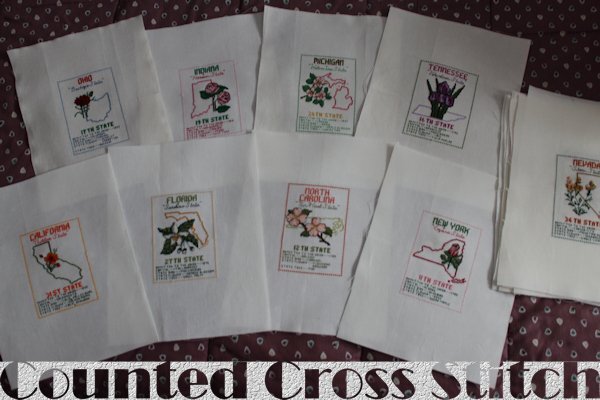

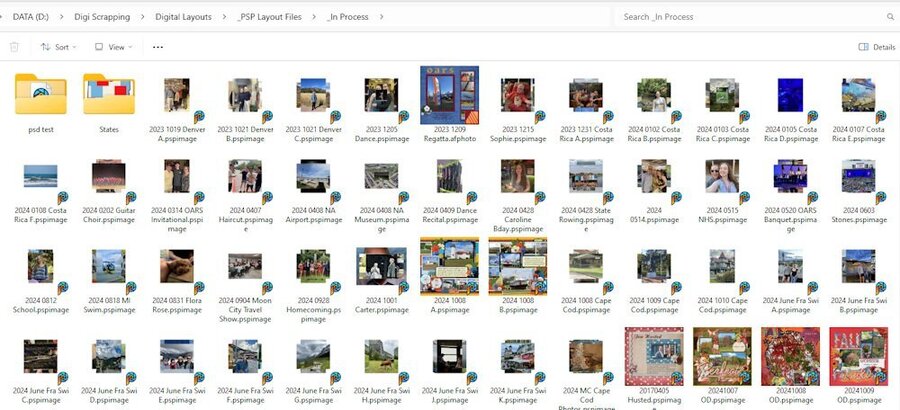

What are you working on (in February 2025)?
in Showroom
Posted
Oh, I've checked out all the tutorials on LilyPad. Even before Affinity, I would look at them for tips and try to figure out how to do things in PSP since most of the tutorials are PS/PSE.