
Creating a repeat pattern in Affinity Photo
In Affinity Photo, you can create a pattern that will change dynamically. Let’s look at the most basic design you can create: a repeat pattern.

In Affinity Photo, you can create a pattern that will change dynamically. Let’s look at the most basic design you can create: a repeat pattern.

Although shadows can be added to any element in Affinity Photo, lifted shadows require more steps. The main reason is that it needs to be on a separate layer from
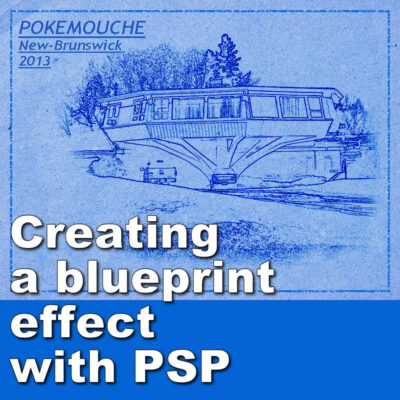
The main characteristics of a blueprint are the blue overall and the line drawings. A blueprint image with photos of buildings, landscapes, landmarks or objects will look much more realistic.

Whether you are using a template or creating a page from scratch, it is common for your photos to be too large. With new camera and phone capabilities, you can

Isn’t it absolutely mind-blowing how incredibly diverse insects are? Seriously, they’ve evolved the most dazzling array of shapes, colors, and behaviors to survive practically everywhere! Just picture a fuzzy caterpillar
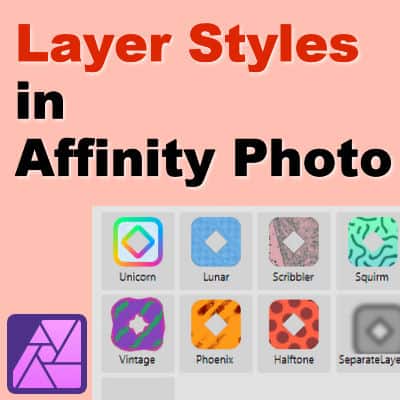
Affinity Photo allows you to create a variety of layer effects. Some of them will be common shadows, bevels, or other settings. By default, as soon as you want to
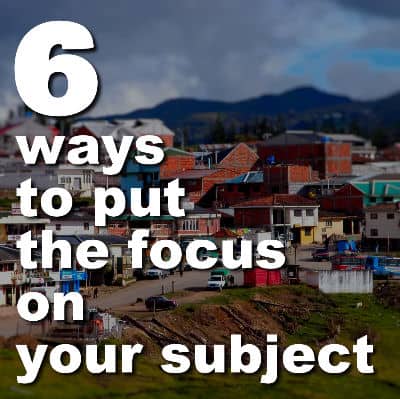
When you use a photo in a scrapbook page or a collage, sometimes, the important subject is not that obvious. However, there are various ways you can add some focus
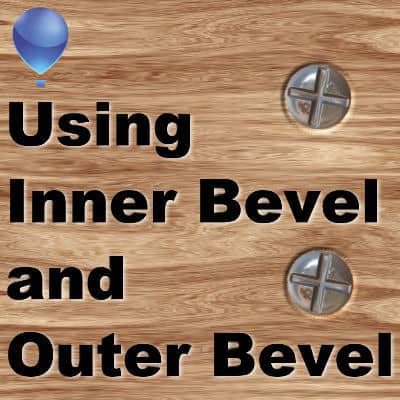
When you want to add some dimension to some elements, you may add some bevel. PaintShop Pro offers you both an inner bevel and an outer bevel option. Why is

A chance encounter on a crowded street, a spilled coffee leading to an awkward yet endearing conversation, or a match on a dating app — then a love story begins.

Many programs allow you to customize their interface to suit your individual needs. Affinity Photo also has some options for you. Maybe you use some tools more than others. Maybe
Cassel is the owner and main instructor in the Scrapbook Campus.
She has been teaching digital scrapbooking for over 15 years.
