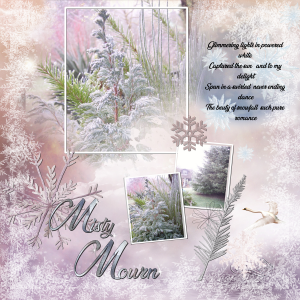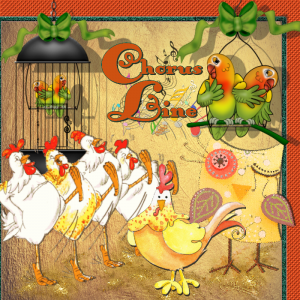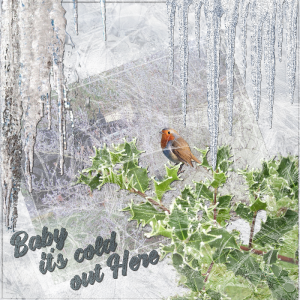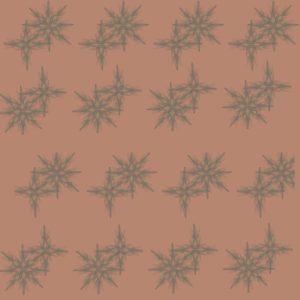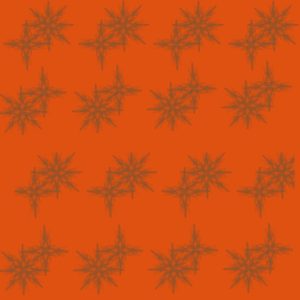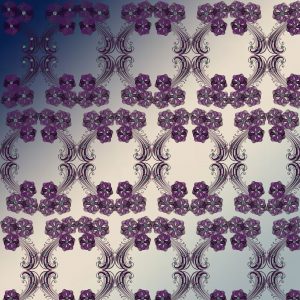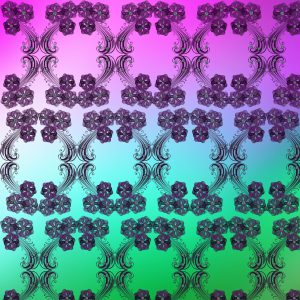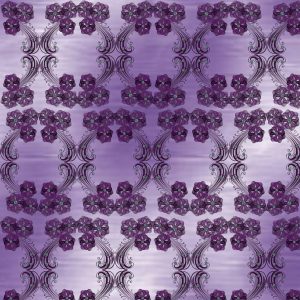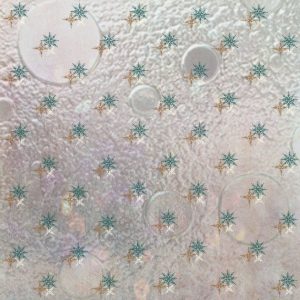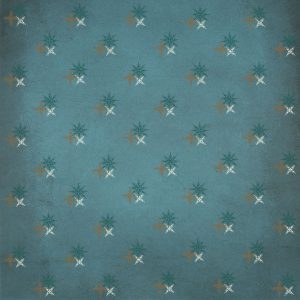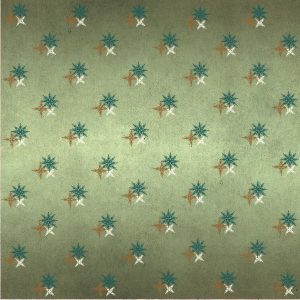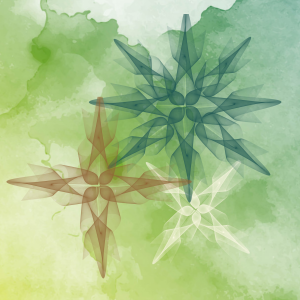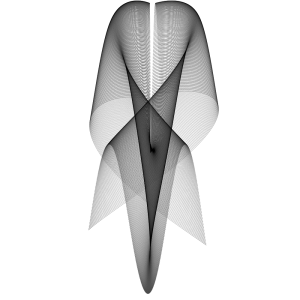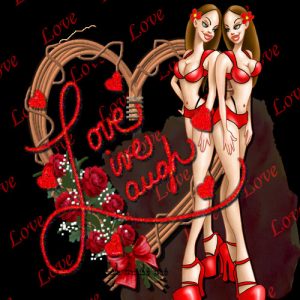Forum Replies Created
-
AuthorPosts
-
My Nan loved her Hydrangea was her Favourite plant, I took a cutting to keep it going, use some hydranga heads from various kits , some I place behing the page layers and faded them out, . The grundge I made into another mask and put a copy of the photo in to extened the view text is, Dalston and Emporium
Day i. – template 1. I love the seasons so these are my photos from my garden, paper from unsplash, text – Ananda and added some snow flakes and snow flakes boarder from stock and star picture tube.
Wow Annie, you have been a busy girl, love those colours in the african tags, the stripes really bring it out x well done x
Day 1 Misty Mourn
I’m ready xx
Annie love your design, reminds me of a jester, nicely done xx
Chorus line has 2 backing pars which i textured, the love birds and cages are by mars, chick from an old kit.
Font is called Anakronism
wow Diane you have been busy, i do love that dance card, nice work xx
Carole was that code their’s or one you are giving us , I ask as I finally manged to get into sherwin usa last night as I thought that was there code and wanted to see the actual colour. and it came up with 2020 colour trends, you say you didnt think that it looked like a rose fusion, I agree, It couldnt be more orange. Well I must of been more tired than I thought when the penny dropped and I realised the paint brush colour was you telling us what colour it was. Anyway from the 2020 trends I got this, which looks like a rose fusion.
de5111 and c7a290 or simular c5ao8e
which one do you suggest we use please, as I dont know if I was looking at the right thing as it didnt mention about promoted colour. thank you.I never used colour codes before, is there a book or anything on codes, thank you xx
Thasnk you Carol, that is what I did, I thought with the light shining down on it it would throw he shadow to the front, although now I think the shadow would have been the plant. But it didnt look right whatever I did, and the shape went wrong with the presky perspective tools taking over, oh well perhaps next time. xx
Thank you Annie, the cabin was lovely , I have a thing for doors, my husband just wanted to take this one home, but it wouldnt fit in the suitcase xx
been playing again with another sinot shape and made some more patterns x
another pot, Carole how do you do long shadows please xx
Hi Annie, thank you for the lovely comments, much appreciated.
I love your 2 posts, the green one reminds me of easter, they look like easter eggs down the side, yummy, great colours. The pink is my favourite, just love the colours and it sure is tranquil, the lace pattern on the accent patch, is lovely, looks like lace, my favourite, especially today, Happy Valentines day.here is my attempt at the vase, wasn’t sure if you just wanted us to fill the vase, or make it into a post x
Vase- Cassel, window and stain glass panel from stock, back packer is all my design, photo in window from a gardening magazine, flowers I have extracted all of them apart from one iris, and a couple were extracted from my own photo, font is Birds of Paradise. xx
made an overlay from my pattern and made some papers
Been playing around with Sinots and came up with some interesting shapes, then used to make a flower, or could be a star or snow flake, what do you see.
U Umbrella plant
Thank you Christina xx
header for my group tomorrow xThank you for the reply carole I found my old copy in 2019, but have now reloaded the new one into 2020 so fingers crossed Thank you x
It just nice to know what something does, I will play around with it, acidental accidents often are nice surprises.
Carole those pots, I have down loaded them 3 times but they havent arrived, perhaps they will tomorrow. x
Carole, thank you for that bevel /emboss. can we please learn more about that as I never knew it was there or its function.
It is good asking questions on here, we all get to learn something.
Sorry Colleen I dont know about a bevel n emboss adjustment layer, I dont know much about adjustment layers, but the use of them is different in photoshop than it is in PSP. although there are a lot of things you can do in both, they are done differently in psp than photoshop, Photoshop has a lot more things you can do.
Yes the emboss is on the side tool bar .
adjustment layers you can find at the bottom of ther layer pallett and also under layers to the top panel.
Have you looked on this site at the top, Classes/ intermediate/ creative scrap, therer is a whole bunch of things to make and learn in there, there maybe a peppermint of sweet inn there that might answer what you want to do. Hope this helps.Sorry Colleen didnt answer you peppermints, they are great, you made a good job or them, well done.x
The cell is also great, your niece should be please with that, to darken it, go to Adjustment/ brightness ans contrast, and tweak the sliders just a tad. x
Shirley that cat picture is so cute, nice work x
Carole Thank you, yes I agree, but it was a fun thing to do and has open up all sorts of possibilities.
Annie Thank you for your remark, always nice to read and cheers me on , Thank you xx
Hi Colleen thank you for your comment, an overlay is a paper that is transparent, is most times a png but can sometimes be a psp’s. they are usually a transparent pattern or an effect like adding smoke perhaps. If a pattern place it as a new layer over your chosen background layer, as an effect, place it over the element or sometimes under you are wanting the effect to show. It could be say lightening, which case you may need to place it several layers on top, so it enhances the picture in a larger area. Hope this explains it. ask if you need further info .
The bevel edge , which is what I think you are asking, is under Effects/3D/inner or outer bevel. emboss is on the side panel/ light and darken brush/ embossthe heart was shaded dark half and half, but it didnt show, so should be darker Carole.
Hi Carole, I miss calculated Sues one, instead of 6 leaves I made 6 layers , 3 layers would have been much easier, but it only took ten minutes to do from an old tut I learnt from a more difficult problem years ago. It was more difficult to do it now than it was on 7 but still simple. The longest part was the calculations.
1 x heart / duplicate 6 times / place guides either side and 1 in the middle/ calc between 1st and middle guides and divide by amount of layers you are using / starting with top layer using the pick tool, chose perspective / grab top node and bring across to next node, both side will come in evenly / repeat on bottom node/ go to next layer and repeat till all layers are folded in. /add drop shadow to each layer.I was only trying to see if it worked so didnt take it any further, bringing in the bottom layer i did vary it to form the shape, also I bought the top of each layer down, as I thought it formed a heart , but Sues’s one didnt making it more a 3D look. Be interesting to do it again, any suggestion to improve it. Actuallly I though it made a nice sweetheart leaf.
What I couldnt do was to put a drop shadow all round it to define the layers better,
found this old kit today and thought I would resurect it.
Sue Mcquire ask Carole how would you make a heart, I was intriqued and this is my first try at it, Please Carole tell me what I should have done.
N – Nerve Plants
Christina, Annie and Jnet, thank you for you comments, much appreciated , Thank you .
Jnet that is a lovely post of a pointsettia, unlike mine, that is looking sorry for itself.
Carole asked what plants we had, well this is my sum total at the moment, the ones ion the photo that is not the pots.
Another pattern I create, I then cut it down into several layer to create an overlay, recoloured each lay.
the pattern is a corner, so duplicate and mirror images to make a frame, added various drop shadows on all most layer before merging, added another drop shadow and chiseled after putting a back paper which I added welcome after cutting it from another paper, duplicated the word to make a double shadow. Added some flower as accent. Merged all Then added a backing paper and a top layer of topography for effect.Thank you Diana, yes my mum and dad with my 2 nan, I never knew the best man . xx
Can I link and unlink at will. so I can move it around as a whole and saving it would I need to unlink it first.
-
AuthorPosts