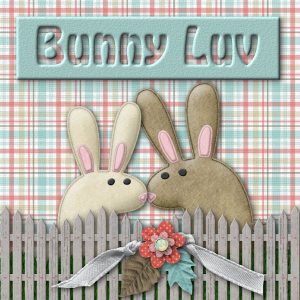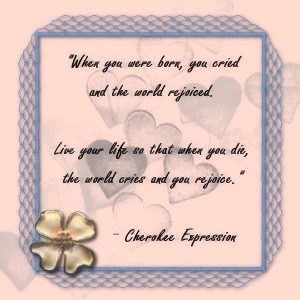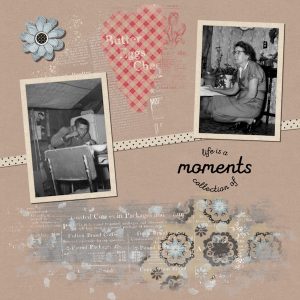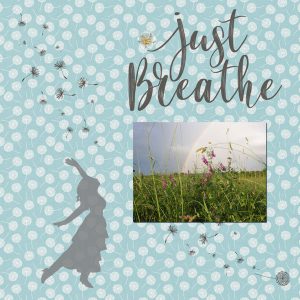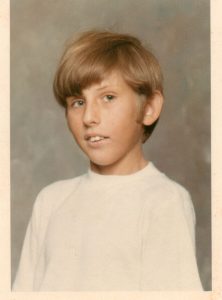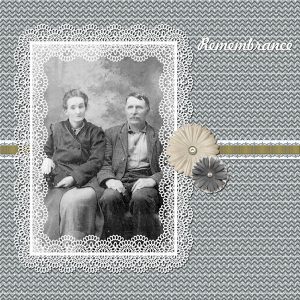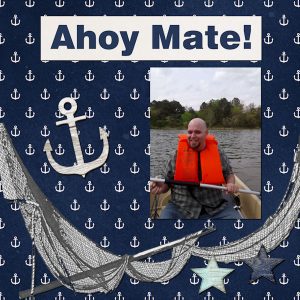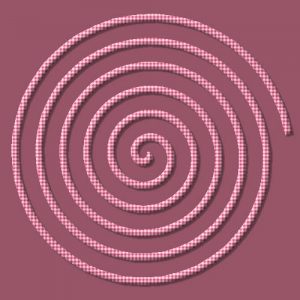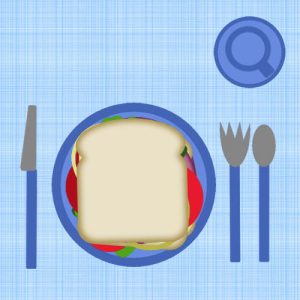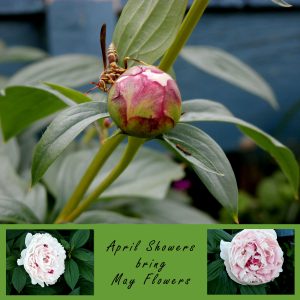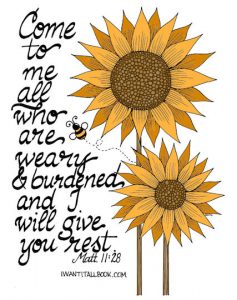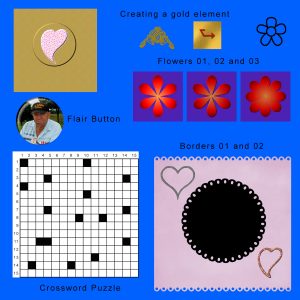Forum Replies Created
-
AuthorPosts
-
Trish those are some amazing effects! It looks like you had a lot of fun with it. I’m with Libera on the twisted one, it makes me dizzy too!
Sue, your bird photo is lovely! I didn’t know they were such a colorful creature. If you get a chance, post another with the autumn colors.
I’ve been going through more tutorials. Photo tutorials this time. I tried the Curved photo and Accordian fold tutorials. I combined them together in one image with a graphic from Pixelscrappers. I also tried out the Slanted Slats script from Cassel in another image.
I’m still not getting notifications but I did get the email from Carole explaining that she’s working to resolve the issue. Computers! Either you love them or hate them!
I’ve been experimenting with Cassel’s Beads and Scripts. I still have a lot more experimenting to do, but I’m getting better at fumbling around!!
Libera – I love what you did with your hue adjustment challenge! The puzzle pieces was a fantastic idea.
R = Ralph (My first plush toy) I know he looks scruffy, but he’s 56 years old!
Amazing work everyone! I’m sorry I haven’t commented sooner, but I haven’t received any notifications that anyone had posted anything. I thought that maybe everyone was busy. I do apologize!
I finally chiseled out some time to go back to the tutorials. I was very intrigued with the Pop Up Tutorial and gave it a go. It’s not perfect by any stretch of the imagination but I really enjoyed creating it. I combined the Pop Up tute with the Parquet floor tutorial. The clipart children are from Freepik.com. I think their legs and arms are too thin for a cardboard look, but they were so adorable I had to use them anyway.
I took a little time off to play around with some adorable graphics that I was gifted with. They are so cute!!! One was from Cassel and the other was from Pixelscrapper. You guys are the best!!!
I attended the live presentation and I enjoyed it thoroughly. I learned so much! I only had to replay it once when I got confused. PSP is an amazing software. I never realized that there was so much diversity in the tools. I’m so glad that these tutorials are available.
Sue, I love your e-card! The flax flower is beautiful. In nature there aren’t many flowers that are blue. That makes them so special.
Ray, those are gorgeous photos! I’ve always wanted to go overseas and see the beautiful landscapes there.
Hey Dennis, I’ve become a big fan of the background eraser tool too!
Technically, I’m posting this in June, but I worked on it for quite some time in May. I think my head is going to explode from learning so much LOL! Drawing paths with a mouse is hard for me but maybe I’m slightly getting the hang of it.
Trish, I love your second musical challenge! I think this challenge was made for you!
WOW Trish!! That’s impressive. You really captured the musical mood in this one. I’m still playing around with my music project. I don’t think I can do any better than yours though. Way to go!
I finally got around to completing my 10 minute organization project. I had set it up yesterday in just a few minutes. I finally got around to watching the Over The Top video and I wanted to try my hand at overlays. I used the overlay for all three photos. Thank you Carole for ALL these fantastic tutorials.
I finally got around to colorizing the Vintage Lace that Carole made. They’re just beautiful! Of course I had to scrapbook it as soon as I got it colored. My granddaughter is such a Girly Girl, I thought she’d go perfect with lace.
Who would have thought it was that simple? Thank you for telling me about it! I did stumble upon something useful while I was trying to draw and move selections. I drew an ellipse and holding the ctrl key, I drew another ellipse by accident. It intersected the first ellipse and altered the original selection. I didn’t know you alter a selection like that. I thought it had to be a genuine path before you could intersect. I’ll have to play around some more with that.
Annie, I love your musical creation! You did some amazing work with the tubes. I had missed them so I downloaded them after I saw your post. I fear I’ll have to practice more with them. I don’t draw too well with a mouse. I applaud you on drawing them so nicely.
Cristina, your Cuddling Cousins are adorable! Those lab tutorials really challenge you don’t they? I’m still trying to get through them. Excellent work on your page!
I finally got around to creating a Crocheted Lace Edge from the intermediate tutorials. I spent way too much time on it but I learned something new. I made a frame out of the results. I added 2 elements from Pixelscrapper’s and they really brought it together.
I finally took some time out from learning and created another family scrapbook page. I have lots of wonderful stuff from Pixelscrapper and I’ve been dying to use some of it! Their work is far superior to what I’m currently creating. The photos I used are from 1959. They are of my Granny and my Great Uncle, taken in the house my mother grew up in. The house is gone now so these photos are all I have of it.
I recently purchased the Slats Script from the store. After I stumbled upon how to use it, I was very impressed! I used it on an old vacation photo that I had taken several years ago. The slats turned a mediocre photo into something unique.
Here’s my Day 7 image. I just had to create something with my grandaughter in it. The photo is several years old, but I thought the blue lips blended so nicely with the background. I’ve really enjoyed this Bootcamp. Thank you for all the lessons Carole!
I finally cobbled together Day 6. I’ve been sick for several days so it’s not my better work. The Just Breathe text is so appropriate. I’m suffering from hay fever/bronchitis. I’m getting better little bits at a time.
I have 3 that are quite noticeable. Two are color photos and the other is a somewhat sepia toned B&W photo. I still have work to do on them. The fade correction is the only adjustment I have made at this point. I’m really happy with the results thus far.
Here’s my Day 5 page. I’ve been trying to digitize some old family photos and I found this one. Unfortunately I haven’t been able to find out who they are. I’ll have to add that later I guess.
Wow is all I can say! I love everyone’s creations. I know my pages are a little basic, but I’m starting to get the hang of scrapbooking now. Again I used the kit from the Sweet Shoppe and I added a netting graphic that I’ve had for a long time. I’m not sure where it came from. I am about to get all my stuff organized so I can find it now. Anyway, here’s my Day 4 creation.
I used the Pizza My Heart kit. It was the perfect kit for the photo I had chosen to use first. My grandson had a pizza party over the weekend and I just had to create something for him. He loves having his picture taken!
James, I like you, installed everything when I upgraded. All the other plug-ins and programs work except for Pic To Painting. It will open, show my selected image and allow me to to select a preset. When I select to preview it just spins, and spins and spins. I cannot close the window and I have to use task manager to stop it. Task manager tells me that Paint Shop Pro is not responding. All is fine when I end Pic To Painting. Maybe they could make it a standalone and it would work on my machine. I have a feeling my machine may not be capable of intensive graphics.
In the meantime, I’ve been playing around with the vector spiral. I really like it! Thank you Carole for telling us about it!
I’m eating light today. Just a bowl of soup and half a veggie sandwich on whole wheat. I love the bread scripts!
I enjoyed making digital sandwiches! They are so less messy than the real ones. I wonder if I could by with creating one for supper for everyone? Thank you for this lesson on layers!
James, how did you get Pic To Paint to work? I love the effects it generates. I’ve installed it but it just won’t work on my machine. Outstanding work!!!
Hello fellow scrapbookers! I’ve really been sidetracked with various things, but I’m about to get them sorted out. I updated my digital camera to one that is from this century (my prevvious one was a little old). So, now I’m learning how to be a photographer. I’m using PSP for my photo adjustments now so I’m really buckling down on learning it all. I’ve already learned my first photo lesson. Don’t take pictures of flowers on windy days!
Hello again Carole! I learned so much in the previous Bootcamp. I decided that it would be beneficial to me to go through the lessons again. Thank you for all the wonderful tutorials! I can’t wait to get started.
I’ve been really busy going through the tutorials and learning how to create some the elements that I see in other talented creators scrapbook pages. I’m slowly getting the hang of all of it. April has run out on me so I did a compilation of most of the tutorials I worked on in April (I still have a few hours left). I also found some coloring pages that I worked on over the weekend. That really a big help actually. I learned a little more about layers, selections and paintbrushes. It was definitely a challenge!
Helen, I love that hat! Everyone’s done a fantastic job. I found another photo that I could practice on. It’s not a very good photo, but it served the purpose. I used the painting option to extract the elements. I’m still unsure what to do with the areas among the palm fronds. Any and all suggestions are appreciated!
-
AuthorPosts