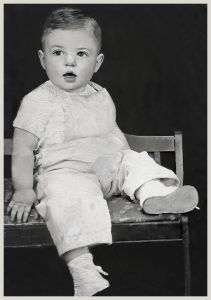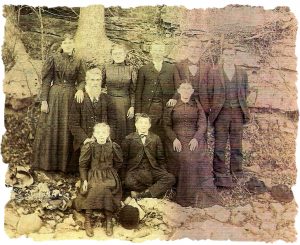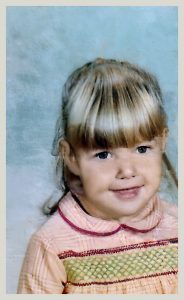Forum Replies Created
-
AuthorPosts
-
January 16, 2021 at 9:10 pm in reply to: Plugins on PSP 2021 do not work. Can anyone help? Please? #51644January 13, 2021 at 10:18 am in reply to: Plugins on PSP 2021 do not work. Can anyone help? Please? #51472
https://www.saturnelladesign.fr/pages/filtres.htm
I see some of the filters here. This was sent to me by Annie Tobin. I hope this helps.
January 13, 2021 at 7:48 am in reply to: Plugins on PSP 2021 do not work. Can anyone help? Please? #51469To all who has been having the same problems with the plugin “Simple” which turned out NOT to be simple:
1. I was able to install Filters Unlimited
2. Using PSP 2021 32 bit version- once I opened a file….chose Effects-Filters Unlimited I opened it
3. At the very bottom where it says IMPORT……..click to where the individual files under the Simple folder reside
4. Choose all of the ones except the file extensions .txt and import……..
5 You don’t have to change the settings in File-Preferences-File Locations since you have already installed Filters unlimited
6. You now see the folder in Filters Unlimited called “Simple” and it will run there!
I have been working on this for 2 days and I was about to give up…..hopefully I will USE what is in Simple!
Thanks and hope this helps.
January 13, 2021 at 6:04 am in reply to: Plugins on PSP 2021 do not work. Can anyone help? Please? #51468I have been trying to get the Plugin “Simple” to work as well in the 32 bit PSP 2021 but it seems to crash the program each time. I have tried installing it in different locations to no avail. Carole if you have any information about this particular program I would appreciate it. Thank You in Advance.
This is a photo copied from ancestry.com. I used Topaz Labs Gigapixel to enlarge before converting to a Tiff file. I brought it into PSP and used Color-Fade, sharpen, AI Denoise…..I did use the Topaz Labs Denoise AI and Sharpen AI but I think the best sharpening was done by PSP. In the very bottom left you can make out the date, Dec., 26, 1896. It certainly must have been a huge family event to state a photographer, a day after Christmas.
Mary, thank you.
Thanks Michele, Bonnie, I just ordered her book. Thank you for your advice.
Michele, thank you for the tip. I actually did look at it on Amazon yesterday. Did you find the book helpful on basic things or do you have to be fairly “advanced” to understand it?
Shirley, thank you. I have been trying to restore old photos for at least 2 years. I think I am getting better at it. Nice of you to comment thank you again.
From using the tips Carole sent to me last night concerning fixing old photos. I primarily used the Scratch Removal Tool, Clone Tool, the first time I had tried the Selection tool and Magic Fill, Sharpen.
I have already used some of the tips that you have suggested in “fixing” old photos. Some of them I already knew but some I didn’t, which is the main reason I joined. Thank you again.
-
AuthorPosts