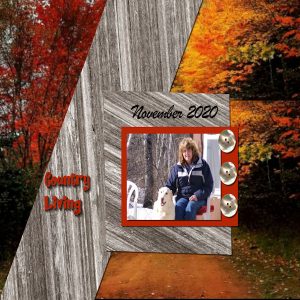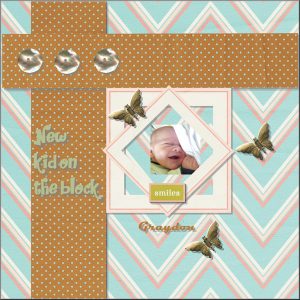Forum Replies Created
-
AuthorPosts
-
I have had a lot of trouble with this tutorial. This is my second attempt at it. CTRL Y did not work for me as well as my material palette did not give me the options of category. I could not get to another palette to find my glitter paper. So I could not do the flood fill. Would this be because I am using a trial version of PSP? As far as being able to post I had to slide in on another persons email post. When I click on the forum it takes me back to September.
I don’t have but 2 or 3 kits to work with. So I made my own background with a picture I had. My paper came from Antebellum free mini kit. Font for country living was Jack in the box and the date was done with brush script font. My question is after you finished and save as a PSP image then what do you do too save as a JPG? Do you flatten or flatten visible. I am just not sure what to do at this point. Now that I have posted my work I can see a couple things I could do a little different. Was wondering if the kit that is being used in the tutorials is available to us?
East coast of New Brunswick Canada
I don’t think I have worked so hard in all my life. I couldn’t get the one that was used in the video so I found another. I sure hope that is ok.
I am really struggling with this! I have tried downloading kits. When I click on them it takes me to another page I have to join. I joined then I get taken to another page to join. The kit I wanted I cant get. I have been at this for over two hours. I sure hope this gets easier. I wish my computer did not crash and make me loose everything I had. Im am getting so flustered.
I don’t know if this is right. Will I get used to this? 1am Im off to bed.
Ok so where are the pictures going?? I save them (after resizing them of course) in my folder I have set up. When I go look they are there. When I try to post them they are gone.
So Idi the customizing of day 1. After that was done I felt like it was old home week. It looks a lot like what I am used to. Starting to feel like I just might be able to do this. Can’t upload picture I keep getting file extension error.
Where might I find the custom setting sheet?
Already I don’t know what I am doing. I am not new to PSP just new to this forum. I am here to learn more about where things are located in the PSP program.
-
AuthorPosts