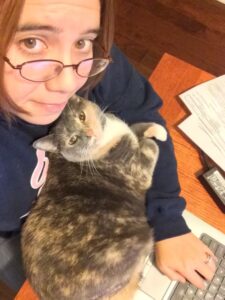Forum Replies Created
-
AuthorPosts
-
I joined to learn how to use PSP. My goal for learning PSP is to improve photos and create interesting content that can be incorporated into slideshows. I first learned about Carole when I viewed webinars on Corel.com. Subsequently, I learned about Scrapbook Campus. At first, I was skeptical about joining Scrapbook Campus because I thought that all the educational material would be geared toward digital scrapbooking. However, I was surprised and pleased to find how much of the content was about how to use the tools in PSP. I am impressed with the breadth and variety of topics that can be found in Scrapbook Campus. Reading and seeing the contributions of members is interesting and informative. Carole is an excellent instructor, and I am so glad that I found out about her and her website.
Y = Young Artist Award (sponsored by the Young Artist Academy).
-
This reply was modified 2 years, 9 months ago by
Marvin Fojtasek.
I had previously sent this to Carole separately, but I am adding it to this thread now. My daughter is a high school counselor. She was trying to do schoolwork on her home computer, but her pet cat had other plans.
I would like to see ways to enhance a portion of a photo, such as select a single person in a group photo and make that person stand out from the rest.
You could try setting the default app for handling .pspimage files. In Windows settings, go to Apps then choose Default Apps. At the bottom of this screen, select Choose default apps by file type. On that screen, you will see on the left a long list of file extension names. Scroll down to .pspimage. Next to this file extension name, click on the + icon to choose the default app and select Corel Paintshop Pro 2022
-
This reply was modified 3 years, 2 months ago by
Marvin Fojtasek.
Yule log
P – Physician (like myself).
-
This reply was modified 2 years, 9 months ago by
-
AuthorPosts