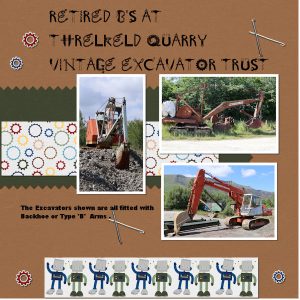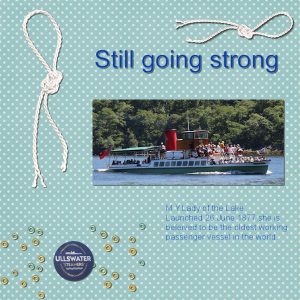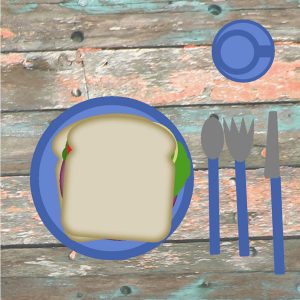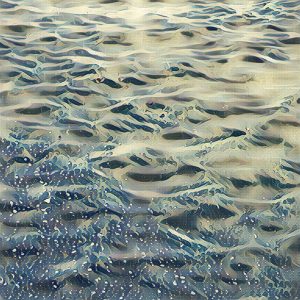Forum Replies Created
-
AuthorPosts
-
S = Soggy shoes
I’ve signed up to learn how to add titles to my photos and slides shows.
Will start looking for some photos to work on.
Looking forward to another of your excelent tutorials Carole.
Minka : The carving of tree stumps is giving us art in the parks and at the road sides , it would be easy to do a photo project on them all.
Here is my project 4 , still working on the Bootcamp.
Whilst on holiday in the Lakedistrict I saw a poster for this Museum and as I had built Excavators at the begining of my working life went to visit. The era of the rope controlled excavator was just ending as I started work and the machines in the Museum were before my time. The Hydraulic machine was built after Ihad left to further my career elsewhere.
A question: When copying and pasteing as a New Layer is there a way to know where the new layer is going?
UK now appears to be in full lock down so I will have plenty of time to complete my projects.
Here is my project 3 Friends.
A local park had to fell some trees and a Chain saw Carver worked on the stumps.
Here is my Adventure project.
When setting the font colour I accidentally clicked on a gradient. This almost matchess the sail of the yachtso I returned to these colours after looking at a plain colour.
I have customised my workspace byincreasing the size of the Icons,Text,ScrollBar and Nodes (to makethem more visable on a 4k screen) Set my workspace to Dark Gray and Background to Light Gray.
I also followed a tip from Corel’s last upgrade instructions to save my workspace File>Workspace>Save to recover my settings if ever it was changed.
Below is my Layers exercise. I have made my Sandwich and as it is sunny I will eat it outside. I prefer wholemeal bread and a cup of tea so I will try to make these later.
Hi Scrapbookers. I have signed up for a second attempt at the Bootcamp. I will try to complete all the lessons this time, but maybe a few days gaps between postings of my efforts. Just waiting now for the first lesson.
I visited Braemar in December and was expecting some snow (as Braemar hold the record for the UK’s lowest recorded temperature of -27.2 c on 10th January 1982 and is regularly the coldest place in the UK). As can be seen in my first picture the snow is only on the higher ground with a little on the field.
I followed the ‘It’s Cold Outside’ Master Class to add some more snow or frost to the scene.
In ‘Braemar Castle rgb.jpg’ I split the channels to RGB and kept the GREEN channel as in the class.
In ‘Braemar Castle cmyk.jpg’ as the grass was a more YELLOW straw colour I experimented with Split Channel CMYK and kept the YELLOW channel. The result I do not think is as good as the RGB Green channel as it hasadded a ‘mist’ to the darker trees. I will try this again to see if I can get a different result.
lethargy > gymnasium
arbitrary > rye
N = Noradsanta (Air traffic control for xmas eve ) (Follow Santa’s travels across the world on xmas eve @ noradsanta.org)
V = Vixen (one of Snta’s Reindeer)
Hi Carole and Scrapbookers. I have registered for this challenge. Hope I can find suitable photos from my summer travels and visits to a country show. May bea late starter as 26th is a Bank Holiday here in the UK and hope to visit another Country Show on that day (weather permitting)
P = Primus, another hikers stove
O = Optimus , hiking stove
R = Rucksack
Sharon. I have a new computer with a powerful i7-9700k cpu , 16Gb of memory and a GeForce GTX1060 3Gb video card, so have alot of processing power. I run Win10 64-bit Home edition opperating system. When I load PSP2019 the programme uses 500k of memory and Pic2Paint uses another 100k taking the processing memory use to just over 3Gb about 19%. I do not know how much memory is used on the video graphics card but think about 450k at peak processing.
If your computer is running a number of background tasks it could be starved of memory for processing the Pic2Paint. You say that you have to stop the programme using Taskmaster , can you check there to see what is using all of your processing power.
If anyone else is using Pic2Painting could they please lets us know the time it takes for them to process a picture , with my setup it takes about 7 seconds.
Sharon I installed PicToPainting when I installed PSP2019 Ultimate and it installed as a plugin, I use it from there after loading the picture I want to ‘paint’ into PSP.
Here is a link to the Corel tutorial for PicToPainting, I hope this will help.
Cristina, my idea was to show how easy it is to create a background. The photo was converted to the painting effect with just 1 click using PicToPainting , I do not have the skill/talent to create the painting. I do not want to take credit for the work of others.
I had seen a picture that had used PSP’s DISPLACEMENT MAP EFFECT so decided to try the effect. Visited the sea front and photographed the sea wall (made of Granite blocks) and a near by Brick retaining wall. When I tried to use these for the effect I found them unsuitable as they had to much texture/detail. Back to the sea front to photograph the ripples in the sand(a much simpler texture). Wrong time tide in! Spotted a shoe floating in the sea (it looked so lonely) took some photos as it floated about. When I looked at the shot on the camera screen the ripples on the water looked good. Took a few shots of the rippled water.
Back home download photos to the computer and check them out.
Floating Shoe a very minimumalist shot but looks good, Sea Surface a reject?
What would the floating Shoe look like as a ‘painting’?
I then tried the PicTo Painting plugin that came with PSP2019 ULTIMATE. Itcompletely changed the look of the photo and what a change!
A new source og Backgrounds !!
Hi Carola and Boot Campers
Sorry a bit late with Day 2 Homeworkbut have now received my new computer and installed PSP 2019 Ultimate.
My extra work on this exercise (at the end of the camp work) will be to add a drink to the cupand change the bread to brown wholemeal.Having a problem with my brouser , it does not like pspimage format will have to check this out.
Hi from James in the North of England. I have used PSP from version 9 for editing my photographs and when working to produce instruction handouts with photos in. Only found Scrapbooking recently so have joined to find out more. Using PSP2018 for these lessons (will be using PSP2019 on my new computer so will use these setting there)
Have just watched lesson 1 and setup my screen background to Medium Grey and have now returned my missing Tool Options panel to the screen.
(A few chores to do then I will watch lesson 2 )
-
AuthorPosts