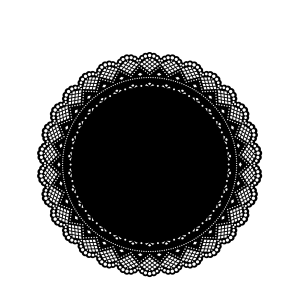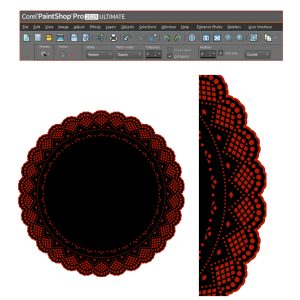Forum Replies Created
-
AuthorPosts
-
You are right. The farthest points on left, right, top and bottom are not rounded when I zoom in close after selecting. so it isn’t evenly expanding all areas of the object I selected. Is there another way I can make a selection and modify expand without using the magic wand tool?
I have attached the doily I downloaded from Pixabay if you want to experiment with it.
Thanks,
Dee
Ok, I tried it again at 300dpi and the same thing happened. It cuts off the rounded edge only on the mid point of the doily on all 4 sides. All of the other rounded edges on the doily are expanding and rounding fine. So somehow it is cropping or constraining the farthest points on all 4 sides even though there is at least a inch all around the doily to the edge of the canvas. It is doing the same thing with a lace border strip.
The size of both the frame and the doily are 5″ X 5″ at 150 dpi.
It’s odd that it is rounding the areas on the doily that are not at the edges and only cutting off the parts at the far edges on all sides.
Ok, I checked and it does follow the edges closely that are being cut off.
So, I tried this again with a different image. Unfortunately I am getting the same results with the edges cut off. Must be a setting somewhere I need to change….
I’ve attached snips of my setting for the magic wand selection and of the results.
I followed all the steps exactly as shown in the “making a sticker post”. But I am still having the very far edges on all 4 sides cut off. There is 1″ of space between the frame and the canvas edge so plenty of room there. Any other ideas of what can be causing this to constrain the edge or cut off the edges?
-
AuthorPosts