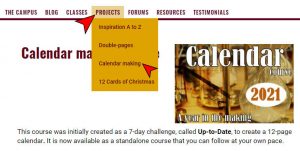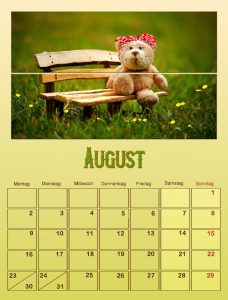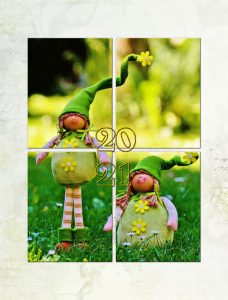Forum Replies Created
-
AuthorPosts
-
Lately, I haven’t been inspired to create scrapbook layouts, but I had lots of fun with the gnomes, trees, and garland from December Masterclass. It was a good distraction to everything that has been happening for the last months and all the concerns we all have.
So, here is my gnome. I decided to create him mostly using the pen tool, as I am still not too comfortable working with vectors. I was inspired by some illustrations I saw on the internet.
Sue McGuire said on the FB Group that she had created the nose with the cutout effect instead of bevel, so I decided to do it with this friend.
I used Cassel’s Metallic Rope-04 picture tube.
Font: Christmas Wish Monoline
Karon, Ann, Corrie, Raymond, Sue, and Annie, it is a joy to come here and see all the creative work you all are doing. For sure, here is not short of inspiration.
Minka, as Karon said, this is a beautiful Christmas wish and in much need everywhere. I do hope your friend’s grandson gets well soon. I love the layout, and the colors are amazing.
Karon, this is a great idea, and I think you will finish it before me! … I have been practicing the Masterclass’s techniques and created 3 gnomes so far, starting the fourth, but I am not 100% satisfied yet with my results… But it is fun! … I also changed my mind about using it in my Calendar because we are probably going into total lockdown starting Wednesday, so I had my calendar printed yesterday… But I will continue practicing until I have something that I like. : )
Annie, what a cute and fun family! And poor things, no gloves, and the creator says “suck it up and blow your fingers” LOL LOL … Great work, my friend!
Sue, I am not sure which colors I will use, but for sure less Christmasy, as the gnomes’ photos appear in the warmer calendar’s months. At first, I plan to create just one gnome, but who knows, once I start, where it will take me. : )
Sue, they are lovely, and you also added feet and named them! : ) I will copy that idea and create one Gnome for my Calendar Cover as I have gnomes photos in 3 different calendar months. Good that I haven’t printed yet.
Annie, I also could not attend the live webinar; lately, I haven’t been able to stay up till 11 PM when it starts here… I watched the replay… there were so many wonderful ideas that I am sure I will use for next year’s Christmas: Place Cards, Calendars, etc. This year the family dinner was canceled, waiting for safer times.
Ann, Annie, Sue, Lynda, Anne, Susan, Bonnie, Roni, and Karon, you all have created spectacular work: layouts, cards, papers, calendar… you name it, it is all here! Great work and definitely a source of inspiration.
I finally managed to finish a few days ago the Day 9 – Project#4 layout. I only worked a little bit daily, so it really took longer than I expected.
Kit: Winter Fun by DiHiller – PixelScrapper 2017Feb — Scatter element by dedesmith_anaab_scatterz.
The city gate’s photo was not the best, but it was the only one I had. I only had these two photos from the subject, so I created a Postcard to add some information, the Photo Stamp, and the Date Stamp following Cassel’s tutorials.
Fonts: Service Station and Marquisette BTN Lined
Beautiful, beautiful work, Karon!
Lovely layout, Karon. I love the combination of black and white photos with this kit.
Karon, this is a beautiful layout, and what a lovely photo. Great work!
There are so many fun, lovely and beautiful layouts, subway art, and tags that it is hard to keep up with all the work if you often don’t come here.
Great work, and a joy to see all the little details and techniques. Everyone’s work has shown how creative this group is!
Trish, nice to see your work posted here again, and this layout is lovely. I cannot agree more about the “best and most beautiful things in the world.”
Only yesterday, I finished Day11 Project#5… I am still working on Project#4 :0 : )
Same kit as previous layouts, “Winter Fun” by DiHiller Pixel Scrapper 2017Feb.
I used Cassel’s Date Stamp5 Script.
I forgot to mention that I created the glitter pattern for Project#3 and Projec#5, following Cassel’s tutorial on the
Creative Scrap>Miscellaneous>Glitter3. It is available for Diamond Members. It is all worth to become one!
Fonts: Candy Round BTN and Plain Germania.
Carole, thank you!
Yes, we visited this historic old part of the city, which has two gates on each end, and the ruins of a castle next to the pond. There would be a Christmas Market at this time of the year, with stands on the main street and around the castle, selling handicraft ornaments and food, but this year all Christmas Markets were canceled… so waiting for next year!
Here is the Day7 Project#3 layout.
Again I used the “Winter Fun” kit by DiHiller (PS 2017Feb) and Flakes Elements from the “Sweater & Hot Cocoa” kit by DiHiller (PS 2020Jan).
Font: Caneletter Script
Karon, very nice layout, and the background paper is a perfect match to the theme. Great work!
Annie, very nice and colorful layout, my friend. Your card and envelope look amazing, and I love the paper you created. Wonderful job!
Sue, your cards have so many details and techniques that I can almost feel the joy and the fun you have creating them… You sure put a lot of thought into that. Lovely work, my friend!
Ann, beautiful story and layout. Adam is a lucky cat to be with you.
Hi Corrie,
I am sorry to hear your husband is still in the hospital, and I hope his health improves very soon to be discharged. I wish him a speedy recovery at home! Take care. <3
Hi Carol Anne, I am glad you find a way to finish your calendar pages!
But, in case you have any issues again, besides posting here, you can also email Cassel. I can say by experience that she is very kind, helpful, and always answers very fast!
Hi Carole, 🙂
I did NOT go through the Projects… I did use the link in the email I received, and that’s why I thought it was not available anymore to the participants, only to those that purchase it… So, I answered Carol Ann based on this assumption.
I checked again early today before writing to you and had the same answer.
Here is my Day5 Project#3
Again I used the kit “Winter Fun” by DiHiller – PixelScrapper 2017Feb.
I wanted to use the kit’s flake elements, and although the day was cold, there was no snow on the ground. So, I added frost; and snow, following Cassel’s and Corel’s tutorials (How to add rain/snow); although it was not the perfect photo for this, I wanted to practice this technique.
Carole, although I was registered and participated in the challenge version, I get the same answer as Carol Ann, whether I am logged in or not. So the page is not accessible anymore.
I am not keeping track of all the beautiful work posted in all the challenges threads…You all have been busy!
Ann, these are lovely visitors. I also have a bird food house on the balcony, and I love to watch when the birds come to eat… sometimes, some wait at the railing while others are eating.
Annie, what fun and lovely page! Well done, my friend.
Minka, this is a lovely memory page… I can almost “hear” Carole saying that you could add the story to the page. I am not good with journaling, but yours would make the page special.
Bonnie, I think we are on the same boat, so meanwhile, I am participating in the Bootcamp Challenge, so mostly I have to choose a photo, and everything else is from a kit… Having said that, I find your layout great, and I love the colors.
Wow, I haven’t been here in a while, and what a lovely surprise!
Ann, Lynda, Corrie, Minka, Art, Annie, and Bonnie, you all created inspiring and spectacular work.
Hi Carol Anne, you cannot access this course because it is now being offered for purchase as a standalone course, as shown in the image below.
If you have registered for this Challenge, may I suggest you contact Cassel as she will probably have a solution.
Here is my Day3 – Layout#1.
I used a kit called “Winter Fun” by DiHiller – PixelScrapper 2017Feb.
Font: Angelface
As I mentioned before, I have participated a few times in the previous Bootcamp Challenges, so I always take the opportunity to practice different tutorials that Carole offers on the Diamond Membership.
This time I created an Eyelet pattern paper and added tons of food! I used some of Cassel’s Picture Tubes: Burger Toppings and Metallic Rope
And two more, August and September.
I watched yesterday’s Corel Webinar, “Make a Holiday Calendar,” hosted by Carole. It has great tips and techniques, creative layouts, and all of this with gorgeous photos from Sue Thomas. It is a must-see if anyone is thinking about creating calendars.
Very late, but here are a few more calendar pages.
Photos from Pixabay (Alexas_Fotos – AndaDeea – Suju) … I added PSP picture tubes: 2021Headscarves; Spruce and Confetti. Also added Cassels’s HolidayCharms-White Flakes freebie; LittleBow-samples.
I see that more fun, creative and lovely layouts have been added. Everyone is doing great and inspiring work!
Corrie, I couldn’t agree more with you about what you said to Annie and about this Community. I met some wonderful people when I joined the Campus in 2016 and knew absolutely nothing about Scrapbooking, digital or paper. It was because of those people and others that came afterward that I am still around. And more important, let me give a shout-out to Carole, that makes all of this possible.
-
AuthorPosts