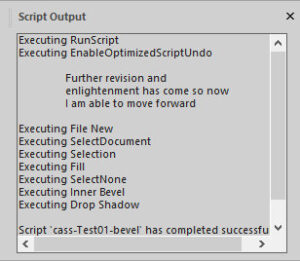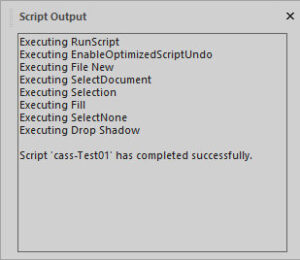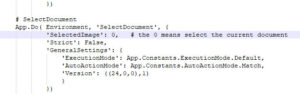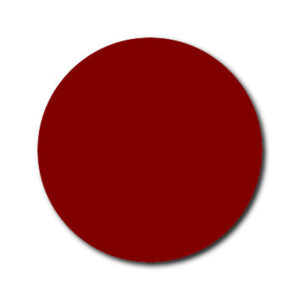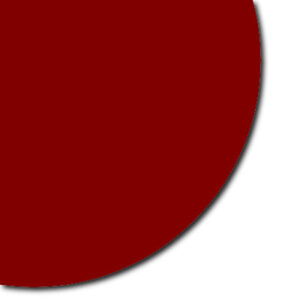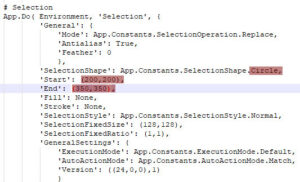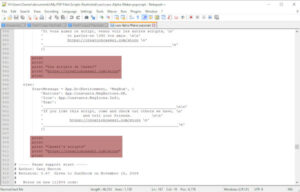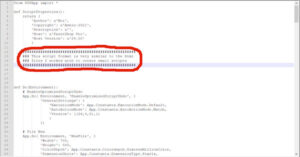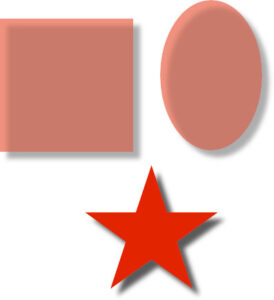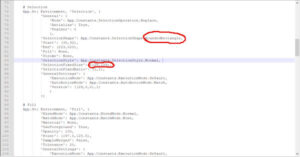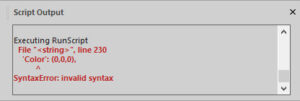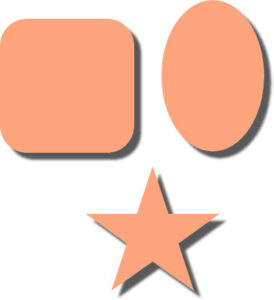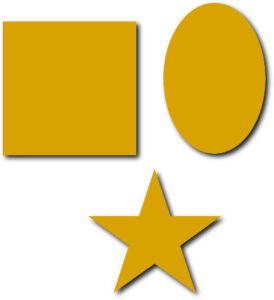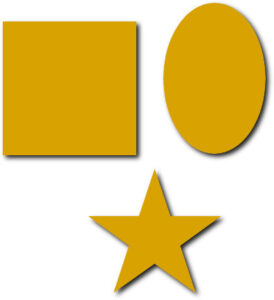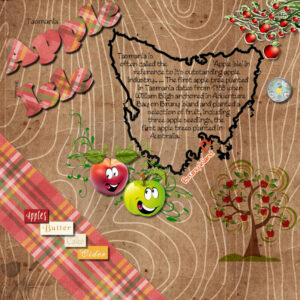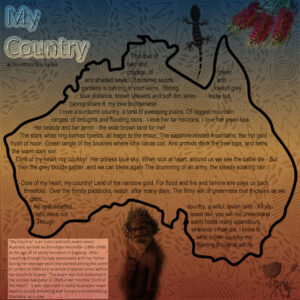Forum Replies Created
-
AuthorPosts
-
Cyndi, I did exactly that and today I will be tackling Lesson 5 and 6 again. For me they have been the most “uncomfortable” so I need lots of revision. ;D
Wow! Lynda, you are forging ahead … You Go Girl!
Nice work Mookie … along with the rest of us … you are getting there! ;D
Carole I am with Cristina. Waiting until next week for Lesson 07 will give me a chance to absorb Lesson 1 – 05 and Lesson 2 – 06. No fault of yours dear Cristina … Annie was not paying full attention. Crocheting and listening to a Scripting Tutorial do not go hand in hand … they both require undivided attention, lol! ;D
Thanks so much Carole but I don’t think I will need to put you to that trouble … just yet! It was user error … of course. I forgot that using the pound sign does not show up in the SOP plus I wasn’t putting the quotation marks after typing in print! At least that revision has cemented something in this old brain, lol! The image is my SOP once I had conquered the content of Lesson 1 – 04. ;D
LOL! When you are anxious to do something Murphy’s Law always wins out Deana! Finally, I conquered Lesson 1 – 04 … definitely a user fault. I hope you are able to get back to the lessons soon Deana … if you are anything like me panic sets in if I think I am behind! ;D
Carole and Cristina, thanks very much for your help my dear friends but I am afraid that nothing works … the SOP remains unforgiving. I am allocating today to do a full revision … removing all test scripts and starting afresh. It has to be something I am doing or not doing. So I will sit quietly in the corner until I have conquered this! ;D
Still here Carole and really loving it. I did a revision of Lesson 1 – 01, 02, & 03 over the weekend and as ss recommended I printed the text editor pages out to see the difference between them all. Save dialog and save materials did make a difference so that was very interesting. I will tackle lesson 01-4 again today. Just had to get a few things cemented in my brain. Lesson 01-4 was the one that sent me into a bit of a spin, lol! Variables took me back to years 11 and 12 in high school where I discovered that I was a mathematical dummy, lol! Not to worry … I got excellent results for English, Geo, Typing and Bookkeeping … not much help here I’m afraid. I should be ready for 06 when it appears … thanks for these tuts Carole. ;D
Dear Cristina like yourself I am enjoying these lessons very much. I am now at lesson 05 of the first batch … I think I will be studying this particular lesson for a little while … those variables threw me for a sixer, LOL! ;D
LOL! I was (am) a mathematical dummy … so work your magic! By the by the videos are working well for me now so I don’t have to use YT anymore … you obviously worked your magic on that little glitch, thank you. 🙂
OMGosh! Carole very time consuming … I can only imagine. I have often thought that you don’t charge enough for your scripts as I understand how intensive they can be and the hours and hours that are involved.
It is surprising when you look at the screen and the result is not what you had imagined at all! It is good though, stimulates me to think it all through and to make correction attempts. I had many fails when I was doing the scripting for emails … loved it but tis no more. That is the way of it I guess. I will keep on with the Campus until the old brain cells give in or the osteoarthritis renders me useless with the keyboard or mouse … for now it is under control. ;DWow! Carole, I am so enjoying these lessons … doesn’t mean I will be a scripting guru at the end but I am simply enjoying the use of these old brain cells.
I will let the images tell their own story. I was really pleased with myself having discovered why changing rectangle to circle did not work and how to fix it!
I selected Cass Alpha Maker script to scrutinze the text editor all 1130 lines, lol! I discovered 10 print commands but none with the # in front of them. What do I think it would mean … not sure. It seems very similar to the print command so it is a little confusing but I am sure you will enlighten us.
I will only include one of the print screen images so as not to burden the Campus storage.
Thanks Carole for taking the time to video for these amazing lessons.
Ok! I have completed Lesson 3 and these are my observations. I used the pound sign to add some information for myself … this is going to be very useful. I changed the square to a RoundedRectangle but I put a space between Rounded and Rectangle so I got a syntax error. I changed the shadow blur to 5 but left out the comma so again got a syntax error. I also changed the opacity on two of the shapes to 50%. When I changed the square to a rounded rectangle I think the Selection Fixed size kept it to a square instead of a rectangle. A cool lesson which I enjoyed very much … now to lesson 4!
Thanks so much Carole, they work perfectly on YT … now it is catch up time!
Thanks dear Cristina … just a bit frustrated as I was really keen to forge ahead with these lessons. I see you are doing just that and I am very happy for you … you will do well my friend. ;D
Hi Carole, sorry to have taken so long to reply … had a few chores to attend to. Yes I have tried different browsers – Google Chrome, Mozilla Firefox and Microsoft Edge and all are delivering the same result. I did not have problems with Lesson One or Lesson Two. It is Three and Four that are refusing to download. I have had lesson Three running now for six hours on Chrome and it has made it to about two thirds of the way … it definitely outlives my patience, 🙂
Carole, I had problems yesterday to the point where I simply logged out. It was Day 3 and the video was loading at about the rate of 1/2 a sentence per 5 minutes or more. I shall try again today. I was able to crochet a coaster before the video had finished downloading, lol!
Dear Cristina I haven’t experienced the issue as I am only working with PSP 2022 therefore have not tried running the scripts in other versions. 😉
Lesson 01 and Lesson 02. I went back and changed my game plan with lesson 01 and used the selection tool instead of the preset shapes tool. There is no difference between 01 and 01 copy but with 01 copy I played around with the edit script and got myself tangled up here and there but was able to backtrack. I played with interactive and silent and clicked on the script single step once before I saved then when I ran the script I kept wondering why I was getting these little boxes asking me to select an option! Never fear I did not panic just edited the script and deleted the script single step … can’t afford to be too trigger happy. Once I got into the text editor it was great, brought back all sorts of memories from when I used to work in html format to create lovely email script pages … kinda like a walk down memory lane. ;D
Dear Carole … I am not finding that you are rambling. I am very much enjoying the lessons and you are explaining them very well. I am a ‘hearing’ person so I learn better from hearing the tutorial than be reading it. The editing of the script is of particular interest to me especially using the text editor as it has jogged my memory back to when I was working in html format to create email scripts. I loved it and became quite accomplished at it when along came windows 10 … that was that. I had to give it up which was a very sad day for me but I did eventually move on and after a few years ended up here … of that I have no regrets! I appreciate all that you do for us Carole, thank you. ;D
Terrific page here Michele and the wrapped text is executed perfectly. I love the artwork. And, thanks for the compliments my friend, always appreciated. 😉
Corrie I love your page, beautiful photo and your wrapped text turned out perfectly. You made me smile when you said Murphy’s law applied to this project! But you got there in the end dear friend, job well done indeed. 😉
Thanks so much dear Sue, your comments are always uplifting for me. The brad was part of Janet Kemp’s kit and I thought that the slight touch of blue would add another dimension of colour. With family out here Suze you should consider a trip over … if we are ever allowed to travel again. The world seems to be going backwards on a social scale. ;D
Mary and Corrie, thank you very much for your lovely comments on my work. I grew up with a fishing dad, uncle and pop so I explored many mangroves and fell in love with them. ;D
And here is my revised “My Country”. This time I used an elipse to encompass the wrapped text. The outline of Australia frames indigenous male, gekko and boomerang. The bottlebrush is found all over Australia and I had made the brush some time ago so decided to use it. Font used for the title is Colegial. I love the brightness contrast feature in psp and often use it to highlight text. I did so here for the poem and the info regards Dorothea MacKellar. Thanks for takin a peek my friends … and, thanks for the tips dearest Sue. ;D
Sue you really are a sweetheart. Thanks for your comments and on reflection I perhaps should have put the poem into a selection of it’s own and used the outline of Australia to incorporate some of the aspects mentioned in the poem. I may do that yet, 🙂 As it stands for anyone who is not familiar with the poem it would be very hard to grasp the concept of it. Suze do not change a thing you do with your work … it is always beautiful and a real joy to peruse. ;D
Another for the tut tech challenge. It is very interesting how we can have different issues. I think it has a lot to do with windows updates … I always dread when I know that is happening. My compatibility setting is PSP 7! The version of PSP I am using is 2022. Perhaps I have never tried to save any wrapped text work to come back to it later … I honestly can’t remember. For this one today I did a lot of playing around with font selection and size to come up with something that was presentable. I did cut and paste the quotation marks as they were wanting to go awry but of course that was no hassle once I had converted the text to a raster layer. Font used is Colegial for the wrapped text and cooper black for the title. Some elements are from Janet Kemp’s kit “Apple Crisp” and some are my own. The papers used are Janets. Thanks for takin a peek my friends. ;D
P.S. Corrie, so sorry my friend that I am not able to offer any solutions that are helpful. I hope that Carole’s suggestion works for you. <3
This is my wrapped text attempt. It is definitely tricky and I fiddled with it a lot to get it to be of reasonable acceptance to myself. The wrapped text feature works wonderfully in basic shapes but is rather messy when used in wonky shapes. Anyway for what it is worth I am posting My Country. It is a beautiful poem and so very well suited to this country. The tubes are all my own and the gradient is also one I created myself especially to suit Australia. The aboriginal art print overlay is the work of Kate Owen. Thanks for takin a peek my friends. ;D
Beautiful work in both instances Sue. I too had problems with wrapping the text but with a lot of manipulation and changing font size here and there it turned out as I wanted it to. Changing the font size was only by one pixel but it did make all the difference and I don’t think it is too visible. I will be posting my attempt after this reply to you so let me know what you think … I could be kidding myself here … I have been known to do that, LOL! Anyway my dear friend your work is always beautiful and I really love to peruse it. I think you may suffer from ‘perfectionism’ whereas I am ‘higgledy-piggledy’ so the messy layout of the text in mine didn’t bother me, LOL! <3 ;D
-
AuthorPosts