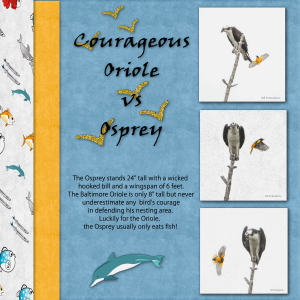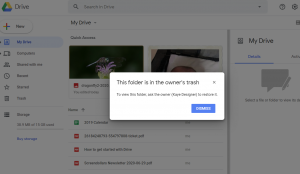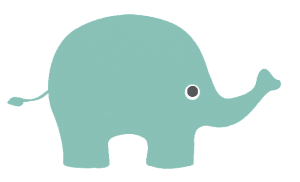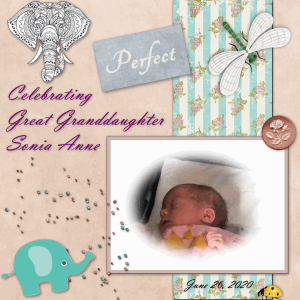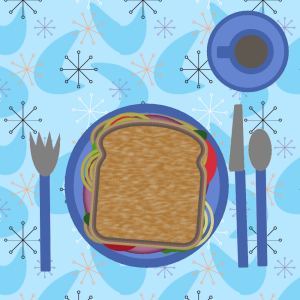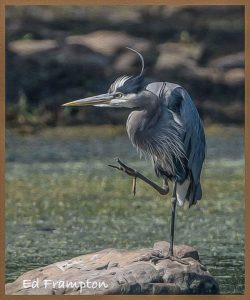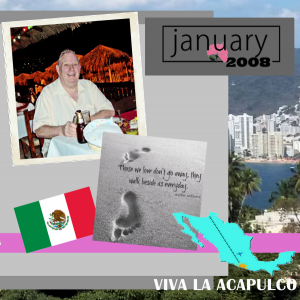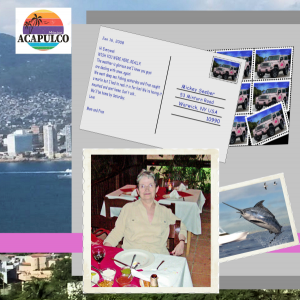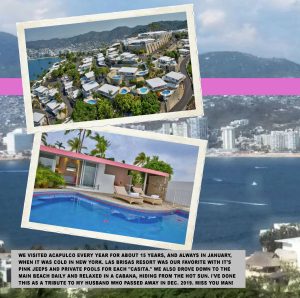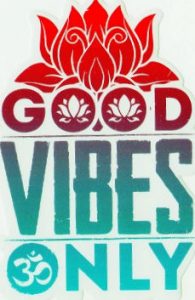Forum Replies Created
-
AuthorPosts
-
Here’s my next design using 3 photos shot by a photographer friend of mine, Ed Frampton. The photos are signed. Some of his shots are amazing and witty, too! I really like the CTL-Y shortcut! (Thanks for the correction, Cassel) Saved me a lot of time with drop shadows. And, yes, all the fish are picture tubes, a first for me! Oh, and I used a glitter file as fill for the bird silhouettes. I changed to the Classic Palette and it is much better!
Cassel: Yes, thank you
Cassel: Not able to download from the Facebook link for the Sweaters & Hot Cocoa kit. Here’s what I get…
Ann
Cassel: Part II -Well, I opened that .png file in PSP and it had the transparency!
¯\_(–)_/¯
Cassel: You said “You mention saving in .psd format to keep the transparency. Did you know that the .png format would also do that? That is the typical format used for single-layer elements with some transparency.”
Well, I tried that, first just saving as a .png and when that didn’t save my transparent background, I used the Export function as a .png where you can tell it what color should be transparent and that didn’t work either! 🙁 I must be doing something wrong or there’s something wrong with the file.. I’ll upload it so you can see.
BTW: I downloaded the Shortcut files but they only go through 2019 whereas I have 2020. Is there anything new in 2020?
So here’s my next page. I finally got a good photo of my newest great-granddaughter. She just came home from neonatal intensive care. Born June 26, she was a preemie and only weighed 4lbs 8oz. She had a feeding tube, which made it hard to hold her 🙁 But, now she’s gained her weight back and is finally home! As you can see, her Mom is fond of elephants and mandalas 😉
I followed the style of my first page pretty much but added more embellishments this time. I also added a vignette frame to the photo. Took me a long time to figure out to use the background eraser and save things as a .psd to preserve the transparent backgrounds.
Can you tell me where to find the printable list of keyboard shortcuts? That would be useful. Thanks!
Here is baby Sonia Anne..
Day 3 – Scrapbook page for baby Magic. Had a time chasing down papers and elements that suited me. I don’t like my pages too cluttered. I used your demo page as an example, Cassel. I think this came out nice.
Hey Ben, you did what I thought of when it was too late..turned the cup around!
Ann
Here’s my Lesson 1 & 2. Thank you for helping me get my windows separate!
Here’s my lunch.. I couldn’t leave it plain old white bread and I flood filled the table with a pattern.
Interesting lesson, once I got into it.
Hello all,
Looking forward to this Bootcamp. I just FINALLY finished (mostly) the Travel Tale Challenge. I’m getting geared up for more PSP projects. I have a favorite photographer whose name is Ed Frampton from Poughkeepsie, NY, which is not too far from me. I see his work all the time on social media and, after speaking to him, I’ve saved a collection of his work. The photos are mostly birds local to us here in the Hudson Valley of NY. I’ll leave an example here for you to see but have yet to work out what to do with them to showcase them. The photo is of a Great Blue Heron and I think it’s quite amusing! He looks so FOCUSED! lol
UPDATE: Giving further thought to events here; I’m now the proud great-grandma of 2 baby girls, one born June 4 in California and the other June 26 here. I have nice photos of little “Magic” who is now over a month old but little “Sonia” was born early and has been in neonatal and has just started to eat on her own; now she has to gain enough weight to be able to go home.
Magic weighed 8 lbs at birth but Sonia was only 4lbs 8oz and has subsequently lost more 🙁
I have some quite nice photos of Magic but photos are hard for Sonia when she’s in an incubator. For her, I’ll wait until she’s home (hopefully this week!)
So I may also do a page of Baby Magic. Here she is back in June. Someone there is good with their camera!
I almost completed all the challenges, except for the Leave a Mark tutorial didn’t work for me. I don’t have room for anything else, anyway! LOL
Here’s the final page, cut in two.
Here is my main page, broken into two halves.
The left side shows Las Brisas Resort from the air and you can see each cottage (casita) has a pool. It was quite a climb to the top where the big restaurant was located. We were glad we had our Pink Jeep!
The right side shows us at the restaurant in our Mexican clothing (we borrowed the hats) and it also shows the parasailing over Acapulco Bay that we enjoyed watching. The little gift shop shows off Las Brisas pink and white colors which were so refreshing in the hot climate.
Oh, so sorry to hear that, Cindy! 🙁 Sending good vibes your way and virtual (((hugs))).
Hello whoever may still be around 🙂
Had some fun creating the stamps. We were in Acapulco, Mexico, staying at the Las Brisas Resort which is up on a very steep hill overlooking Acapulco Bay. In order to get around, guests rent PINK JEEPS! This was part of the fun. I decided to feature the pink jeep as my stamp project but didn’t have a photo of an actual one from the resort so I had to create one. I found a photo of a pink jeep and had a photo of the hilly Las Brisas mountainside, and added the distinctive hot pink logo I used for the leather tag and then I combined them to make my stamp. See for yourself on my little stamp layout. 🙂 Oh, and last minute I decided the tag was for the Jeep key, so there it is!
I’ve finally finished Day 4, the leather tag. I’m going to upload my tag for the Las Brisas Resort and also a copy of their logo so you can see what I was trying to accomplish. They rarely stick to just one color in Mexico!
Hi everyone. Mine is still a work in progress. It’s a double page but this is just the right-hand side. I did the map and the title. Struggling with all those layers! I am planning on adding the date and multiple small photos soon and then I’ll be done!
Well, I did create a map. It is Mexico and I have to figure out how to get a background on it
.
Hi everyone.
Excited to take part in the Travel Challenge.
Hubby and I traveled to warm places for our January vacations. We’re from New York where it’s pretty cold in January. I’m planning on a composite of our vacations in Mexico. It became our favorite where we returned year after year.
I found one photo so far.. here we are having a good time at Las Brisas (The Breezes) Resort, high on the mountain overlooking Acapulco Bay.
Itsy Bitsy Spider
Oh, I have a question. How do you upload a graphic for your own profile? I see some have one and most don’t.
I’ve been working with 2019 for awhile so I decided to stick with the dark gray.
I kept the Colors and the Layers palettes.
Toolbars are pretty much default.
Hoping to learn more about PSP2019
Hi everyone! First time participant here, though not for trying again and again. I’m pretty familiar with PSP but since I upgraded to 2019 there’s been a lot of changes. Plus, I need classes to keep my brain focused. The more the merrier! I had a hard time finding FRAMES in the newest version, but now that mystery is solved and I’m back to decorating my desktop again.
-
AuthorPosts