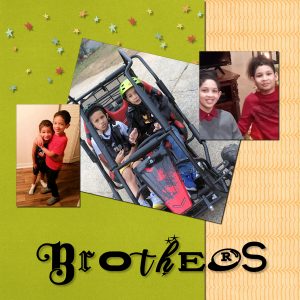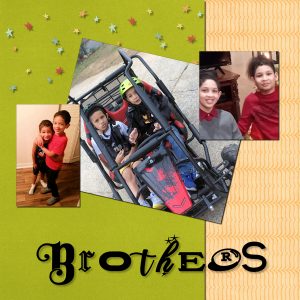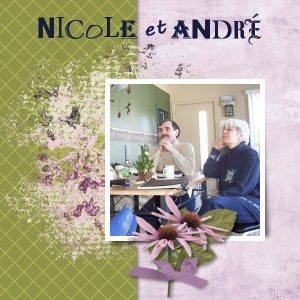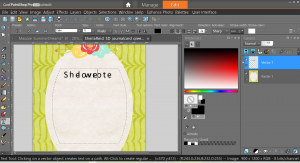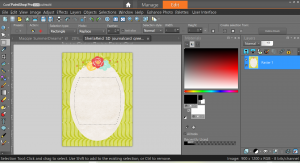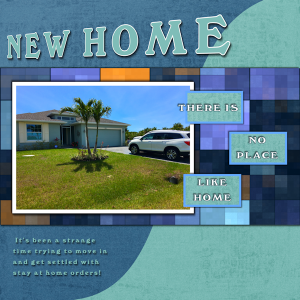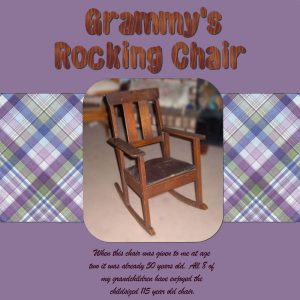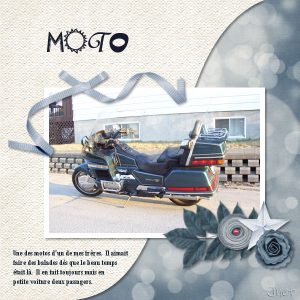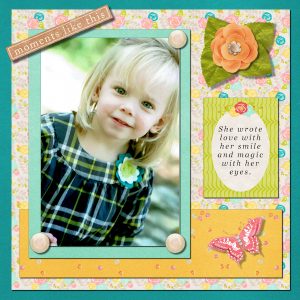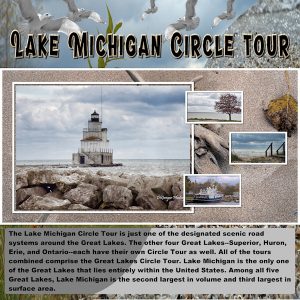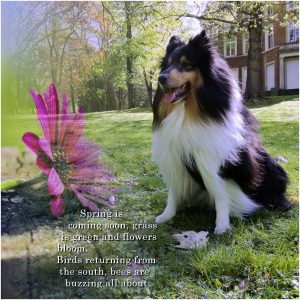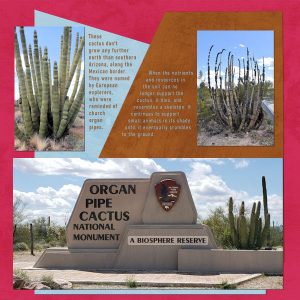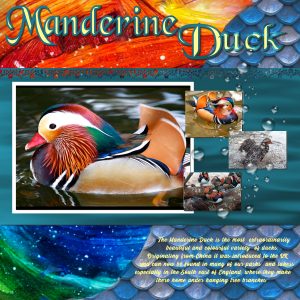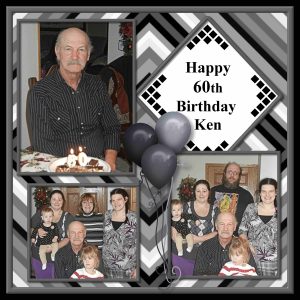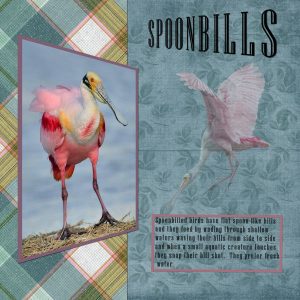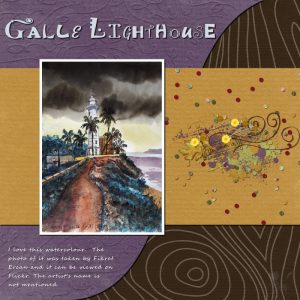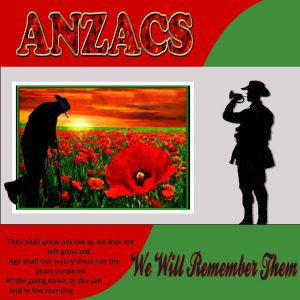Home of the Scrapbook Campus › Forums › Showroom › Wise Words Challenge 2020
- This topic has 326 replies, 36 voices, and was last updated 4 years, 7 months ago by
Cassel.
-
AuthorPosts
-
April 22, 2020 at 1:40 pm #41796
My great-nephews, Brelan and Londyn.
April 22, 2020 at 2:02 pm #41804My great-nephews, Brelan & Londyn.
** Sorry for the duplicate post. I didn’t see that it went through and now I don’t see how to delete the 2nd one. **
April 22, 2020 at 2:50 pm #41810day 2, story
enjoy designing, after three hours of trying, this result!
Beautiful memories of a time for Corona
April 22, 2020 at 2:58 pm #41814Shirley, we were able to visit your lovely country last year, before all of this dangerous nonsense began. I haven’t scrap-booked the trip yet, as I’m currently working on another project, but every now and then I play with the pictures and remember what a good time we had. We only went as far south as Queenstown, and we weren’t able to drive the west coast of the south island because of a ‘slip’ that closed the highway, but we do have some great memories and would love to return someday.
April 22, 2020 at 3:35 pm #41816Je viens de voir de magnifiques pages, bravo! bravo!
Voici ce que j’ai fait pour mon jour 2. J’ai utilisé le Mini kit Espoir de HSA et une photo perso
J’apprécie énormément ce challenge car je ne portais pas assez attention à mon texte.
April 22, 2020 at 3:45 pm #41819Need help …
I am having problems with the text wrapping back on itself. I tried a new page using a preset shape and got the same result.
Thoughts or suggestions? I am using PSP 2020 Ultimate on Windows 10.
Thanks.
April 22, 2020 at 4:20 pm #41823Gerry, are you using a preset shape or a selection? I see a selection but no preset shape. The text looks odd and I wonder if you might have changed some settings like the Kerning? And are you getting the same result with a different font?
April 22, 2020 at 4:28 pm #41825I always think that everyone’s work reveals their personalities. I wish I could meet everyone of you!! You are all so artistic or doing something fascinating.
I decided to practice what I learned on Day 1 and incorporate it into Day 2.
PSP is such a powerful program. It’s so much fun!!
April 22, 2020 at 4:42 pm #41826Trish: This happened to me about a week ago.
Some how the browser’s zoom settings changed. I hope this helps you.
April 22, 2020 at 5:03 pm #41829Well, I posted mine once – but it didn’t show up. Going to try again and naturally it will show up twice. Ha ha I bought a house and recently moved … but it’s kind of hard to get settled in when you can’t go anywhere! Not complaining mind you as I would much rather be safe than sorry. I can’t believe the work of some of the newer folks. Truly awesome and I know you put in a lot of time getting those results. Very impressive! Love it!
April 22, 2020 at 5:41 pm #41831This is the result of day 2 of wise words. This one went a lot smoother than day 1. I admire all the work that is sent in, it inspires me and I am already thinking of the next day.
April 22, 2020 at 5:51 pm #41832What did you do Dorothy, what and where is the zoom browser. thank you
April 22, 2020 at 6:31 pm #41834one of my most precious possessions.
April 22, 2020 at 6:43 pm #41835Minka, Congratulations on your new home. Very nice work
April 22, 2020 at 6:46 pm #41837Bravo pour les nouvelles pages ajoutées, vous vous débrouillez très bien
Merci Carole pour le modèle et la manière de placer du texte en suivant une forme.
April 22, 2020 at 7:32 pm #41839Cassel – The problem apparently was related to the kerning settings. After futzing for a bit, I stumbled on a setting that worked.
The picture is of my great-niece Maggie from a few years ago. She is named after her great-grandmother, my mother.
April 22, 2020 at 7:43 pm #41841Lake Michigan Circle Tour – Day 3
I inserted all my own photos into the spaces provided in Cassel’s template. I used the day 1 instruction for the title but I inverted the frame so it’s a bit different.
April 22, 2020 at 8:12 pm #41843Day 3,
Text WrappingApril 22, 2020 at 8:52 pm #41845For Day 3, I used some photos from our recent trip to Arizona, which was cut short by the virus. I do really like the text wrapping feature. I know the text seems small in the 600X600 image, but it’s very readable at full size.
April 22, 2020 at 9:25 pm #41847Day 3 Used cass’s template, move the script over as it suited the layout better
April 22, 2020 at 10:02 pm #41849Great inspiration. I did the tribute to Kenny Rogers and made the selection and typed my thoughts. Every time I would go back into the PSP file the words were gone. I did it three times. When I save as the JPG to place in the forum the words were there. I went back into the file and POOOFFF the words were gone. When I watched Carole’s video today I realized my mistake. So I went back into the 4th time and retyped it and saved as explained by Carole …. THANKS. My page is very simple, I made the paper awhile ago and do not remember how I did it I think I used the kaleidoscope effect, or maybe just squares and rotated, but I could not find it. I have learned to note in my psp image files the effects and settings I use because I do not remember too well. It seems everyone was wearing black at Ken’s birthday …… So I went with shades of black and white. I made the frames and added a small bevel. I used Cass Corner punch on the tag. When I first selected the tag I left the sharp corners and as Carole mentioned it did not work well. I ended up with an octagon shape for the text. It really does not look like I followed a shape but it was there. Added some not so colourful balloons to match. I certainly learned a lot of valuable information from this challenge.
April 22, 2020 at 10:46 pm #41851Day 3. Hi Carole, I am sorry I posted so late. This was a very busy and hectic day for me. I finally finished my image.
I hope I did it right. Thanks so much for your help.
April 22, 2020 at 11:08 pm #41852Trish: Not sure which browser you use so here it is for them all.
Microsoft Edge Browser:
Open the “Settings” menu by clicking the three horizontal dots in the upper right corner of the Edge window.
In the window that drops down. Zoom is third from top.
Use the plus and/or minus signs to get back to 100% or where you want it. I use 125% due to being near sighted far sighted.Google Chrome Browser:
Same as aove except Zoom is Seventh on the list.Windows Internet Explorer:
Go to View Menu- Zoom is sixth on that list.I do hope this fixes your problem like it did mine.
April 22, 2020 at 11:42 pm #41853Gerry, although on a patterned background it would not have been the best, if you had a solid background, you could have had ONLY the web as a fill with (if you had it as a png pattern). That is only an idea for another project as this one is fine. Nice Brothers layout. Glad you figured out the Kerning issue.
Jeanny, yes the patterns are different as it is one pattern that I have added. Make sure you download the Creative content that has more patterns, and if you have other patterns from other versions, you can add them to your 2020 too. Great result with the Day 3 layout.
Trish, the templates are simply offered as many people like to get a result similar to what I do. You don’t NEED to use them especially since they are not the focus of the challenge. As for your question, I am not sure what you mean about getting the text back to normal.
Mary, I think you found your issue before me, which was the Bold attribute.
Lynda, nice story to share! For your Storytime layout, you did a great job with the lifted photos! Using more than one tutorial on a single layout is certainly allowed!
Royanne, that is a fun layout and that multi-font title is just adding to that fun.
Sue, nice photo as usual. I think your title could use a different color since it does seem to blend almost too much with the background. That is just one observation. for your Day 3, I see that your text didn’t perfectly get centered. Did you know that you can still move the text afterward once you have deselected that area? Whether to shadow or not does depend on the look you want to achieve. I don’t think it NEEDS it, but it MIGHT have worked also.
Isabel, I think you might have forgotten some shadows on your elements on the Sunset layout (except for the title). For the Bird layout, did you distort the photo? Poor bird seems a bit squished! Nice spring colors for your last project.
Corrie, great page to highlight those flowers! glad that the Day 2 project went smoother.
Alicia, I agree that the multi-font title suits that photo very well. You know, in order to showcase the multi-font title even better, you could have no outline to it, so the eye would be drawn to the fonts themselves. Just an idea. In your Day 3 project, it is fun to see how the text wrapping was used in two separate areas. The effect is great.
Jackie, nice page for your momma. That chair is going to be a real heirloom!
Marie-Claire, you are right: no forgotten shadows! Are those your dogs?
Minka, an excellent composition for that Art Gallery layout! Congratulations on the new house. I love how you displayed the title. One observation I see is that the shadows on the small rectangles on the right of the photo seem to be in the wrong layers: it looks like the shadows are below the photos while they should be ON the photo. And you know, you could change the size of the rectangle to fit the text (especially the top one).
Shirley, that layout might look busy but at the same time, it is very suitable for the theme and photos.
Annie, your pages always make me smile. That dinner layout is cute!
Dorothy, are you having unusual weather? Those are fun tries. That three-day-old puppy is adorable!!!
Vicki, fun to see you use “old” supplies to create something new! You look stunning in that wedding photo!
Rita, glad that “bold” situation solved your issue too.
Euka, that is great work with the Anzacs. Are you planning on using it in a specific project? those empty chairs are definitely appropriate for this time!
Lydia, nice multi-colored text! Perfect with the flag.
Sheila, you invite us to travel with you! thanks.
Bonnie, for the tadpole layout, have you tried using the Levels to increase a bit of the contrast on the photos?
Jnet, une page bien délicate. J’espère que tu continueras à utiliser le Wrapped Text dans tes projets futurs.
April 23, 2020 at 1:52 am #41855This is one old castle. It has ben stuck on my computer for around ten years. The poem is an old one too but I have been reading about knights and fair maidens since we are having rainy days and even early morning frost.
I made the papers for this one and the dragons are old stock as well. I always have enjoyed playing with the perspective tool.
April 23, 2020 at 3:50 am #41857Day 3 Project (Crib) I was having issues and couldn’t do the journal text as Carole did with the selection. I didn’t have mine on a template so maybe that was why. I have done it before but that was before and not now, so I have just gone on my own tangent and did as I knew how. Some days things just don’t fall in to place, and this was one of them.
April 23, 2020 at 4:28 am #41858Beautiful page for the Spoonbills Shirl, well done my friend. You are quite right … as Van Morrison sang in one of my favourites of his … My momma told me there’d be days like this! <3
April 23, 2020 at 4:46 am #41860Day 3. I used Cassel’s template for this, the papers and scatter are from a Pixel Scrapper kit. The cluster is one I put together a while back. As I said in the journaling the artist’s name was not mentioned but I think perhaps it may have been Sandeepa Vithanage … I love his work. Thanks for takin a peek!
April 23, 2020 at 4:49 am #41861Hi Scrapbook Campers! There are way too many of you in this challenge for me to comment individually so I will just congratulate all of you for the beautiful work I am having the pleasure of perusing … Thank You!
April 23, 2020 at 5:58 am #41864I have not really used templates before and I struggled a bit trying to work out how it worked – I need to practice using them.
Sat 25th April is ANZAC day (Australian New Zealand Army Corps) which marks the anniversary of the first campaign that led to major casualties for Australian and New Zealand forces during World War One and commemorates all the conflicts that have followed since.
-
AuthorPosts
- The forum ‘Showroom’ is closed to new topics and replies.