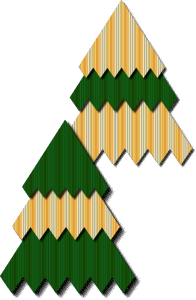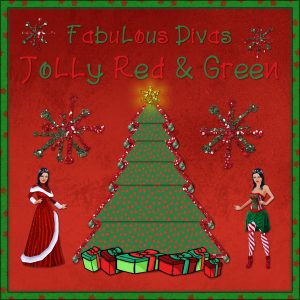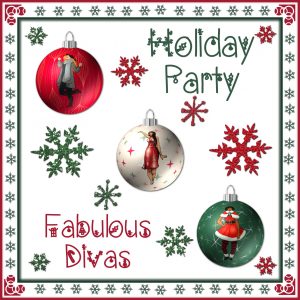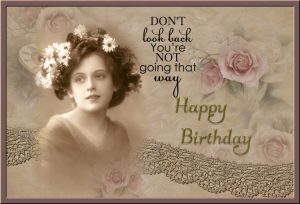Home of the Scrapbook Campus › Forums › Showroom › What did you do (in December)?
- This topic has 26 replies, 6 voices, and was last updated 6 years, 11 months ago by
Cristina.
-
AuthorPosts
-
December 1, 2017 at 9:40 pm #16081
Show off what you are working on in December, be it a scrapbook page, a tutorial, or anything else you want!
We are curious and want to see, and get inspired.December 4, 2017 at 9:53 am #16135I really enjoyed the class yesterday (#3 in the Christmas series) and I was thinking about those little trees and wondered what they would look like with a little detail along the edges. I didn’t try to do anything fancy (no decor, you’ll see)….this is just my test of the idea. The papers I used were generated effects from Filter Forge.
December 6, 2017 at 6:16 am #16155After making my first ever picture tube for the card challenge yesterday, I discovered that if I select my border, I can place the images halfway on and halfway off the border so only the portion within the border will show. You all probably already know this, but for me, it was a happy accident. No more erasing the portions I don’t want!
I used what I learned from the How to Add Rain tutorial to add some snow on a layer above the images I pasted onto the background (the taxi and the girl).
The cutout effect on the inner border gives it a kind of frosty look.
The font I used is The Faino that I got a couple of years ago as a Creative Market freebie. It’s got a handwritten brush style, but I found when I added a white stroke width it looked a little like snow.
Dianne, your trees are very cool.
December 6, 2017 at 9:07 am #16157Your card is so charming. It has such a lovely wintry look to it. Good job!
December 11, 2017 at 10:05 am #16288December 13, 2017 at 4:06 am #16319Dianne, these trees are really cute!
micfin, lovely layouts! The snow effect came out so good… I have to try that.
December 14, 2017 at 6:26 pm #16344Dianne your trees turned out really nice.
micfin both of your projects are really lovely.
well done to you both.
Dawn.
December 16, 2017 at 8:40 am #16353Hey, where is everyone? Too busy getting ready for the holidays, I imagine.
This is a pic I made for my gaming group last night. Thanks to Sue Thomas for teaching me how to outline the tree. I made the tree and the itty-bitty Christmas ornaments/baubles using Cass’s tutorial. Patterns are from MarisaL at PixelScrapper. I used her sequined patterns to outline the tree, to make the star using a selection, and to make the snowflakes using a brush. Now that I look at it again, it would have been better if the green gifts weren’t so vibrant. I only had one clip art gift and had to change the colors. That magic brush really comes in handy! Wish I had more than just a few of hours to work on it, but there’s a deadline for the game theme every day. Good thing, too; with my OCD, I would still be working on it. LOL
December 16, 2017 at 10:09 pm #16358micfin your page is lovely and it is really nice to see many different ideas for Christmas greetings.
today I have been trying to get my brain going again and have come up with this page for Christmas.. also I would like to share a site that I came across by accident some weeks ago…. the site is ..opening-P.Ann’s Place… and the lady’s name is Pat. she has some lovely poser items amongst other things that she gives free. the poser image of the girl and tree are just a couple I found after looking through her collections. I thought I would mention her site as sometimes we all look for something different and free to use. the font is Kleymisky and I have used psp tubes for the presents. I also used a star embossed overlay from a purchased collection on the background paper.
best wishes everyone,
Dawn.
December 17, 2017 at 4:39 am #16359That is adorable, Dawn, and I love the mauve and blue colors! Glad to see you back to creating; means you must be starting to feel better. Thanks for the new site to look at. I’m always up for freebies 😀
December 18, 2017 at 8:20 am #16382Cassel, I think I figured out how to do the ornaments/baubles. The theme for my gaming group was Holiday Party so I took some of the characters from the game and put them on ornaments the way you taught us. I think the patterns I used for them were from PicMonkey. I even used some of your punches in the corners of the frame to sort of mirror the circular shapes of the baubles. The font is Christmas Eve and I thought it looked kind of festive. And I once again used snowflakes brushes with MarisaL’s sequined paper.
December 18, 2017 at 4:08 pm #16385micfin, both images are great and so are all the techniques you’ve used… I like the fonts very much, and they fit perfect to each project.
Dawn, your page is lovely… I like the colors, the embossed overlay, and the font. Like micfin, I am very happy to see you creating and posting here. 🙂
I haven’t done anything this month and hopefully, after Christmas, I will be able to practice the tutorials and participate in the challenges.
December 18, 2017 at 5:57 pm #16395Xmas gift tags, which are printable.
December 19, 2017 at 3:06 am #16398micfin, your bauble ornaments look great. another very nice Christmas page. I also like the font… it looks very interesting. you do very creative pages and I am glad that you are still posting even though we are close to Christmas… I will try to keep doing something to post also.
Sue your Christmas tags look very nice and when printed will look great with a gift.
best wishes,
Dawn.
December 19, 2017 at 7:02 am #16399Thanks, Dawn & Cristina. Your comments are very sweet.
Sue, I’ve already admired your tags on the FB page, but I have to say those grommets look so real. Great job.
December 19, 2017 at 7:32 am #16400Hello Cristina, I forgot to say Thank You for your kind comments on my project. I appreciate it very much….. I look forward to seeing your creations again when you are able.
best wishes,
Dawn.
December 20, 2017 at 8:40 pm #16411Greetings Everyone!……May your Holiday Season be filled with joy in the company of Family and Friends.
Dawn.
December 21, 2017 at 6:57 am #16416Thank you for the joyful wishes, Dawn. Right back at you!
I absolutely adore the pattern you used in the background. It’s gorgeous.
December 21, 2017 at 11:36 am #16418Sue, your tags are so nice… it really gives a personal touch to any gift!
Dawn, this is a lovely Christmas card and the embossed background looks great. Thank you for your kind wishes! Happy Holidays to you, family and friends. <3
December 25, 2017 at 6:07 am #16435To all who celebrate.
December 29, 2017 at 5:54 am #16467I have learned so much from you ladies in the last few months that I was able to do this pic for my gaming group. I had a picture of a beautiful sunset that I thought embodied today’s theme of Inner Peace Yoga. I pasted a black silhouette image of a person in a yoga pose onto my sunset, Magic Wand selected it, then activated the sunset layer and Image Crop to Selection. After deleting the black image, I turned the new one into a transparency. (I use Clipping Magic; it’s much easier for me than trying to do it myself with PSP.) I started with a fresh copy of the sunset picture, blurred it with the Gaussian Blur adjustment, and pasted the transparency onto it. I increased the canvas size, selected the border and Flood Filled it with the original sunset pic as a pattern; inverted the selection and used the Cutout effect with no offsets. The script I used was Billy Ohio Duo from FontBundles. Used the same pattern for the font and added an Inner Bevel effect.
A special thanks to Cassel for her wonderful tutorials and to Sue Thomas for taking the time to explain how she creates her beautiful frames.
December 29, 2017 at 6:57 pm #16488micfin, your page is lovely. the effect you have created is great. it is also great that we can learn from each other as we share our ideas in the forum. I find it a joy to view everyone’s creations.
I have been making up some card greetings to send via email and here is one I have done. I have again used the free image of the woman I got from the old design shop. I made the misted rose tube from an old rose picture in my collection. If you are looking for free papers to use try the coffee shop blog where Rita has a lot of freebies to use. I have used one of her spring painterly textures in my background. The clock tube is from a free PSP tutorial I found called Graceful Dancer by Tish at PSPMadeEZ… I also used Cassel’s Lace tube and a purchased digital stamp sentiment from Beccy’s Place here in Australia.
Dawn.
December 30, 2017 at 10:43 am #16489Thank you, Dawn. I love that we learn from each other, too. This is such a generous bunch of people.
I absolutely adore your card. I love vintage stuff. The background you created is simply gorgeous. Thanks so much for new resource sites. I rarely turn down free LOL. I’m also going to have to check out Cassel’s lace tube. Your whole project is just beautiful.
Speaking of vintage, have you ever check out the Graphics Fairy?
Happy New Year!
December 30, 2017 at 8:18 pm #16491micfin, Thanks so much for your kind comments on my card and your new year greeting!… I love to do vintage style whether digital or real hands on… I forgot to say that Rita’s coffee shop blog is mainly for photoshop but there are some lovely free papers and textures and psd files for story boards that we can use in psp… look under goodies for all the freebies. and yes I have been able to get some nice free images from the graphic fairy also.
I need to make a correction to the textured paper I used in my card above.. I use the spring painterly textured paper so often that I typed it instead of the one I did use on the card which was from coffeshop artisanal textures 2.
best wishes to everyone for a very Happy New Year.
Dawn.
December 31, 2017 at 6:07 am #16494micfin and Dawn, your pages are just lovely!!! I really enjoy seeing all these amazing layouts with so many details and techniques. I learn a lot from all of you.
I haven’t had much time to comment or to do anything lately due to travelling, Christmas and then health issues in the family. Hopefully, I will be able to concentrate and create something in future. I also want to thank you, ladies, for the kind comments and encouragement when I post something. It really helps. And big thanks to Cassel for great tutorials.
I wish everyone again a Happy and Healthy 2018!
January 1, 2018 at 7:34 pm #16513Cristina Thank you for leaving me a comment on my card. I also appreciate it. The Campus Forum is a great place to encourage one another. Do hope you are well and I understand what it is like to have the stress of health issues whether it is ourselves or our loved ones. It can be very difficult to concentrate on things in those times. When you are ready and able we look forward to seeing more of your creations. All the best to you and yours.
Dawn.
January 2, 2018 at 10:24 am #16518Dawn, thank you so much for your kind words. I really appreciate. <3
-
AuthorPosts
- The forum ‘Showroom’ is closed to new topics and replies.