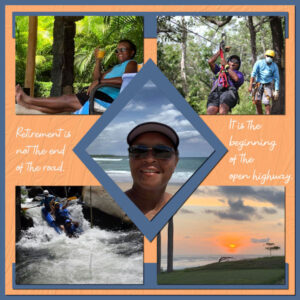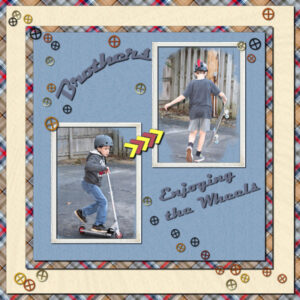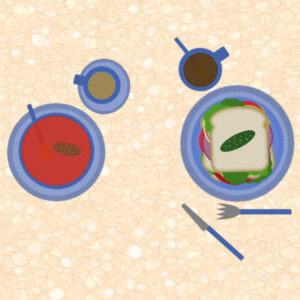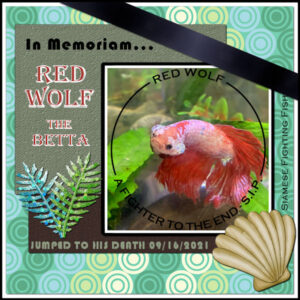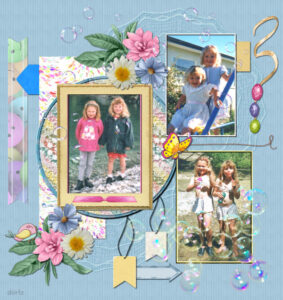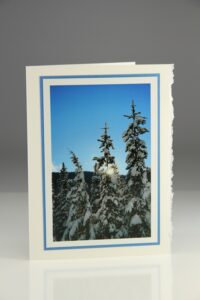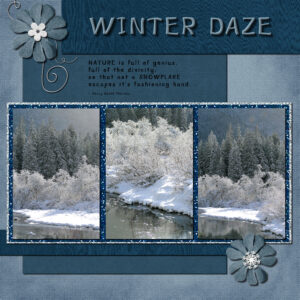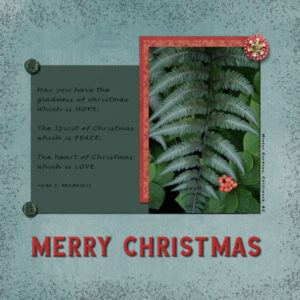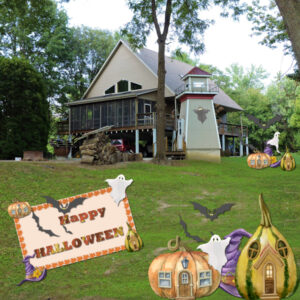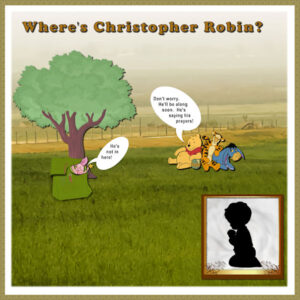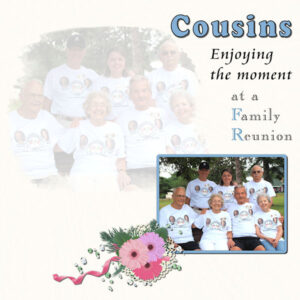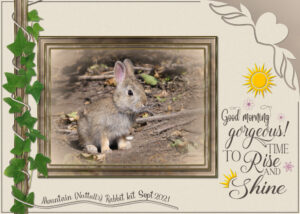Home of the Scrapbook Campus › Forums › Showroom › What are you working on (September 2021)?
- This topic has 35 replies, 11 voices, and was last updated 3 years, 2 months ago by
Sue Thomas.
-
AuthorPosts
-
September 1, 2021 at 12:11 am #62794

It is a new month and new projects.
Show off what you are working on in September, be it a scrapbook page, a collage, a tutorial, or anything else you want.
We are curious and want to see, learn, and get inspired.
These threads are quickly becoming a fantastic source of inspiration, support, and friendship. Keep them coming!
Remember to size down your image to about 600×600 pixels before posting it.
Here are a few guidelines for everyone:
- when you post a project, give as much information on your sources or techniques used. It will help others who are curious and would like to do the same.
- if someone uses something that you like on their page, ask where they got it. Sometimes, you can go get it too and it will be better quality than trying to extract it (as it would have been resized to post in the forum anyways).
- if it is something that they did from scratch, ask how they did it. It would be so helpful to everyone!
- if you like a photo and would like to “play with it”, ALWAYS ask permission. Sometimes, there are some limitations and the person is not allowed to let others use it. Don’t get them in trouble. Usually, people are happy to say yes (if they can) when you ask politely. And if you get permission, you might get better quality than on a resized image anyways.
September 2, 2021 at 9:37 pm #63198Lab 11-08 template. I used it several times.
September 2, 2021 at 9:38 pm #63200September 2, 2021 at 9:38 pm #63202Last one from Lab 11-08
September 3, 2021 at 3:57 pm #63278Another for my friend, Andy, and his wife.
Template 40 from Lady 22.
September 3, 2021 at 3:58 pm #63280My friend moved away…out of state…
Template by Khadfield, Scrap Like Karen.
-
This reply was modified 3 years, 3 months ago by
Bonnie Ballentine.
September 3, 2021 at 4:02 pm #63284DeStephanie retired and treated herself to a trip to Costa Rico.
Chantahlialiadesign, template 111
September 7, 2021 at 12:13 am #63617Lab 5 Module 12 (finally): make cogwheels (did all the different shapes but am only using one which I put in a picture tube), make arrows (did the 2 color arrow – long, and cut it for the LO), Experiment 1: title on a curve; Experiment 3: create a plaid paper from the picture. All the papers and elements I created. Unfortunately at 600 pixels it’s hard to see the texture and twirl and star underlay on the yellow paper or the blue paper.
September 15, 2021 at 3:59 pm #64485I am working on the bootcamp which started Monday and thought I’d post it here too. I made a new table set up this time around (3rd time), improving a little each time. yay me! I’m going to try and use this photo, from one of my Christmas cards, in the first layout we will be doing. I will post when I get it done and we can see if I do it justice. hahaha.
PS yes, there is a pickle in my tomato soup…my husband did that, how rude eh?
-
This reply was modified 3 years, 3 months ago by
Susan Ewart.
September 16, 2021 at 4:55 am #64549Susan, that picture will make a beautiful card. Looking forward to seeing it finished. Oh, and tell your hubby that he’s pretty funny and you’re a good sport!
September 16, 2021 at 5:27 pm #64597Sad to say I had to do a revision for my Siamese Fighting Fish Red Wolf, the Betta. He jumped to his death while I was out today and it was too late when I found him :’-(
September 16, 2021 at 7:44 pm #64603September 17, 2021 at 4:38 pm #64641Thank you Michele, for your kind words. there is so much awesome work in the bootcamp right now. Here is my Day 3 project 1 of the Bootcamp as promised and I did a snap of the actual card made in 2012. the frames(mattes) around the card are cut by hand, inside is a rubber stamp from my friends company (She is a calligrapher, now retired from rubber stamp business). Looking forward to using PSP to cut out the frame cutting process. I still like the Strathmore Creative cards/envelopes to put the image on as I like the deckle edge, so I wont to the whole thing in PSP, just the cover photo. I hope it was okay to post a non PSP item (the card). I’ll be using other past Christmas cards in the bootcamp but wont show the cards, just layouts. Excuse the off color on the cards, forgot I left an overhead light on and it threw off the custom color balance I had already done.
September 19, 2021 at 4:55 pm #64709Here is my project 2 (Merry Christmas) and project 3 (winter daze) from the bootcamp. This is my third time through and I get more relaxed and comfortable with PSP. Still takes forever to find the right papers elements etc. I’m beginning to see that making my own papers is the next on the long list of what I want to learn with PSP.
September 21, 2021 at 5:48 pm #64815Playing around with Filter Forge which I was so lucky to win in the BIG 10! I turned one of my photos of a windmill into a pencil drawing and added a watercolor frame around it otherwise there was a white border. I had to watch the masterclass about filter forge again to learn more about all the settings and this is just the first attempt. It was great fun and there is so much!
September 21, 2021 at 8:00 pm #64825Beautiful Corrie!
September 22, 2021 at 5:06 am #64834Hi, all. I got started very late and really didn’t know what to do for the Powder Pink Style daily theme for my gaming group. I searched through my templates for inspiration and ended up using one from Rachel Designs. I changed all the elements in the template to different pinks, applied different textures to them, resized and moved them around a bit. (You might not be able to see the textures unless you click on the pic.) The background is from Creative Fabrica and I used Cassel’s Bow 11 script on it. The font is Wanted Signature and the woman is my avatar from the game. As one of our favorite members of the campus says, “Thanks for taking a peek.”
September 22, 2021 at 7:35 am #64835Michele, that is an awesome piece of work, you are so clever, the pinks look deliciously edible, like candy floss at a fair ground.
September 22, 2021 at 10:48 am #64839Thanks so much, Sue. Your encouragement is always appreciated, my friend.
September 26, 2021 at 2:48 pm #65107I decided to do a project for the 5x5x5 challenge. I have been playing with this off and on all day. It was a lot of fun and I had to look up how to do some of the things (like free rotate) that I know have been demonstrated here. A lot of times I can remember something is doable but have to go back to remember just how to do them. The Background photo is mine from a cousin’s club house. Most of the elements are from or adapted from Creative Fabrica. My 5 elements are the pumpkins, witches hat, bats, and ghost. (all Halloween related )
September 28, 2021 at 10:11 am #65195Lab 6 Module 4: Created the knapsack instead of the envelope; altered piglet so he could lift the flap (changed his arm from hanging down to lifting up); characters are all from NicePng as well as the leather fasteners on the knapsack; I altered Christopher so that he is a silhouette; created his background paper; the frame is from PSP; the speech bubbles are PSP shapes; the tree is from PS; the background photo is part of a Microsoft photo; the background frame is layered: white layer and a layer of a PSP pattern.
September 28, 2021 at 2:15 pm #65208And here is the last experiment in Lab 6 Module 4. Background and overlay are mine as well as the cluster. Experimented with using different fonts for the title and narrative.
September 29, 2021 at 4:43 pm #65255HELP! this is my results from Lab 6 Module 5. The paper went ok – green gradient with halftone. The word came out OK – “Wow!”. I attempted the designs with the pen tool – BUT I saved them as *.png shapes and could only export them as brushes and so I did. Also made the card symbols in a picture tube which is shown. The shapes under the word are the brushes. Then I went ahead and made some new burst shapes and this time exported them while they were vectors and named them separately. However – only one is saved and it is called “New shape”. The others are actually in the preset shape folder but do not show – only the one which is called “New shape”. WHY???
September 29, 2021 at 4:49 pm #65258Mary, that is a common issue. Here is a tutorial about saving preset shapes. The naming of the FILE and the OBJECTS is the issue.
September 29, 2021 at 6:58 pm #65263Thanks – now I see and I will try it again.
September 29, 2021 at 11:09 pm #65267Here’s a screenshot showing my bursts
September 30, 2021 at 12:39 am #65269I felt like creating a frame this evening, and got rather carried away, ended up creating a page. Played with the side border, by wrapping rope around border, and weaved ivy through the rope. Text on a path, word art, Carole’s corner punch. When I create a frame, I jot down the size of the borders, so I’m consistent, as on occasions I forget, I also jot down the bevel, cut out, blur etc sizes. I always use the dropper tool, when selecting colours.
September 30, 2021 at 6:24 am #65273My daily gaming theme today was Awesome Autumn. In order to get the colors I wanted I combined a gradient with a background from Pixel Scrapper (now Digital Scrapbooking); the flowers are from AnnieC; the font is Autumn Embrace Floral from Creative Market. They are all freebies I had in my arsenal! The illustration was found on Google. I used the text cutter for the titles and applied inner bevels and drop shadows. Would have done a more interesting outer frame, but ran out of time. These daily pics are sometimes exercises in “how much can I get done in the amount of time I have left?”
September 30, 2021 at 7:31 am #65277The colours are so brilliantly vibrant, it’s on fire. I don’t know how you come up with a different page each day. Looks like the background paper was created using effects, textures, blinds. I love it.
September 30, 2021 at 7:36 am #65278Michele: Wow! I always love your designs; they usually have lots of WOW factor. 😉
Tell me, what is a “text cutter” that you mentioned? Does it give the text that raised, 3-D look you achieved?
-
AuthorPosts
- The forum ‘Showroom’ is closed to new topics and replies.