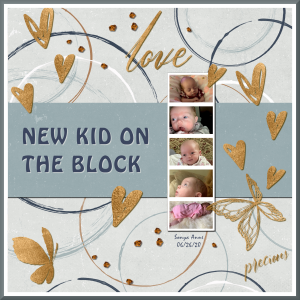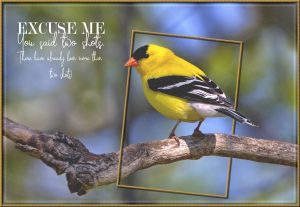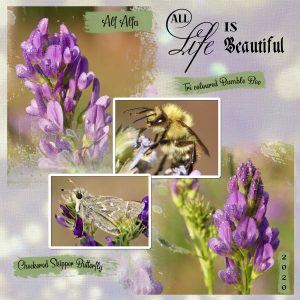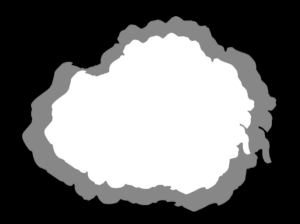Home of the Scrapbook Campus › Forums › Showroom › What are you working on (in September 2020)?
Tagged: September
- This topic has 145 replies, 19 voices, and was last updated 4 years, 2 months ago by
Sue Thomas.
-
AuthorPosts
-
September 1, 2020 at 6:35 am #46778

It is a new month and new projects.
Show off what you are working on in September, be it a scrapbook page, a tutorial, or anything else you want.
We are curious and want to see, learn and get inspired.
These threads are quickly becoming a fantastic source of inspiration, support, and friendship. Keep them coming!
September 1, 2020 at 1:17 pm #46794Only today, I was able to finish the layout to practice the Lab10-Module 08 tutorials (Split Photo – Simple Blocking – Diamond Template). It took me a long time to create the background paper, finding colors… I created many papers, and nothing was pleasing me, but in the end, I came up with something to post here.
Template: Lab10-Module 02
Cassel: Flair (Creative Scrap>Miscelanneous>Flair Button) – Adhesive Tape Script
Pixel Scrapper: Overlays by Sheila Reid: ledger paper – micro butterflies – tiny flowers – transparent misted – quatrafoil
Fonts: Bayer – Keishue – Candy Round BTN
September 1, 2020 at 5:35 pm #46803What a delightful page you created Cristina. The template is one of my favourites to use. We must have been thinking along the same lines, as I love the colours you used in the background paper. A hint of Autumnal colours seeping through. which is what I used in this image. This female is feeding 3 young with her partner, once the young are able they will leave, all the others have long gone, along with the Hummingbirds that left on the 30th.
September 1, 2020 at 5:57 pm #46805Cristina, very funny and at the same time lovely approach of the bavarian atmosphere this year!
Sue, wonderful bird pic as usual, I love your background, good idea to have mentioned Van Gogh here!September 1, 2020 at 10:18 pm #46809Thank you so much for your kind, complimentary comment on the layout and photo Libera. It’s always very much appreciated.
September 2, 2020 at 12:29 am #46810Hello Cristina, such happy photos and displayed really well in the template …. do hope you both had a great day.
best wishes sent your way,
Dawn.
September 2, 2020 at 12:32 am #46811hello Sue, another beautiful bird photo and well presented.
best wishes,
Dawn.
September 2, 2020 at 5:05 am #46816Hi Sue. I’m really enjoying your bird photos and layouts! I now have a big gang of sparrows that are flying around my neighborhood in a large group..like a gang of rowdy children!
I’m admiring the elegant frame on your goldfinch layout. Is it just a setting in Effects?
My latest creation is for my great grand’s photobooth pix. It’s from a Scrap Girls kit, Eve; following the Beginners Scrapbook Project #1 – New Kid on the Block. I thought I’d add a frame..the pale gray of the paper tends to drift off into the web page..
EDIT: added a border
September 2, 2020 at 7:59 am #46821How lovely you presented the new kid on the block, Ann!
September 2, 2020 at 12:03 pm #46822Thank you April, and Ann for your kind comments on my photo and layout, it’s always much appreciated. Ann, you are reffering to the outer frame. Once I was happy with the page, I saved it, an proceeded to create the narrow border frame, using add borders. I used a colour not in the project. I then used the magic wand to select the border, and flood filled with the pattern I created. I decreased the size several times until I was happy with it. I created the pattern using one of Carole’s bead tubes. Bronze bead. A single bead on a a 100x 100 pixel layer. Located the pattern in patters and flood filled, slight inner bevel and drop shadow.
September 2, 2020 at 2:25 pm #46824I just finished Beginners Scrapbook Project #2. Here is my version, a city bird longing for a vacation at the shore! 😉
September 2, 2020 at 4:36 pm #46828Out of bounds, adjustment layers, and frames.
September 3, 2020 at 11:21 am #46830Dear Sue, Dawn, and Libera thank you so much for your kind comments and words of encouragement. I appreciated it very much. <3
Sue, you were the one that introduced me to this template not long ago, and I love it. Since then, this is already the second or the third time I used it. I always tweak it a bit, enlarging the photos’ size by about 110%.
Both of your works are awesome! … And don’t forget the Goldfinch’s words: “Next time, just two shots!” 😉
Dear Dawn, this year, everything is different, and we enjoy every opportunity to be outside but away from a crowd. 🙂 Best wishes to you too.
Ann, lovely layouts, and Sonya Anne is adorable!
September 3, 2020 at 4:44 pm #46840Beginners Scrapbook Project #4
Cassel did Friendship..I did Family
These photos are from the recent engagement party for Jackie and Corey. These kids are Jackie, the bride-to-be, in white, with her TALL brother Tyler, pregnant sister Ilana and step-sister Katie (in red shirt). What they were doing? I have no idea (and I’m afraid to ask!) lol
The gold plaque in the center is from the internet when I was looking up a saying for Family and I liked the design so much I added it to my layout.
EDIT: The reduced version somehow lost the text at the bottom. Here’s the revised upload..
September 3, 2020 at 5:02 pm #46844Cristina, I too use that template, making changes to suit the project in hand.
As the summer season draws to a close, and the days are noticeably getting shorter I’ve started going through my native and garden flower photos. Out of bounds, as character shapes technique on the word COLOUR. Made use of the selection tool, promote to a new layer, delete on the paper clip and Cassel’s floppy bow. For the background paper I don’t have many backgrounds, so I tend to create my own. I used a Bokeh paper I created some time ago, the flax flower (seamless tiling), for another background paper, blur, opacity, then a texture. I created a grey-scale paperclip sometime ago, so I can colourize the template to suit my projects.
September 4, 2020 at 8:28 pm #46863I think everyone by now is aware that I use only my own photos. I used masks in this project. I found 2 photoshop masks online. Used the select all, float, move down, negative image technique so I could use them in PSP. I then created masks for the two rectangle images. Which means I can go back at a later date and change all the images. I used select selection borders for the frames on separate layers. For the text I used object, fit text to path, (pent tool) to match the brush strokes.
September 4, 2020 at 8:38 pm #46864I have to give credit, when credit is due to our wonderful, talented, patient teacher Carole! If it wasn’t for her I wouldn’t be able to create the pages that I do. Thank you Carole, and I mean it from the bottom of my heart.
September 4, 2020 at 8:56 pm #46865hello Ann lovely work on your pages above.
best wishes,
Dawn
September 4, 2020 at 9:02 pm #46866hello Sue.. your “All Life is Beautiful” page above is absolutely beautiful ! .. also the goldfinch and floral out of bounds pages look great with this technique… wonderful photography Sue… a pleasure to view.
best wishes,
Dawn.
September 4, 2020 at 9:23 pm #46868Good Evening April, thank you ever so much for the complimentary comments on my pages, and for taking the time to view them. It’s reward enough that they gave you pleasure, and that you liked them. When fellow PSPers give praise, then that’s quite a reward, and I thank you!
Hope to find you fit and well,
fond wishes
Sue
September 4, 2020 at 11:58 pm #46870Thank you Sue for the credits. I couldn’t do this without active and engaged members who are motivating me to continue, through highs and lows! 🙂
September 5, 2020 at 4:28 am #46872My latest lesson work: Quick Beginner Scrapbook Project #4 – Busy Bees. I’m not much of a photographer though I do have a huge trove of black and white snapshots from the 1940s which is not much help in these projects. I ended up raiding my granddaughter’s Facebook photo collection. These are where she was at a local zoo goofing around in the kiddie park. She was stunned when I sent her the layout! 😉 She’s 19 weeks pregnant now and all she was saying is “look how skinny I was!” 😀
I got a bit creative with the title; left on the stroke with the yellow and black motif. I like the effect. Added more elements than were called for because my photos were kinda small for the 3600 dimensions. Here’s a reduced version..
September 5, 2020 at 7:05 am #46876I love what everyone is doing. Your layouts are all wonderful.
September 5, 2020 at 9:23 am #46878Good morning, a quick early morning project . I arranged the two photos to my liking, created a mask, show all, selection tool, with feather, flood fill with the black and white gradient. Same bird, one image, magic!
September 5, 2020 at 11:06 am #46881What a delight to see all this wonderful layouts and photos. Especially now when I cann’t do much with my heavily bruised hand. Hopefully I can do something in the second half of september because I was already thinking abougt a tree LO. I was planning to take a second bootcamp to see what I missed on the first one when I was totally new to scrapbooking, but I’ll postpone that becausse it will cause to much strain on my hand. In the meantime I’ll come and look what everybody is working on!
September 5, 2020 at 11:59 am #46883Here’s another one! In this one I used a watercolour brush to create a mask.
September 5, 2020 at 1:47 pm #46886There is so much I could have done to this photo, but then I thought why change what Mother Nature intended us to see. Morning Glory flower at sunrise.
September 5, 2020 at 5:33 pm #46889hello Sue, it is 7.30am here in my part of the world here in Australia and it has been a delight to view your new posts. both the Philadelphia Vireo and American Redstart birds to me are just stunning! and the Morning Glory is beautiful and well fitted to the sentiment you chose…I have a great fondness for birds and enjoy their visits when they come to visit our yard. wonderful work Sue!
best wishes and I hope you stay well and safe,
Dawn.
September 5, 2020 at 5:41 pm #46890Ann.. nice work on your busy bees page.
best wishes,
Dawn.
September 6, 2020 at 5:48 am #46897Beautiful layouts every one.
I have been trying to work with extractions. I have also been working with mask that I have been trying to create by myself. The picture of the mask is my first every and I used a rose and took the color away and resized it a few times for the white, grey and black of my mask.
I have been watching all the Master Class on “Extractions” and “Masks” from Scrapbook Campus.
-
AuthorPosts
- The forum ‘Showroom’ is closed to new topics and replies.