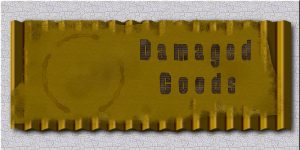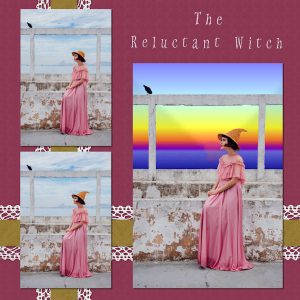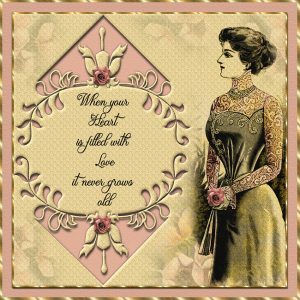Home of the Scrapbook Campus › Forums › Showroom › What are you working on (in October 2019)?
- This topic has 182 replies, 13 voices, and was last updated 4 years, 11 months ago by
Michele.
-
AuthorPosts
-
October 1, 2019 at 11:21 am #34879

It is a new month and new projects.
Show off what you are working on in October, be it a scrapbook page, a tutorial, or anything else you want.
We are curious and want to see, learn and get inspired.
These threads are quickly becoming a fantastic source of inspiration, support, and friendship. Keep them coming!
October 1, 2019 at 10:17 pm #34888I’ve been working on various tutorials. Some for the second and third time! I get a little better every time I go through them so that’s a big plus. I really liked the Circle Text tutorial. It’s a good one to develop skills from. I also made a coffee stain and some cardboard! I’m learning how to destroy what I create now (Just Kidding). The cardboard tutorial is a fantastic tutorial too! Thank you Carole!!
October 2, 2019 at 9:11 am #34895Great job on both, Sharon.
October 2, 2019 at 9:14 am #34897Just a little fun with clipart for my gaming group the other day. Hope it makes you smile.
~ Michele
October 2, 2019 at 11:21 am #34900Sharon, nice work! I have yet to try both tutorials; hopefully soon. 🙂
Michele, this is for sure a fun page. Good work!
October 2, 2019 at 9:35 pm #34903Sharon.. nice results on both the tutorials
Michele…. you have created a fun page with the clip art images and it did make me smile!
best wishes to you both,
Dawn.
October 3, 2019 at 6:24 am #34909Thanks so much, Cristina and Dawn.
~ Michele
October 4, 2019 at 7:40 pm #34944October 4, 2019 at 7:57 pm #34946Does anyone know how do we put our profile picture up. xx
October 4, 2019 at 8:01 pm #34947Yes Trish. Click on your name on the top right, select Profile, Change profile photo.
October 5, 2019 at 10:17 pm #34962beautiful cards Trish !
best wishes,
Dawn.
October 6, 2019 at 8:04 am #34971Trish, I think I gain weight just looking at your cakes! And thank you for asking how to change your profile. I was finally able to change my name. I don’t know why I didn’t just ask. “Micfin” is a nickname I use on some sites to try and stay more or less anonymous. When I first signed up here, I didn’t know anyone, but you’ve all become friends to me.
Made a card for a friend of mine today. (Still have to work on perfecting those drop shadows; they boggle my mind.) I am so in love with Cass’s Flower Corner Punches that I can’t stop using them! The center piece I made from a tutorial.
October 6, 2019 at 1:32 pm #34974That a beautifull card from your friend Michele, I was going to put my profile up, but I havent had my picture taken in 6 years since losing my huusband, finely asked a friend to do one last week, didnt realise we had a page with a background , have to work on that one next.
Thank you Carole, that s great, See you later on wedinair xxOctober 6, 2019 at 2:50 pm #34977Trish, those cakes look delicious!
Michele, I love the card, especially the way you used the corner punches. It looks great!
October 6, 2019 at 3:00 pm #34979I finally managed to come up with a layout to practice the tutorials from the Lab9-Module 09 (Circle Text – Metallic Word – Layered Flower).
Template by Scrapping with Liz (freebie 2017Dec); Kit Winter Fun (2017Feb) by DiHiller-PixelScrapper; Heart String by Sheila Reid.
October 6, 2019 at 7:02 pm #34981Sharon … lovely results on the Lab 9 module, well done.
Micfin … your Halloween theme park looks to be loaded with spooky fun and your Thinking of You card is a delight, well done Hon.
Trish … your cakes are always so inviting, definitely mouth watering stuff and your profile pic intro is truly lovely, your love and kindness shine through, well done my friend.
Cristina … great work on the Lab 9 module 9 lessons, very well presented.October 6, 2019 at 10:47 pm #34998hello Cristina.. a very sweet page and I can see from the photos Olivia had fun in the snow. well done !
hello Michele… love the card … it is beautiful!
best of wishes to you both,
Dawn.
October 6, 2019 at 11:47 pm #35003Michele I love your Halloween Theme Park! I know the kids will love it too. I also love what you create with the punches. They’re just fantastic.
Hello to Trish! Now I know what you look like. I don’t have a photo of myself. I’m afraid to ask anyone to take a picture because I’m afraid I’ll break their camera. I love your cakes especially the one with the flowers. They’re just beautiful!
Cristina your snowy adventure looks like a lot of fun! Outstanding work on the Lab modules!
Annie I also wanted to say hello to you! Is your computer behaving now? I know at one time you were having issues with it. I hope everything is okay!
I quickly put together an experiement of sorts. I attended the webinar today and I wanted to do as much as I could remember before I forget it all. I chose the easier one because I’ll have to wait on the notebook to muddle through the other one. I used a photo from Unsplash and I really didn’t want to change it because I love just like it is. I hope the poor girl doesn’t mind me making her a witch. I threw a gradient trial I’ve been working on for several days. I hope ya’ll don’t look at it too critically. I need a big learning curve!
October 7, 2019 at 2:05 am #35006Sharon, you must have enjoyed the masterclass to be so quick in having a go at it …. the photo was a good choice for the technique you did to achieve the finished result and it was nice to see the before and after.
best wishes,
Dawn.
October 7, 2019 at 2:13 am #35008I have been slowly making some cards over the past weeks and this one is in vintage style… hope it comes up alright on screen as it prints out real nice… played with Cass Flower punches and created the centre of the card with one of them. the vintage graphic was free from the olddesignshop and the roses are a tube in PSP.. created the paper with rose brushes i have and a texture.
best wishes everyone,
Dawn.
October 7, 2019 at 4:57 am #35011Playing around with some Xmas ideas, advent tags possibly???!! I used the tied string tutorial from the lab. For the snowman and Santa I used a font, rectangle tool for the border, merged down, textures, sculpture. For children clipart can be used.
October 7, 2019 at 9:33 pm #35014Dawn, thank you for the lovely comment! I must say I really love your vintage card. It’s like traveling back in time to see how things used to be.
Fantastic creations Sue! The gold embellishments really make them stand out. Advent calendars are such a treasure to the little ones. I know they’re going to love yours!
October 8, 2019 at 2:40 am #35015Thank you ever so much Sharon for your lovely comment. Dawn, I love your card, the floral punches work really well on vintage or modern projects.
October 8, 2019 at 6:52 am #35020hello Sharon, Thank you so much for your kind comment… very much appreciated.
hello Sue, Thank you for your comment on my card. I love to use the punches Carole creates and there is not many cards that I make that don’t have a punch included . Your advent calendar tags look great.
best wishes to you both,
Dawn.
October 8, 2019 at 10:16 am #35022Thank you all for the comments on my projects, scrappers. Your feedback always helps encourage me.
Great job on Lab 09 Mod 09, Cristina. You made it all work together.
Sharon, you got that worked out so quickly. I don’t think that witch looks reluctant at all. 🙂
I absolutely love your card, Dawn. You know I love pretty much anything vintage. You always give me new ideas. I’ve never thought of using the corner punches anywhere but, well, in the corners. The way you used them is awesome!
Sue, those tags are precious. It’s so clever how you filled not just the tags, but the santa/snowman parts of them, too. I’m guessing you merged first, then selected and flood-filled with the pics. I didn’t notice that detail when I saw them on FB.
October 8, 2019 at 12:01 pm #35036Thank you ever so much for the lovely comment. Actually Michele! I started with the photo, on a new layer create the border with the rectangle tool, on a new layer select the font. Erase the border that runs through the font, merge down, textures, sculpture. I contracted the gold frame. I then used the eraser tool around the outside of the frame to remove the excess photo. That is how I got the photo to be included in the santa and snowman.
October 8, 2019 at 6:19 pm #35050Sharon … I love your reluctant witch, she looks like she can’t make up her mind between being a witch or a fairy! Thanks for your concerns re my pc. Yes it is operational but simply will not accept PSP18 or 2019 so I have to use X7. So far X7 is OK but it does come up with a errors and some peculiar technicalities. I will eventually move on to 2020 but for now the funds are limited so I am a little stuck, ;D Such is the way of it … at least I can still play even if it is in a limited way! Hugs and Love my friend.
October 8, 2019 at 6:43 pm #35051Dearest Dawn, such delightful results on this vintage card my friend … elegant! <3
October 8, 2019 at 7:22 pm #35052Sue, these are truly delightful advent tags and thanks for the instructions, I plan on having a go! <3
October 9, 2019 at 1:57 am #35062Michele, really appreciated your kind comments on my card. ..I just love using the punches and always try to find other ways of using them on my cards and was happy with this simple result.
Annie, thank you so much for your comment on my card…. I am glad you liked it… I enjoy doing my style of vintage .
best wishes to you both,
Dawn.
-
AuthorPosts
- The forum ‘Showroom’ is closed to new topics and replies.