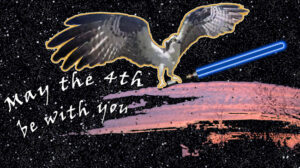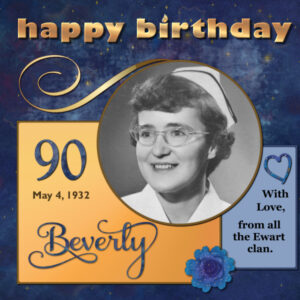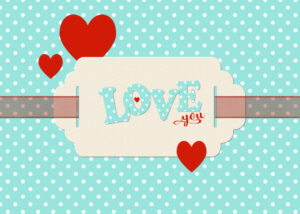Home of the Scrapbook Campus › Forums › Showroom › What are you working on (in May 2022)?
Tagged: WordFrame5
- This topic has 97 replies, 17 voices, and was last updated 2 years, 6 months ago by
rjay segura.
-
AuthorPosts
-
April 30, 2022 at 9:37 pm #76178

It is a new month and new projects.
Show off what you are working on in May, be it a scrapbook page, a collage, a tutorial, or anything else you want.
We are curious and want to see, learn, and get inspired.
These threads are quickly becoming a fantastic source of inspiration, support, and friendship. Keep them coming!
Remember to size down your image to about 600×600 pixels and save in jpg format before posting it.
Here are a few guidelines for everyone:
- when you post a project, give as much information on your sources or techniques used. It will help others who are curious and would like to do the same.
- if someone uses something that you like on their page, ask where they got it. Sometimes, you can go get it too and it will be better quality than trying to extract it (as it would have been resized to post in the forum anyways).
- if it is something that they did from scratch, ask how they did it. It would be so helpful to everyone!
- if you like a photo and would like to “play with it”, ALWAYS ask permission. Sometimes, there are some limitations and the person is not allowed to let others use it. Don’t get them in trouble. Usually, people are happy to say yes (if they can) when you ask politely. And if you get permission, you might get a better quality image than the resized image anyways.
May 1, 2022 at 4:31 am #76220Hello May! Starting the new month off with my big cat calendar. Here’s a jaguar for May.
May 1, 2022 at 11:09 am #76228I saw that on FB, Ann. I love it!
May 1, 2022 at 11:12 am #76230I used the cass-SplitPhoto-5×1 free sample for this page.
May 1, 2022 at 11:43 am #76235I was lucky enough to win the paper brick wall script. This script has the potential to be used in so many interestingly different ways in projects. , other than being just a paper. I got up extra early this morning to have a play with the script, and came up with this rather simple, silly, fun page. I can see myself using this script in many different ways to showcase my photos. As I’m always seeking unique layouts. I have many different shaped arrows that I have created, they are all vector, which makes them perfect for adding text on a curve.
May 1, 2022 at 11:51 am #76240Wow, Sue, that is one way to use the script that I didn’t think of. Very inspiring.
May 1, 2022 at 12:27 pm #76241Thank you so much Carole. I was a bit pushed for time. I am going to add more words to the bricks, hence the writing is on the wall arrow. Another project I’m going to do is a simple word search for the grandkids, using colours to categorise, fruits, animals etc. For when they are a little older. So many possibilities for this script.
Again, thank you!May 1, 2022 at 1:14 pm #76244Anonymous
- 335

- Enthusiast
Something new has happen to me… I’ve started using ready-made kits – I sometimes change their colors and sizes. I’m not sure if it’s allowed to do that. I have also noticed that many commercial series have sadly copied the works of other artists – the only question that arises is which one came up first 🙂
I’m now doing the Basic Scrap Course modules – two more left :). I try to adjust the PSP workspace according to the instructions and it gets used to it. Unfortunately, I have adopted some of the ways that it is time to give up.
Here is my work to this day – Let summer come. It is made by Basic Scrap Course – Module 3
May 1, 2022 at 1:23 pm #76248Pirkko, you are totally allowed to resize, recolor, or otherwise modify ready-made kits. Designers kind of expect that so it will fit perfectly with your photo and your vision. As for artwork, yes, it is a muddy area as so many are used illegally and then distributed on “free sites”. It is really hard to know what is legal and what is copyrighted.
As for the workspace, you can customize it as you wish. I offer a suggestion but if your workflow is better with other arrangements, that is fine. At least, you know that you can customize it for YOU.
May 1, 2022 at 2:08 pm #76250I created this for another sight that has 3’s as the challenge,Photo is mine, used smart selection brush to highlight flowers, saved as new layer, used colored chalk effect with detail and opacity at 100 on the original layer,went to flower layer and used the eraser with (cass watercolor blob brush) around the edge, font for title Monotype Corsiva, Hawaii Islands from Creative Fabrica.
May 2, 2022 at 12:09 pm #76277I used the JSD Brookside kit for this page.
May 2, 2022 at 12:54 pm #76282Ann, this is a beautiful calendar layout, and so is the photo.
Betsy, nice layout with the split photo freebie… I like the split photo scripts very much.
Sue, it had to be you to come up with this creative way to use the Paper Brick Wall Script! … I am taking notes 🙂
Pirkko and Anne, nice layouts to showcase the flowers… I like hibiscus.
May 2, 2022 at 1:10 pm #76285Anonymous
- 335

- Enthusiast
… and one more left – this is for Module 4 (Basic Scrap Course)
This photo was taken because Rio started to get sick (research discovery: bile!) It now likes to rest for some strange reason on the outdoor veranda even though the air is quite cold.May 2, 2022 at 4:16 pm #76287Pirkko, again, I like the colors and the way you placed the ldtters in the title.
Sue, how unique in using the brick wall script. Might put that on my favorites list.
Betsy, I love that “up-arrow” paper in back of the ducks picture.
May 2, 2022 at 11:48 pm #76294Anonymous
- 335

- Enthusiast
They are done… the modules of Basic Scrap Course –
here is the final pageMay 3, 2022 at 5:42 pm #76309I had fun with Carole’s free photo sampler of the photo circle script.
Thank you for that Carole.May 3, 2022 at 6:25 pm #76314This is for May the 4th. — The starry background and lightsaber are from the May the 4th be with you free download. The bird is an Osprey taken from a screenshot from the Hog Island Osprey Explore cam. The pink part is also taken and shopped for a screenshot from there. The glow around Steve was created in Microsoft Picture It (no longer available) , if it is doable in PSP I don’t know how and it is really simple in MPI. This took quite a bit of time and thinking, but I had a blast, that is after all why I do this.
May 4, 2022 at 9:13 am #76319I’ve been working on Carole’s hanging photos template, but it took a while to get all the photos together. They are all my own, including the background, but not all from this year. There’s room for 15 photos so I have 14 birds and my birdwatchers. 😉
In case you can’t read the labels in this reduced version, here’s the list: White-breasted Nuthatch, Mockingbird, Cardinal, Blue Jay, Grackle, Goldfinches, Tufted Titmice, Purple Finch, Black-capped Chickadee, Bird Watchers, Rose-breasted Grosbeak, White-throated Sparrow and House Finch, Brown Thrasher, Baltimore Oriole and a Nashville Warbler. Not pictured: I also see Red-winged blackbirds, European starlings, Cowbirds, White-crowned sparrows, English sparrows, Pileated, red-bellied, red-headed, hairy and downy woodpeckers, Cooper’s hawks, Red-tailed and red-shouldered hawks, Turkey and black vultures, bald eagles, Canada geese and, hopefully soon, Ruby-throated hummingbirds.
The background photo is of my condo yard, blurred and with reduced opacity. Title font is Impact filled with a gradient of Deep Stills backed by the gradient Bondi.
May 4, 2022 at 12:47 pm #76322I managed to find the time to finish Fantasy World 2. The swing is pretty much a copy of Caroles, I added background to the mushroom house. Indenting the windows and door was a new useful tool. The Swing is pretty complicated in my mind so I’ll have to practice.
-
This reply was modified 2 years, 7 months ago by
Lynda DiGregor.
May 4, 2022 at 4:26 pm #76334Lynda: Your mushroom house came out great! I love the little details, especially the gnome. Playing with that concept is next on my agenda.
May 4, 2022 at 5:42 pm #76336Wow, everyone has being busy being creative.
Lynda: your fantasy layouts are awesome.
I am so glad you put up that Random challenge Carol. I needed to make a birthday greeting for my Aunt Bev as it was today! I made the circle and the swirly smaller and moved them down to fit the title but otherwise left it the same as I was pressed for time. I was doing another layout and totally unhappy with it when I remembered I liked the random layout. thank you. I also used the gradient script, that had me lost for 1/2 hour playing and playing with it. No wonder why nothing is quick in PSP for me.
-
This reply was modified 2 years, 7 months ago by
Susan Ewart.
May 4, 2022 at 7:41 pm #76338Anonymous
- 335

- Enthusiast
Susan – your page is so … classically beautiful .. well-balanced – just great. I like it very much
May 4, 2022 at 11:56 pm #76340There are several ways to use a tag in a project.Here’s one.
May 5, 2022 at 1:44 am #76341Thank you Pirkko ❤.
Sue, I love that ribbon, the change in the translucent parts on the dotted paper and then the tag is really good. And the dimension in the letters and tag, it looks like a photo of a physical card you made.
May 5, 2022 at 12:44 pm #76345Cristina, you always say the kindest of words, when commenting on my pages. I appreciate every word. Also I’m so pleased you still take notes from my comments. Hope to see some pages from you soon., using some of those notes. Take care my friend, and thank you! xox
Susan, thank you for your kind words too. You will find a tutorials on everything that I did in this page in the creative scrap. That was purely coincidental, by the way. 🙂
May 5, 2022 at 1:02 pm #76346Mary, thank you! While the script is on your wish list, there is a tutorial in the creative scrap on how to create a paper brick wall. Should you want to give it a try. I can assure you it isn’t difficult, although it will take you longer to create than using a script. 🙂
May 5, 2022 at 5:40 pm #76347Susan, Your birthday card is very nice and for a great occasion. 90 is a milestone.
I like what you did with the text for Beverly.
Sue, your tag is also very nice. I like to use transparent ribbons also. Creative Scrap does offer many interesting, useful lessons.
Ann, Your birds on the clothes line are quite beautiful. I wish I had the patience to photograph more birds. If they don’t come to my yard or where I happen to be with a camera then, oh well! BTW thanks.
Pirkko, You are also doing lovely work and a lot of it. 😉
Anne, Clever, May the 4th be with you. 😀
Hope I didn’t miss anyone. I never see anything here that doesn’t deserve praise. Keep up the good work.
May 5, 2022 at 5:57 pm #76348Lynda: Thanks for the compliments! Except for the background photo, all my shots were with my iPhone out my kitchen window. There’s hope for you yet! 😉
May 5, 2022 at 6:39 pm #76351Ann,
LOL that’s funny…. It seems you have a much wider variety of birds. We have Cardinals, Robins, Redtail Hawks, Crows, Buzzards, Eagles , the occasional Humming Birds, Blue Birds, Blue Jays , Red Winged Blackbirds and some little birds that I don’t have a clue as to what they are. Some of those little birds have red on them but mostly they are black, white and maybe brown. Oh, I guess I can count the ducks and geese too. Now that I am listing them, I guess we do have a few hanging around. I don’t know that much about birds so half the time I don’t know what I’m looking at.
Anyway, I like your layout.
May 5, 2022 at 11:25 pm #76357Lynda, we call the little brown birds, LBJ’s – Little Brown Jobs. I’m not great with birds either. I love them, but I cant seem to shoot anything that moves(terrible timing, even on a high speed shooting mode). If it’s a stationary object, I can photograph it for hours. That’s why I love seeing Sue’s and everyone else’s birds in the Campus.
-
AuthorPosts
- The forum ‘Showroom’ is closed to new topics and replies.