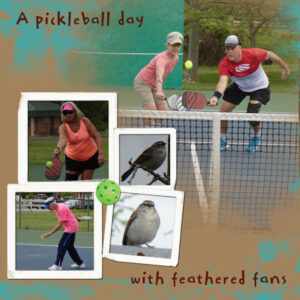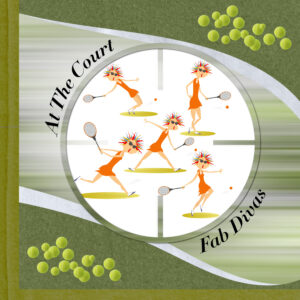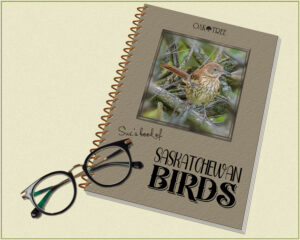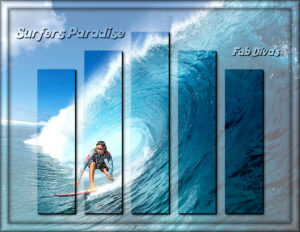Home of the Scrapbook Campus › Forums › Showroom › What are you working on (in May 2021)?
Tagged: Word Art Challenge
- This topic has 249 replies, 16 voices, and was last updated 3 years, 6 months ago by
Sue Thomas.
-
AuthorPosts
-
May 10, 2021 at 6:22 pm #57846
Corrie, I get a lot of stuff from Creative Fabrica. Once they offered a one month membership for $1…unlimited downloads. That’s where I got the silhouette for my Virginia template. I’ll keep an eye out for you to see if they offer country silhouettes…they are large and easy to work with. Creative Fabrica also gives away 3 freebies each day, if you sign up…one craft, one font and one other graphic. Clean png may also have something.
May 10, 2021 at 6:27 pm #57848MFish MM Template Freebie #3
May 10, 2021 at 6:28 pm #57850I used the Starburst script to create this. Just another day of pickleball.
May 10, 2021 at 6:29 pm #57852These two hung out at the courts for awhile. They were interested in the activity but did not ask to join us. Template Lab 11-05.
May 10, 2021 at 9:11 pm #57858So lovely Michele … a beautiful tribute to the woman you called Mom … love it. 😀
May 10, 2021 at 9:16 pm #57859Ann, great job on both the Mesmerizing Waves and the Wood Duck. The background for the Wood Duck is a beautiful blend to promote the photo. Well done my friend. ;D
May 10, 2021 at 9:19 pm #57861Truly lovely Corrie and the frame is soooo sweet. Well done dear friend. 😀
May 10, 2021 at 9:21 pm #57862Great work on all of them Bonnie but this one is undoubtedly my favourite. Cleverly showcased my friend. 😀
May 10, 2021 at 9:38 pm #57863Thank you, Annie. Praise from you is highly sought after! Which one is your favorite?
May 10, 2021 at 9:50 pm #57864The newest pickleball fans. You manage to put things together in such an understated and yet very effective manner. Your work never detracts from the star … the photo/s. In fact your work is the epitome of the saying ‘less is more’. Well done Bonnie, I love them. ;D
May 11, 2021 at 6:53 am #57870Thank you, Annie!
May 11, 2021 at 8:22 am #57871I have a question. This week Corel is offering free bokeh picture tubes (green and yellow) but I’m unsure how to handle bokeh. I think it’s a background effect for photos but what do I do with these Picture Tubes? I also seem to have a white one already installed, so now I have white, soft green and vibrant yellow. Suggestions appreciated! Thanks.
May 11, 2021 at 9:47 am #57872Ann, as picture tubes, every click of the mouse will place one “dot”. You can drag your cursor to place a lot, or just click away multiple times and you should get a variety of “dots” where you want. Of course, place them on their own layer so you can play with the layering and possibly the blend mode too. If you want to click multiple times, beware of the option of “Create as new layer” because you can end up with 50 layers!
May 11, 2021 at 10:01 am #57873Cassel, thank you. I’m laughing because I already had to deal with the “50 layers” option! 😉 So does this create a background paper? Perhaps with a mask for the photo? I’m unsure since I’ve never had a camera that would create this effect on a photo, though I see them all the time.
-
This reply was modified 3 years, 7 months ago by
Ann Seeber.
May 11, 2021 at 9:21 pm #57882I often am unsatisfied with a layout. I put it away and let it stew…something usually comes to me after time passes. That is what I did with this one. Changed the color of the background and text. I like it much better.
Template MFish, Nearest and Dearest 03.
May 12, 2021 at 10:03 am #57892First “scrapbooky” pic I’ve done in a while for my gaming group’s daily pic. The original template is by AnnieC from the March 2021 ALFLT blog train. I made a picture tube from a tennis ball clipart to create the scatters. The font is Didot and the tennis player is by totmacher69 on Vectorstock (she really tickled me).
I’m blown away by all the wonderful things everyone is doing. I can hardly keep up with the all!
May 12, 2021 at 11:05 am #57896Love it, Michele!
May 12, 2021 at 11:15 am #57901I used one of Cassel’s spiral binding tubes. I changed the colour of the binding to suit the book. The specs I found on pngtree. The lens wasn’t transparent, which meant I had to do some erasing. The Robins and many other birds start their day at 3.20, with a before dawn chorus. I decided to get up, with the widow open and a cup of tea, I opened PSP. This is the result!
May 12, 2021 at 11:21 am #57902Everyone on here are posting wonderful pages. So much talent and imagination being displayed. A fantastic source of inspiration.
Michele, I love your tennis page, AnnieC has some unique templates.
Bonnie, your enthusiasm for pickle ball seems to rub off on the local wildlife. Wonderful work.
Anni, your work always amazes me. great stuff!
May 12, 2021 at 11:26 am #57904I have several pairs of Brown Thrashers nesting out in the trees, they are elusive birds, staying low in the undergrowth. They come for baths, this one has almost dried off, after his daily dip in the bath. I duplicate the original photo. I created a mask of the bird. The layer underneath I edit, to achieve the effect on the outer edges, then I proceed to create the frame. No two frames are ever the same.
May 12, 2021 at 12:00 pm #57906Beautiful new layouts… So diverse and so inspiring. Great work, Ann, Corrie, Michele, and Sue!
May 12, 2021 at 2:57 pm #57911B0nnie thank you and I already have signed up at Creative Fabrica and very often download their weekly and dayly freebies, it is a great site.
Annie glad you liked it, it took me some time to get that frame right, but in the end I got what I had in mind.
Sue great photo again, I envy your patience…..
May 12, 2021 at 10:45 pm #57919Michele, quirky and different and I love it, well done Hon. ;D
May 12, 2021 at 10:49 pm #57920Sue lovely work on both the book and the framed Thrasher. Understated and enormously effective, love them both my friend. 😀
May 12, 2021 at 11:10 pm #57923Corrie, thank you for your kind words on my page. When it comes to nature I have all the patience in the world.
Annie, thank you for your kind words. They are much appreciated and mean a great deal to me my friend.
May 13, 2021 at 4:57 am #57929Thanks so much for the kind words, Bonnie, Sue, Cristina, and Annie.
For today’s daily pic I took inspiration from a layout I did a few years ago. I made my own mask this time and, boy, did I have to do a lot of mathematical calculations (got it wrong several times). I tried doing it on the fly, but my OCD wouldn’t allow it. lol The font is kool beans and I have no idea where I got it.
May 13, 2021 at 5:38 am #57930Michele: That’s awesome. I love the look of movement you’ve created. Displaying the photo in slats is very effective. Great job!
-
This reply was modified 3 years, 7 months ago by
Ann Seeber.
May 13, 2021 at 9:21 am #57932Sue: I hope it’s OK, I am impressed by what you did with Brown Thrasher. There are several ways to focus on a particular item in a photo, but that is something I’ve never tried since I’m new to masks. So, I copied that pic and your description as something to try and something to think about. Love it.
Michele: Always love how you handle photos for your daily pic with your group.
May 13, 2021 at 9:55 am #57934Michele, wonderful layout! I love the effect of slats on a photo and how you made them pop up…
May 13, 2021 at 9:56 am #57935Mary, Thank you ever so much for your kind comment on my Thrasher page. It’s ok to use the photo as an example to look at while creating your own. The instructions were a bit vague, but you should get the general ideal. You could always use a pre made masks, but I like to create my own, as some masks will fade/delete parts of the main subject. Always remember that when using masks black will block. Saying that it is possible to edit those masks too. There are countless ways to edit the background paper to achieve a different look on every image.
Michele, incredible layout. Slats do give a dramatic effect. I know what you mean, even having one slat being out by a pixel or two out will reflect on the image, and like you I’d pick it up, and it would bother me. great work.
-
This reply was modified 3 years, 7 months ago by
-
AuthorPosts
- The forum ‘Showroom’ is closed to new topics and replies.