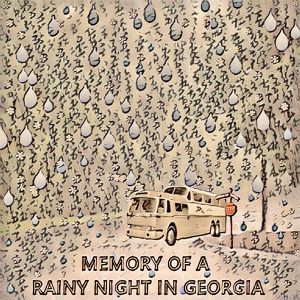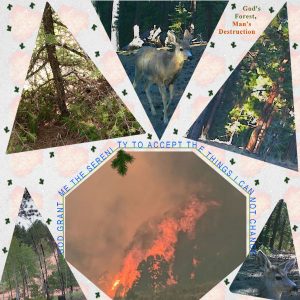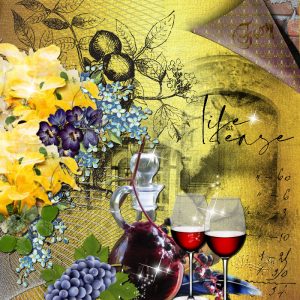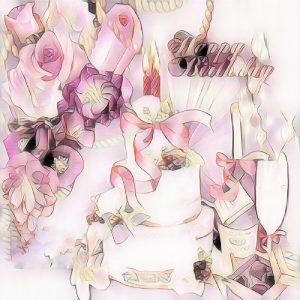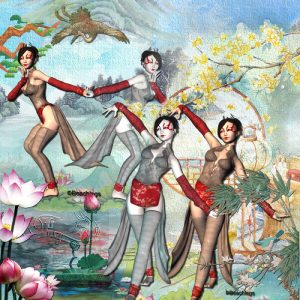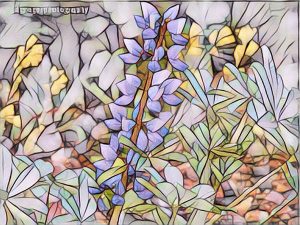Home of the Scrapbook Campus › Forums › Showroom › What are you working on (in May 2020)?
Tagged: What are you working on in May
- This topic has 141 replies, 16 voices, and was last updated 4 years, 5 months ago by
Karon Dey.
-
AuthorPosts
-
May 7, 2020 at 8:27 pm #42459
Bonnie, beautiful photos and displayed to perfection. Well done my friend, you have let the photos tell their own story! <3
May 7, 2020 at 11:08 pm #42464Lynda, thank you for your comments. First, I did not photograph the Blue Angels. I did see them fly over between hospitals but I d/l the photos from the web. I knew they were doing the flyover but forgot about it until they flew over us. It was a great experience.
I love to photograph the wildlife. I was lucky with the afternoon in the page above. I went out to photograph the Tree of Heaven and on the way saw the deer and the fox. Some of our deer are pretty tolerant of our presence. I have a lens that will zoom to 200 mm. I often use a small point and shoot that has a great zoom but this time I used a digital SLR.
I live in a community where all the lots are 5 acres…really not too far out. Until recently only 9 lots were developed…there are 17 in all…now the vacant lots are being sold and developed. I think our days of lots of wildlife are numbered…makes me sad. There is a 17 acre lot on our road that goes down to the river…it is not in our HOA and is not likely to be developed anytime soon. That should help some to maintain our wildlife for awhile.
I love your out of bounds with the weave photos. I checked out the tutorial/class site you used…looks great but I don’t have time to devote to that many lessons and it would not be fair to inconvenience a mentor.
It always makes me happy to see all the beautiful work presented here. Carole, you are a great teacher and your students are very accomplished!
May 8, 2020 at 1:10 am #42471Random Challenge Generator My First Try
My Challenge:
Paper Pattern: Camouflage
Featured Shape: Heart
Color Combination: Black and White
Embellishment 3: Metallic ElementIt was kinda hard when first hit with camouflage and black and white color combo. It took me awhile to figure it out.
I have to admit I did swipe some of my husband’s Army Day stuff.
I hope ya’ll like what I ended up with tonight.
May 8, 2020 at 7:48 am #42473Annie,
I tried the pic to painting plugin once again but I tried to use the reset button before preview style. It’s still not working.
It’s to bad because ,like I said, I’ve used it before, on this computer and it worked but no go now.
May 8, 2020 at 1:03 pm #42480May 8, 2020 at 3:30 pm #42483Lynda:
RE: Pic to Painting Plugin
I found a fix online that might help you with pic to painting plugin.
1) Place your curser on preview style. You should see a yellow box appear around it
2) Tab once to reset. You should see a yellow box around it.
3) Tab once to Adjust Strength. You should see a yellow box on the far right edge on it.
4) Tab once to confirm painting. Hit enter Only and wait for the render to appear.
I tried this myself using the Tokyo selection and it works fine for me now. Good luck with yours. 🙂
May 8, 2020 at 4:50 pm #42487No Rain Here (Colorado) Wish There Was We Have Fire Warnings! Challenge Generator gave me 6 Photos, Text in a Shape, Featured Shape Triangle and Embellishment 2 Paint.
May 8, 2020 at 8:14 pm #42488Dear Lynda, it is too bad. Soooooo frustrating when something works one day, you shut down for the night, re-open and … no go! Seems to happen a lot these days. If things are the same for you as for me just wait a week or two and it should be working again. Sure keeps us on our toes anyway as we are always having to reinvent, lol! <3
May 8, 2020 at 8:21 pm #42490Dorothy, you are a star my friend. I will keep these instructions should I have a problem with the plugin. Mine is ok for now but you just never know!
May 9, 2020 at 5:29 am #42497The game I play gave us a theme today that we’ve had several times before. I had absolutely no fresh idea of what to do for the daily pic. With all this talk about Pic to Painting, though, an idea appeared. I used one of my screenshots of the game and ran it through PTP using various different settings. Used a brick texture on the wall of the “art gallery” and added a floor I had created a while back. Then I added shots of my avatar in various different outfits and turned them into art aficionados.
Love all the pics you’ve all been posting. It’s certainly a good way to keep busy while we’re home isolating. Hope all are well; stay safe.
May 9, 2020 at 10:30 am #42501getting muddled, posted this in april by mistake xx
some very nice work to look at , well done everyone.
thank you Dorothy and Annie for your comments xxMay 9, 2020 at 4:21 pm #42527Dorothy,
Thanks for the help but it still didn’t work…I even tried it 2019. What do ya do! 🙁
May 9, 2020 at 4:57 pm #42528I love your “Art Fair ” You made excellent use of Pic to Painting
May 9, 2020 at 6:01 pm #42533Hi Lyn are you having difficulties with PTP, reading Dorothy’s mine seems to be a bit different, so here is mine
open picture in PSP
select PTP from effects- plugins
when open your pic will be on the screen in PTP
sekect the type of effect you want from the pictures along the bottom , just klk one
that selection should now be in the little box at the top right, if not klk you selection again
now wait till your picture changes
if you dont like the effect you can either slide the adjustment or if really dont like it klk reset and your pic will go back to normal and you can re chose another selection along the bottom to try.
when you have the one you like klk send and wait till it appears back on your psp screen
hope this worksave to finishMay 9, 2020 at 6:59 pm #42535Nice work Michele! Clever you, it really looks like an art gallery, ;D <3
May 9, 2020 at 7:30 pm #42537You are very welcome dear Trish. I love your Life at Ease page, delightful colours … and, your Pic to Painting artworks are beautiful. <3
May 9, 2020 at 7:38 pm #42538Dear Lynda, do not feel thwarted. I promise you that one day you will turn on your pc and … voila! … your Pic to Painting will be working a treat. Computers have a quirky nature and prone to doing things like that. I’ll be thinking of you my friend! <3
May 9, 2020 at 7:39 pm #42539Cyndi, you did really well with the RCG, well done Hon. <3
May 9, 2020 at 7:41 pm #42540Dorothy, your first try with the RCG put a smile on my dial, love it my friend, well done!
May 10, 2020 at 11:21 am #42555What a surprise, I didn’t expect, when mentioning that I re-discovered PtP in one of the last Campus updates, so many reactions and results. Fantastic.
Most of the time I work with PSP 2019 but just tried it with 2018. I observed that the whole action took less time, especially “save and finish” was quicker than in 2019. I guess the newer versions got more “specials” and filters, may be that’ s why some need to be fixed by Corel. In every new version, no matter the software, there is always something better and worse.
I used the style watercolor for the egg I placed for easter.
May 10, 2020 at 11:24 am #42557May 10, 2020 at 9:51 pm #42586May 11, 2020 at 2:49 am #42592Wow, so much creativity going on here! Different styles, techniques… Libera, you inspired us with your Pic to Painting work! This is one thing I like here, how we get inspired by everybody that posts here. Great job, Everyone!
May 11, 2020 at 6:18 am #42595Dancers- not sure if they are chinese or japanese x
May 11, 2020 at 11:15 am #42610Black and white pic from pixel, dupilicated it add a ptp effect to both, mirrored oneof the images, added one of my paprers, some dancing silhouettes, and some party confetti to finish x
May 11, 2020 at 12:25 pm #42614winter picture. converted it in PTP it looked autumn into winter, used varies effects to change tone, texure and colours adding a dancer geese and a goblin along with some magicial stars and fireflys, wll from my stock.
May 11, 2020 at 12:28 pm #42616Looking for Dancers and found this old picture and the cute babes, I could here Cindy Ann praising her teacher, so this was inspired by Cindy xx
May 11, 2020 at 5:36 pm #42623Well Ladies,
I finally got Pic to Painting to work but , sadly, only on my laptop…still not working on my desktop.
Can’t figure it out. I uninstalled PtoP from both computers and reinstalled but it’s only working on the desktop.
Anyone have a fix , please share! 🙂
May 11, 2020 at 7:36 pm #42629I dont know if this will work LYN , when I first ad it it didnt work, well to get it to work I had to double klk the sctual fill in explorer, but it wouldnt open under plugins, even though I told it where to go.
In the end I decided to try moving the file to a plug in file that I knew was working for other plugins, it has worked fine ever since.
I thought this was just a fluke, butit might work for you too. xMay 11, 2020 at 10:07 pm #42635Libera, Lynda and Trish … love your work my friends. This Pic to Painting thing has really snowballed, lol! All of you have inspired me so I shall see what I can do. <3
-
AuthorPosts
- The forum ‘Showroom’ is closed to new topics and replies.