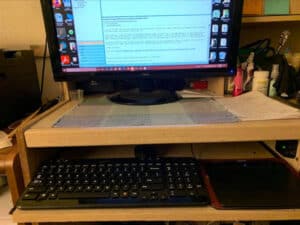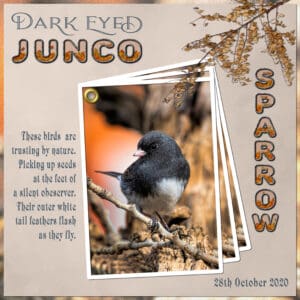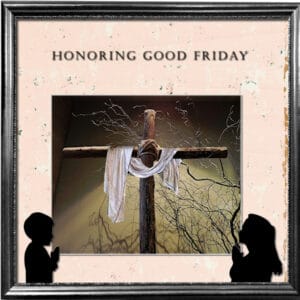Home of the Scrapbook Campus › Forums › Showroom › What are you working on (in March 2021)?
Tagged: March 2021
- This topic has 348 replies, 21 voices, and was last updated 3 years, 8 months ago by
Karon Dey.
-
AuthorPosts
-
March 31, 2021 at 3:49 pm #55680
Carole/Cassel: Count me in on also needing help with my Wacom. Got it for Christmas and still haven’t transitioned to using it.
Meanwhile, back at the ranch, my NEW computer is not up to dealing with PSP’s AI and keeps freezing up. Corel says I have to upgrade to a faster Intel processor, it’s not the RAM. This is what I get making all those plaid patterns. 😉 Almost every time I tried to enlarge the 1px x 500 image, PSP would freeze!
March 31, 2021 at 8:36 pm #55681Carol, I think it is mainly using it especially with PSP. I think you use yours mainly or so I think I remember you saying so. I tried to use it in Lab 5 to do the crayon edging and that went “kinda OK” but I know that “Painting” in PSP (and Painter Essentials which comes with PSP) should be easier with the tablet. The Wacom seemed to me to be expensive at the time so I opted with XP-Pen. I couldn’t seem to have any luck with using it for anything else so I put it away and have been using the mouse as usual since.
March 31, 2021 at 8:40 pm #55682Beautiful job Sheila. I too use the mouse and I really love the pen tool. Not sure I could adjust to a Wacom … who knows. I really love what you did here. ;D
March 31, 2021 at 9:08 pm #55683About the graphic tablet, here is what I can share with you (it might end up as a blog post, who knows?).
I am using a medium Wacom Bamboo Fun tablet. That is discontinued as I got mine around 2005. I am still using the exact same one. I paid around $150 for it at the time. Some of them ARE quite expensive, but mine would correspond to this one. I find that a medium-size is about the width of a regular sheet of paper so it feels “natural”.
I use it for PSP, but also for everything else on my desktop. I don’t have a mouse connected to my computer either (although the tablet comes with a mouse, I don’t use it).
For positioning, I have my tablet on the keyboard drawer, right in front of me. I am right-handed so use the stylus with my right hand, and my left hand rests on the buttons on top of the tablet. I have to say that my tablet is angled toward the left, instead of being straight, simply because that is how I always place paper to write on, so it is in the same position.
In order to practice, start by hiding your mouse completely so you won’t be tempted to revert to using it. You can use the stylus to click, right-click, drag, scroll, etc. whatever application or program you are using.
I hope this helps.
April 1, 2021 at 4:58 am #55686Carole/Cassel: Thank you for the info about the tablet. I got a Wacom Intuos (8″x6″) for Christmas; tried it out a bit and went back to the mouse and have avoided the tablet ever since. It’s still sitting here, installed but I have yet to register it with Wacom who keeps nagging me every time I turn on my desktop. I have it on my keyboard shelf, underneath the desk and monitor. You mentioned the buttons on top. I have a hard time reaching them with the keyboard just to the left of the tablet. It just felt awkward. I guess I need to put away my mouse, as was suggested early on, and force myself to use the stylus instead. *sigh* I know in the long run it will be more accurate for many tasks in PSP. Here’s a photo of my setup; the tablet is sitting on my mouse pad just for this photo. Not sure it’s the best setup…
April 1, 2021 at 10:00 am #55695My last two creations for March 2021.
April 1, 2021 at 10:05 am #55697For the exhibition page, I created a table, extracted flowers to make an arrangement in a vase. Framed the photo, used the perspective tool to tilt it against the wall. Poster to advertise the exhibition. For the Junco pages, well I used several techniques, I did something a little different for to the text. I filled the text with leaves, which is a picture tube. Which had all the colours of the photo.
April 1, 2021 at 10:09 am #55698March was a very busy month in the forum, so many wonderful pages created. It’s a pleasure to scroll through to be inspired, and to be taken on a trip around the world, with all the different photos used.
April 1, 2021 at 2:42 pm #55702Thanks, Carole, for the info. As I suspected – I just have to use it and forget the mouse. I did notice that you could do just about anything you can do with a mouse when I was trying to use it in the lab work. I see that Ann Seeber was putting it beside the keyboard. My tablet is so big that I tried to put it on the keyboard shelf and the keyboard above it which didn’t work too well as you still need the keyboard. You said that you angle yours – I think I will try that as I usually angle my keyboard anyway. Thanks for the help (and I really KNEW that nothing works like PRACTICE!).
April 1, 2021 at 3:08 pm #55705Ann, here is my setup: the tablet is in the keyboard drawer, but the keyboard is on the desk itself.
The angling of the tablet is just because that is how I write on paper, so it is just the same angle as I am used to. I does not need to be the same for you if you write on a page straight in front of you.
April 1, 2021 at 3:46 pm #55708Carole/Cassel: Ah, I see the key to your setup compared to mine is your monitor appears to be raised up on some sort of platform. Also, you do have a large tablet (around 8×10) whereas mine is only 8×6. I think for that configuration to work for me I’d need a higher seat. 😉
I’m using the stylus at the moment. I’m pretty wobbly! LOL Here’s a shot with mine set like yours (wine not included!) 😀
-
This reply was modified 3 years, 8 months ago by
Ann Seeber.
April 1, 2021 at 3:52 pm #55710Yes, my tablet is larger than yours (although it is a medium size in terms of tablets). I have my monitor raised simply because I wanted my agenda, and documents to be in front of the keyboard and it would be too tight between that and the monitor. The desk was built by my husband so he used leftover pieces to do that raised “shelf”, but you can likely get something cheap and temporary to test the setup.
I have to admit that I tried several setups before I settled for this one. I tried with the tablet on top and the keyboard in the “drawer”. I tried with the tablet on the side of the keyboard. Neither one was suitable, until this way.
April 1, 2021 at 4:00 pm #55717Trying my new setup with the tablet I ended up moving it over to the right and my notes on the left. As you said, it will be a “moving” experience. 🙂
April 1, 2021 at 9:57 pm #55728Beautiful work on both dear Sue. Clever layout for the Art Exhibition and the filled text on Junco is very effective. Both beautiful photos Sue … I do admire your photography skills my friend. ;D
April 1, 2021 at 10:55 pm #55730My dearest Annie, thank you for your continued kind comments on my layouts and photos. Coming from you it means a great deal. I’m always looking for new and different ways to showcase my photos, without making the layouts to busy. It never ceases to amaze me, that although we create hundreds of layouts, no two are ever the same. We all inspire and encourage each other, while Carole does an awesome job in keeping us all motivated.
April 2, 2021 at 3:20 pm #55763Thank you Ann.
April 2, 2021 at 3:29 pm #55768I did start working on this one in March.
Honoring Good Friday. The photo of the cross is one I took a couple of years ago at our Church.
April 4, 2021 at 4:28 pm #55860Lynda: Your play with balls and bubbles is awesome. Great layout of the moon. I was so disappointed that our skies were overcast as I really wanted to use my new telescope to get pictures of it.
Michele: By this time I hope your headache has subsided. Even with a headache you did a beautiful job on the layout for your gaming group.
Connie: Lovely layout and a great way to show off all that snow.
Sue: Fantastic robin layout and quote. The neutral colors of it really make the robin stand out. What a darling Easter card. Great job on the mallard layout. I like how you used the edge punch brushes to make the frame. Nicely done on the coyote page. Love how you strung the beads and thanks for the tip. I think your photo of the dark eyed Junco is stunning and the layout is just perfect. Loving your Easter card and always enjoy finding out how you did it. Meadowlark is another fantastic layout and I love how you always seem to pick the perfect colors to compliment your photos. You definitely have brilliant bird photos and your last two layouts are great.
Annie: As always your pages are amazing and I really am in awe of Blue and Yellow Macaw. Victorian elegance is priceless and your have done a great job on it (or should I say on both of them). Wow, stunning layout of the protea and making the mask. Loving the festive alpha.
Lynn: Awesome gradient paper using your dots template.
Cristina: Lab 10 layout is so sweet and festive.
Sheila: You are vert talented with your art. Beautiful flowers.
Anne: Fabulous layout Honoring Good Friday.
-
This reply was modified 3 years, 8 months ago by
-
AuthorPosts
- The forum ‘Showroom’ is closed to new topics and replies.