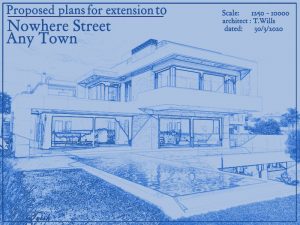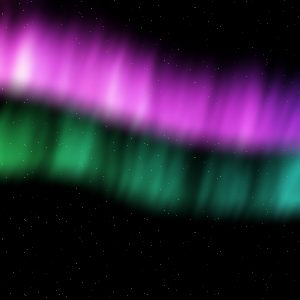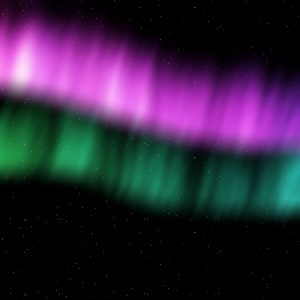Home of the Scrapbook Campus › Forums › Showroom › What are you working on (in March 2020)?
- This topic has 208 replies, 18 voices, and was last updated 4 years, 8 months ago by
Colleen.
-
AuthorPosts
-
March 29, 2020 at 4:30 pm #40972
Minka, to answer your question, I am using an old Wacom tablet. It is set on my desktop, and I have no mouse plugged on that computer (other than the mouse that CAN be used on the tablet, but I NEVER use it). My suggestions are these:
– find a comfortable place to set it up. I have tried putting it on the right of my keyboard, but it didn’t feel comfortable or natural. I ended up setting it right in front of me, on the drawer that is supposed to hold the keyboard. I find that it feels just like writing on a piece of paper in front of me. Then, I moved the keyboard on the desk itself.
– hide your mouse for a while. Force yourself to use the tablet for a while. It can be used with PSP for sure, but it can also be used everywhere else: text documents, surfing the net, etc. It can take you a good week at least to start getting comfortable with using the stylus instead of the mouse.
– get acquainted with the options of your tablet and stylus. Some will have a way to replicate the right-click, some will have a button for Back (like when you navigate on a browser), some will need you to touch the tablet others allow you to just hover. Check what settings you CAN adjust also to make it more comfortable.
– practice!
Good luck!
March 29, 2020 at 5:01 pm #40973Hi Cassel,
Thank you for all of your help during this program. I have learnt a lot
EricMarch 29, 2020 at 10:53 pm #40974So glad you liked my puffin Lynda, thank you. Your Arizona page is lovely and the meli-melo background paper turned out beautifully, well done Hon. <3
March 29, 2020 at 10:57 pm #40975Thanks Dorothy! And, thanks also for the lovely pages you have created … a pleasure for me to peruse! <3
March 29, 2020 at 11:01 pm #40976Nice work Trish … your pop art pops! <3
March 29, 2020 at 11:02 pm #40977Masked and blended beautifully Michele, well done my friend. <3
March 30, 2020 at 9:36 am #40981Paint Splash. coudnt get this working right, but finally there. Think my brain needs recharging xx
Thank you Annie, Pop Art interesting to do, but dont think I will do anymore, bit like my one and only grandaughter, my son said did it once and dont want to do it again xx
March 30, 2020 at 10:56 am #40982Trish,
I’m impressed. This photo of your granddaughter is perfect for this effect. Tell your son he did such a good job the first time perhaps he should give it another go. This little girl looks old enough to help out. Just sayin’ 🙂
March 30, 2020 at 12:37 pm #40984Ha Ha Lyn thanks for the compliment, she will be 26 in a couple of months and living in London , bit scary at this time.
he would rather give birth to a racing bike, loves getting his knee down as he seys.
Well another project done, I Blueprint, I have the script, but I think this has come out better than any I have done by the script, although I use that on older, complicated buildings, so might make a difference. will have to try it on this photo.March 30, 2020 at 12:47 pm #40986this from the script, only took 2 minutes
March 30, 2020 at 2:16 pm #40991This is a very rough draft of an attempt at northern lights.
You can’t really see the starry sky with this thumbnail, but if you click on the pic, you can see it. I did the sky by adding noise to a black fill, then adjusting the levels (Adjust>Brightness/Contrast>Levels) to get more black & a random scattering of stars. Then for the northern lights, I used the Ionized brush in the Particle Shop plug-in (which came with my PSP2020). I then added a motion blur, but it didn’t do exactly what I wanted, so I added more blur by using gaussian blur.
(I don’t think I know how to use the motion blur correctly. What I was trying to do was blur the brush stroke in a vertical manner. It did it a little, but not enough, which is when I added the gaussian blur as well.)
Anyway, this is just from playing around & it’s not good enough to use a paper yet, but I wanted to post it here because I think the Ionized brush is really cool.
If anyone has better ideas on how to do northern lights, please let me know. 🙂
P.S. I watched a Photoshop tutorial on how to do the starry sky. Using PSP, I had to play around more with the levels, but the tutorial gave me the gist. If there is a tutorial here on how do a starry sky, let me know, because I would much prefer to follow Cassel’s PSP tutorials, not Photoshop.
March 30, 2020 at 2:27 pm #40993I just posted a comment with a pic, but now I can’t see it. Can anyone see a post from me right above this one?
March 30, 2020 at 2:49 pm #40994Trish,
That’s funny…. It never crossed my mind that this was not a recent photo. I imagine she grew into a beautiful young lady.
BTW I really like your Pop Art too.
March 30, 2020 at 2:51 pm #40995Colleen,
This came into my e-mail but I can’t see anything posted here although I clicked on your link in the e-mail. Very strange!
March 30, 2020 at 3:32 pm #40999Nice job with the paint splash effect Trish. I hope your granddaughter is safe and well in London … terrible times for all. Stay safe my friend. <3
March 30, 2020 at 3:37 pm #41000Hi Colleen. I cannot see a post from you and unlike Lynda I did not receive an email. A similar thing happened to me a couple of months ago and I figured that it had to do with 2 people posting at exactly the same time. One post seems to go through but the other misses. Just my observation Hon. <3
March 30, 2020 at 3:44 pm #41002Thanks Lynda! I’ll post it again…
This is a very rough draft of the northern lights in a starry sky. (You’ll need to click on the pic to see the stars).
I couldn’t find a starry sky tutorial for PSP, so I looked at a Photoshop tutorial, just had to make a couple adjustments for PSP. I did the starry sky by adding noise to a black canvas and then adjusting the levels (Adjust>Brightness/Contrast>Levels) to get more black & less white, for scattered stars.
Awhile ago, I was playing around in the Particle Shop brush plug-in that came with my PSP2020 and loved what the Ionized brush did, to me it looked like the start of northern lights, so I wanted to try to create a paper.
After creating the northern lights, I added a motion blur, then a gaussian blur. Sidenote: I’m not doing the motion blur correctly, because I wanted a vertical blur, but couldn’t get it right, which is why I added the additional gaussian blur.
This was just practice and not good enough for a paper. I’ll have to play around more.
P.S. If anyone knows a better way to do a starry sky & northern lights, please let me know. And/Or if there is a tutorial for either of those in here, let me know, because I obviously couldn’t find it when I did a search 🙂 .
Let me know what you think, if you think it looks like a good start.
March 30, 2020 at 3:46 pm #41003Thanks Annie! It’s happened to me before also, so I’ll try to remember that as being the possible reason.
I went ahead and posted it again.
March 30, 2020 at 6:32 pm #41007Thank you for the tips, Cassel. I’m going to set it up right here … but I can foresee a bit of frustration coming on! LOL Now might be just the right time as we are already frustrated. Be a good diversion. Thanks again.
March 30, 2020 at 11:12 pm #41010My niece and nephew contemplating the Covid 19 situation. He is working from home; she is taking online classes. Mom took the picture…while they were walking. Actually, I don’t know what they were thinking but this was just 2 days ago and we are social distancing.
March 31, 2020 at 2:14 am #41011Collen, I thought your page was an actual photo of the aurora. Beautifully done.
March 31, 2020 at 2:51 pm #41017Colleen,
Your Northern Lights look pretty good. We get them here (Illinois) every once in a while and your colors look good. Ours are not quite as vivid but that doesn’t mean they are not in other parts of the world.
March 31, 2020 at 5:40 pm #41019You are welcome Colleen! Your Northern Lights is beautiful, well done my friend. <3
March 31, 2020 at 5:49 pm #41020Understated and beautifully done Bonnie … the photo speaks for itself. I love what you have done with this, well done Hon. <3
April 1, 2020 at 1:00 am #41031Most of the month was spent hunkered down in Lab 5. Tonight I finished Module 11I guess I was a bit slap- happy tired because this is what ended up as the fun font..
I should have called in monster mash after mixing a metafile with a vector with a picture tube and an old paper.
I hope you all get a smile out of this one LOL
(LOVELO is the font.)
April 1, 2020 at 6:48 am #41032Definitely made me smile Dorothy, well done Hon. <3
April 1, 2020 at 6:54 am #41034I made an alpha following Cassel’s tutorial in Master Class for Monogramming in Style. I created a patchwork paper and then went to work. Boy oh boy … it did take an age to create the full alpha. I am just glad that the font I used (Oliver) did not have lower case otherwise it would have taken another couple of days, lol! Thanks for takin a peek!
April 1, 2020 at 9:34 am #41036Michele, thank you very much!
Lynda, thank you! You’re so lucky that you’ve seen them! I live in the Indianapolis area, so I have yet to see them. It is on my bucket list. Oh and yes, the ones I made are too bright, but once I feel comfortable w/the blurring & placement, I’ll play around with the opacity.
Annie, thank you! And I love the alpha you made!
-
AuthorPosts
- The forum ‘Showroom’ is closed to new topics and replies.