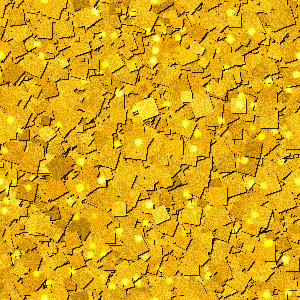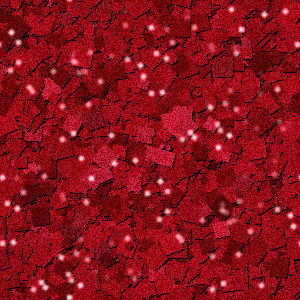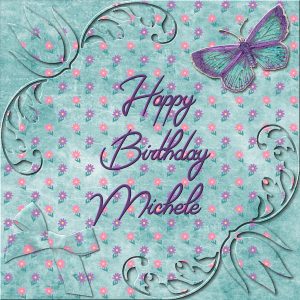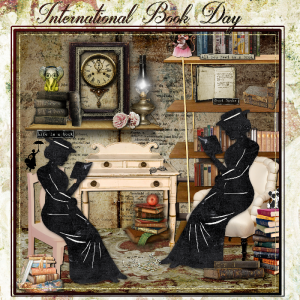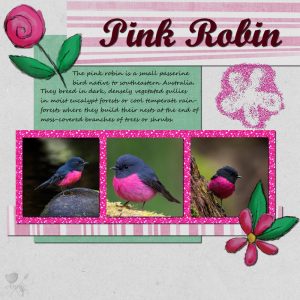Home of the Scrapbook Campus › Forums › Showroom › What are you working on (in March 2020)?
- This topic has 208 replies, 18 voices, and was last updated 4 years, 8 months ago by
Colleen.
-
AuthorPosts
-
March 4, 2020 at 7:33 pm #39955
Colleen, I just snagged your wood grain sample and when I flood fill a 3600 x 3600 page it is definitely seamless. I even tried it at 45 degree angle and 50% … definitely seamless. As for the gold foil I have no idea how you would create that. It looks to me to be more of a glass texture than foil. Perhaps fooling around with the mosaic glass tool may give you a result you would be happy with.
With regards to the glitter I prefer the one on the left but it is a very subjective choice. I, myself, am not a glitter fan but you have me intrigued … I think I will have to play! Happy creating my friend. <3March 4, 2020 at 7:47 pm #39957I am not a scrapbooker … but I’ve been having fun learning some of the things you can do. Made a Spidey page for my nephew who is a fan of all things Spidey. Found the Spiderman Font on the internet for free. 🙂
March 4, 2020 at 7:48 pm #39958Trish, your mother’s day page is beautiful, your St Paddy’s day page is too cute and your papers are a delight, well done my sweet friend. <3
March 4, 2020 at 7:50 pm #39959Your spidey page is a really fun page Minka. I am sure your nephew will be amazed. Well done Hon. <3
March 5, 2020 at 6:46 am #39978March 5, 2020 at 6:51 am #39979Just a couple of birthday cards I made this week. (Kind of a forced creative inspiration 🙂 )
On the one for Anne, I used a free cluster from AngelDesignz. Added a pink background, duplicated it, and applied a texture. (I tend to duplicate layers before I do something to it.) I used a circular selection to delete the texture under the cluster so the plain pink shows through. Then I Selected All, Contracted by 50 and Expanded by 15. Next was Effect: Geometric: Circle choosing white for the color. Deselected, then selected the white portion, changed it to pink, and added an inner bevel to the selection. Sometimes I just go through different effects that I’m not familiar with and stumble across something I like. The font is Chietah.
On Michele’s card, I used papers and a butterfly from Lady DG Scrap’s portion of a Blog Train. Used one of Cassel’s floral corner punches on the top layer. Then I used her Bow 9 script. The font is Riviera Signature.
I’m not always this wordy, but I know we have a lot of newbies in the campus. Reading how other people created their projects really helped me when I started out and it still does.
March 5, 2020 at 6:56 am #39980Trish,
Thanks! Yeah, I’m leaning toward the left one on my sample also. There are soooo many different types of glitter. I’m about to just take a pic of real glitter and somehow use that…lol. Oh and I agree about sparkles – I think they add so much more to glitter.
I have not looked at Filter Forge, so thank you, I will check that out. I found SuperBladePro and downloaded a trial version. Having a hard time figuring that out at the moment, so more practice.
I love your St. Patrick’s Day papers!
March 5, 2020 at 7:02 am #39981Annie,
Thanks for letting me know about the wood grain being seamless for you. I just can’t unsee the vertical lines that are throughout mine, so I’ll have to play around with that more.
Great eye on the gold foil I posted! It was used with the glass filter in Photoshop Elements. I do see how it appears as glass, but I also think it looks like foil because of the shine. I prefer PaintShop Pro so much over Photoshop, but there are some filters in Photoshop that PSP doesn’t have. I’m lucky because my sister gave me her copy of Photoshop Elements, so I didn’t have to pay anything for it.
Oh and I did try the mosaic glass in PSP, but it doesn’t look right to me. I’ll have to play around more.
Your glitters look great!
March 5, 2020 at 9:52 am #39984Internationl book day
used a combination from my stock and pixel scrappers.
text – dalston
March 5, 2020 at 5:27 pm #39989Trish, Colleen, Shirley, Minka, Annie, and Michele, I love all the work posted here. They are so diverse and really an inspiration. Great work, ladies!
March 5, 2020 at 5:39 pm #39994I am late, as usual 🙂 Here is the layout I created to practice the tutorials from the Lab10 Module 02 (Shield Shape – Road – Number). I created the background paper with screenshots from Google Maps and Photo Effect>Sepia Toning.
Fonts: KG Arrows and Bad Script
March 5, 2020 at 7:06 pm #39999Colleen, sorry I had not seen your questions go through. Thanks for the reminder.
Question 1: I think the definition of “foil” can vary so you can possibly find tutorials to end up with different results. I can look into it. I know that Mura’s Meister plugin also has a “cloud” option (although you can create something using the Brush Variance palette and the Brush tools, plus lots of blur). As for the glass effect, I think that an overlay might be needed, but I’ll investigate.
Question 2: Although this is not free, I would recommend that you get Filter Forge when you have a chance. It often comes on sale for 80% off. Once you have the plugin, you can download thousands of individual filters. Get the Standard edition if you have a chance.
Question 3: Seamless tiling will depend on the design. With wood design, it is a bit harder. You can try with the native PSP Seamless tiling but it has some drawbacks. Usually, if I create a wood grain texture, I will create it as large as I need it to avoid seams.
Hope this helps.
March 5, 2020 at 7:15 pm #40000Shirley, it is great that you continue to use those masks templates. More practice will make those masks more “enjoyable”! And those dogs are so cute!
Annie, as long as those big cats are not YOUR PETS, it is a great page! 🙂 You definitely seem to love nature, right?
Minka, once you have more time, PSP will still be there for you! On your layout, you might want to add a few shadows on the frames especially. It will give them more 3D effect.
Trish, when is Mother’s Day for you? Here it is in May.
March 5, 2020 at 7:38 pm #40002Michele, your birthday cards are lovely. Like yourself I will play around with different effects and stumble across something that appeals to me. Well done Hon. <3
Trish, your International Book Day is delightful. I love how you used the silhouettes. Well done my friend.
Cristina, what a great page you have created. I love how you are peeking out of the little veedub (Aussie slang for Volkswagen) and your background paper is very cool, well done my friend.
Cassel, those big cats are definitely not my pets … I can love them at a distance, lol! Yes, I really do love all forms of nature. So glad you liked the page. <3March 5, 2020 at 7:46 pm #40003Mothers day is on the 15th March in England, I know Mom’s day is later in America. xx
March 5, 2020 at 8:26 pm #40006Today would have been my sons 51st birthday xx
picture on his 21st birthday
text my handwriting x
March 5, 2020 at 8:44 pm #40007Trish this is a very lovely tribute to your son. Gone for 30yrs and I’ll bet you love him as much today as you did then. Love never goes away my friend. <3
March 5, 2020 at 9:03 pm #40008Thanks Colleen! I wasn’t real happy with them but … I will continue to play, lol! <3
March 6, 2020 at 2:19 am #40013I had another play with trying to create glitter. This page is from Cassel’s tutorial – Classes-beginner-start here-project 3. I like the layout of this page and remembered it featured a glitter paper so it was handy to use to check out the glitter I had created especially for this gorgeous pink robin. Photos are freebies from the web. The kit I used was by Gina Jones of Pixel Scrappers – Don’t Eat the Daisies. I made the stencil flower element following Cassel’s stencil tutorial. Thanks for takin a peek!
March 6, 2020 at 8:38 am #40018Annie, thank you so much for your kind comment! I love the veedub slang for VW. 🙂
Trish, what a lovely and touching layout. :'(
March 6, 2020 at 8:57 am #40019Annie, the page is lovely, and “Pink Robin” is a beautiful bird. The stencil flower came out very nice, and you did a great work creating all the glitters. Great job, my friend!
March 6, 2020 at 5:16 pm #40022Thanks Carole. I still haven’t quite worked out the reasoning of the” hide all”…”show all” options on the mask button., like when and why to use which one.
March 6, 2020 at 6:16 pm #40023Dear Cristina, you are always so sweet in your comments which are always greatly appreciated. Hugs.
March 6, 2020 at 7:58 pm #40024Cristina.. going by your photos your trip looks interesting and i hope you had a wonderful time.
Trish …such a lovely memory page you have created of your son
Minka… your projects look great
Michele… i am sure your friends would have been delighted to receive those beautiful birthday cards.
Annie… your pink robin page is beautiful.
well done to you all ! and best wishes,
Dawn.
March 6, 2020 at 9:31 pm #40030I had a bunch of things to do today … but still found time to play! As I said, I am not a scrapbook person, but as long as I have been doing psp – it’s amazing to learn new tricks. I went back and played with that plaid again. Well, many times actually, and remembered Cassel telling us you could keep it open and apply different colors underneath. Loads of fun and using the same plaid – getting a zillion different looks! I tried out all kinds of them. LOL I do remember her saying it was addictive. Yes, ma’am, it is! Not sure why I never thought of doing that before. Go figure. Thank you to everyone who said nice things regarding my attempts. Appreciate it. I, too, snagged one of those glitters and played with it. Mostly today I was playing with plaids and blurs. The plaids below were the same plaid … just different colors underneath. Then tried some blurry backgrounds. Just generally having fun. Was trying to figure out how to make the blurs more variegated.
March 6, 2020 at 9:37 pm #40031Shirley, the idea of the “show all” or “hide all” simply means that you will start with a white mask where you will add black to block areas OR you will start with a black mask and add white area to “show the layer through”.
March 7, 2020 at 6:31 am #40037Minka, your tags are adorable, well done my friend.
March 7, 2020 at 11:29 am #40042Michele – Both your cards are lovely, but I especially was drawn to the one you did for Anne Heller. The look is classic and I appreciate your explaining what it took to produce it. Like you, I’ve learned a lot from posts with details on how a look was achieved, and still do. Well done!
March 7, 2020 at 11:43 am #40051Annie – The Kingfisher page is lovely and the birds colors really make the page pop. Your pink robin is so pretty and nicely showcased with the glitter. Great job!
March 7, 2020 at 11:45 am #40053Trish – Your Mother’s Day page is beautiful and you did a nice job with the St. Patrick’s Day papers. Like your International Book Day page, too. And what a fine tribute for your son!
-
AuthorPosts
- The forum ‘Showroom’ is closed to new topics and replies.