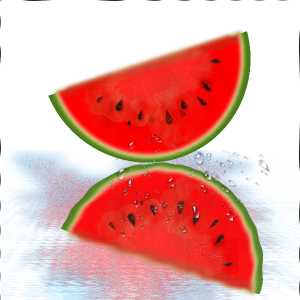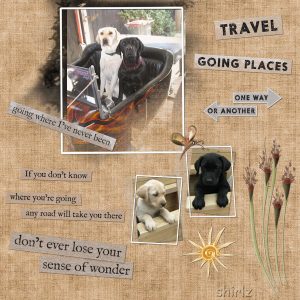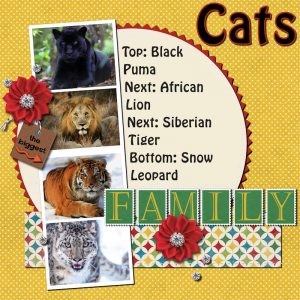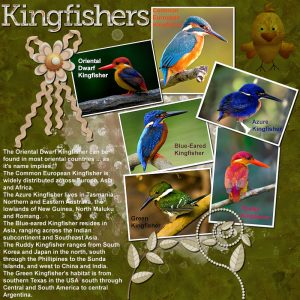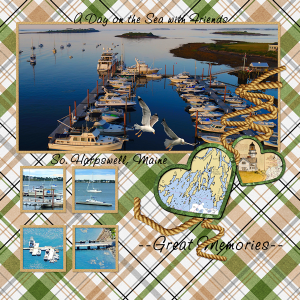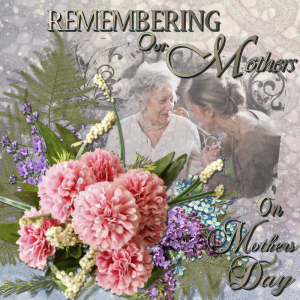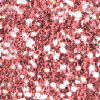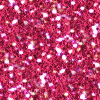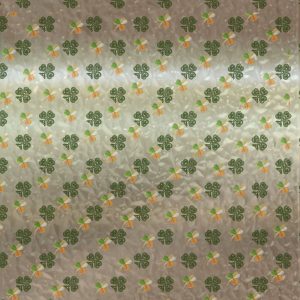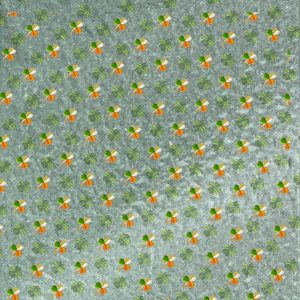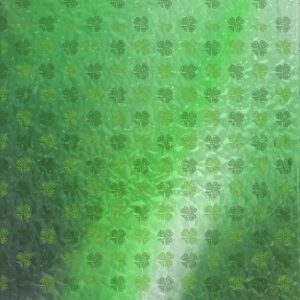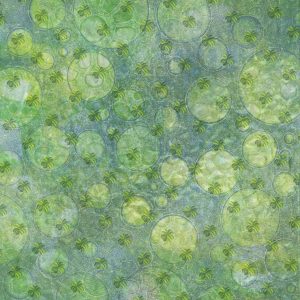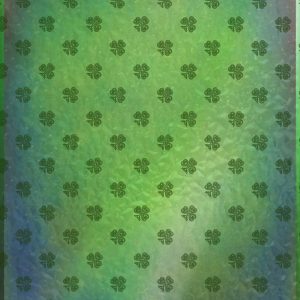Home of the Scrapbook Campus › Forums › Showroom › What are you working on (in March 2020)?
- This topic has 208 replies, 18 voices, and was last updated 4 years, 8 months ago by
Colleen.
-
AuthorPosts
-
March 1, 2020 at 3:40 am #39841

It is a new month and new projects.
Show off what you are working on in March, be it a scrapbook page, a tutorial, or anything else you want.
We are curious and want to see, learn and get inspired.
These threads are quickly becoming a fantastic source of inspiration, support, and friendship. Keep them coming!
March 1, 2020 at 5:59 am #39859Good morning a bright sunny morning here in the UK to start march off, be nice not to get Rain again.
Annie I agree with your commenets about the changes when reducing down, it is the most frustrating and upsetting end to something we have aall taken our time creating. I have found leaving it as a jpeg does help with that as is this one.
This tag was a simple layer, change texture and colour mainly, a pleasant piece of fun to start the new month , everything was either from my stock or from creative amrket. Thank you x have a nice day xxMarch 1, 2020 at 6:10 am #39861I saw someone painting somethingsimular to this this on a site and thought I would try to create it, no tutorial just my imagination, and I dont even like watermelons. LOL
It is made of a lot of layers, brushes and paint patches , with various effect of blurring, warp, reflection, mosaic, for me the hardest thing was creating the pips, which are vector shapes, I cant get on with vectore, so roll on tonight webinair, make it easy please carole xx
March 1, 2020 at 7:01 am #39863Trish your Love tag is lovely… love the whole effect you have created and has a great vintage feel to it … and you achieved a nice result on the melon …well done to you on both projects!
best wishes,
Dawn.
March 1, 2020 at 8:48 am #39864This might explain the problems some of us might have been experiencing the last few days, perhaps it wasnt google after all.
My PSP just crashed on me, and crash everything at the same time, no escape routes would take me out , all I had was a black screen, would have been helpful if the waiting sign was there,and I had to just switch of from the mains, bad new.Switched on to the waiting sign, finally it came back on with Corel filling my screen with updates which the lead to patches. which I have know down loaded but not yet installed. It gave warning to save any custom workspace etc
Hopefully Carole you can solve this one for me please, this said updates 1 & 2 but I thought we had already done that ages ago Is this new or how can I find out if I have already installed these.
Aside of this, and has anyone else been experiencing this, yesterday my email box changed, giving me a new layer to open before the emails, which I went straight into before.
Then this morning on opening FB I got a notice from them to come and view the new FB layout.
Seems changes are afoot all round.
Would be greatfull of your feed back on this one xMarch 1, 2020 at 11:47 am #39867Dawn Thank you for your lovely comments xxx
March 1, 2020 at 1:18 pm #39871Trish,
Your watermelon looks awesome! I hope someday to be able to do those things just from imagination. 🙂
March 1, 2020 at 1:31 pm #39874Hi!
I’m attaching a couple screenshots of things I did that I have questions about.
The first, gold foil, was created in Photoshop, because I can’t find any kind of tutorial for PSP and that is what I’m wanting. The way this was done in Photoshop was with a filter of Clouds and then Glass and playing with the settings. I know in PSP, there is the KPT plugin that has the clouds and I did install that, so I was able to re-create the first part of this, but I can’t find any kind of glass filter in PSP, unless I’m just missing it. So, my questions about this are:
1. Is there a PSP tutorial somewhere on how to create foil, like this?
2. What filter programs should I buy or can get for free that has a glass filter? (I have Eye Candy on my old computer, which I was able to install into my PSP2020 32 bit on this computer, but when I tried to use it, I got an error message w/a pop-up to buy Eye Candy from Alien Skin. I may be able to use it if I open my PSP on my old computer, but haven’t tried it yet. I would love to have all the filters that Eye Candy has, but the price for that program is crazy expensive.
The next screenshot is just using the Woodgrain texture. As you can see, it doesn’t look seamless to me, so I’m needing help on that. So….
1. How do I make that seamless, so as not to look like it’s tiled? Cassel, I could have sworn there was a seamless tile tutorial on the page for Creative Scrap tutorials, but I can’t find it anymore. Can you point me to it? Because I’m thinking that is what I need to get rid of that tiled look, is that correct?
Thanks so much!
P.S. I did do a search on here for these things, but nothing came up.
March 2, 2020 at 3:35 am #39882I needed to keep at the mask thing to get the process fixed in the brain. I have managed to complete this project in full at last. YAY!! These boys have grown from their little puppy days to a pair of handsome lads. I am not sure where I got the words from but the paper and elements were from rush ranch. The boys were sitting pretty waiting for their ride which was not happening lol.
March 2, 2020 at 12:10 pm #39886Shirley – Those are indeed a handsome pair of labs! You did a great job with the masks to showcase them. Lovely page!
March 2, 2020 at 7:26 pm #39890hello Shirley… well done to you on creating such a lovely page.
best wishes,
Dawn.
March 2, 2020 at 11:49 pm #39891Shirley, you are well on your way to becoming a mask queen! I love this page, well done my friend. <3
March 2, 2020 at 11:51 pm #39892Trish, your love page is a delight, and, may I have a piece of watermelon, looks yummo! <3
March 2, 2020 at 11:58 pm #39894This is a quick page that is a freebie available under blog, scrapbooking, what is a quick page. I think it is great and decided to showcase some big cats. Thanks for takin a peek!
March 3, 2020 at 12:30 am #39895Thanks for the nice words folks
March 3, 2020 at 3:51 am #39904These photos of kingfishers are freebies on the web. I love their colours and wanted to put them together in a scrap page. The elements and alpha are from a delightful kit by Gina Jones from Pixel Scrappers called “Love-Birds”, it really is lovely and I am becoming quite enamoured with Gina’s work. The layout and background paper are my own. Thanks for takin a peek!
March 3, 2020 at 6:18 am #39905Great work, everybody. Hoping to be more inspired creatively soon so I can participate again. <3
March 3, 2020 at 7:35 pm #39915Annie very nice projects… I especially love your kingfishers as you have displayed them so nicely in your created layout. you picked beautiful photos to use… well done to you.
best wishes,
Dawn.
March 3, 2020 at 8:03 pm #39916Dear Dawn … thank you very much my friend, I always appreciate your comments. <3
March 3, 2020 at 9:05 pm #39920I haven’t really been working on anything important for a couple weeks … as I have moved into a new house. Loads to do! Today I had to hook up a bunch of security cameras. Doesn’t leave a lot of time to play on the computer. 🙁 But I did put together a page of some friends that were coming to visit from Maine … and then late this afternoon they called to say they have put off the trip for fear of travel with caronavirus popping up all over. Not to worry, I will see them this summer.
March 3, 2020 at 11:20 pm #39923Very nicely put together Minka and I love your colour scheme. The plaid is gorgeous. Well done Hon.
March 4, 2020 at 6:11 am #39929Morning All.
Colleen, thank you for your comment, If I can do it, it wont take you long . Hope you figured out your problem, I have eye candy for the glass but my KPT doesnt have clouds. Let me know what you come up with, Carole does have a tutorial on making gold.Shirley, well done, love the car those dogs are sitting in , what is it xx
Annie, thank you for your comments and yes you can, well done on your tags, love the kingfisher one, I have only ever seen 2 of them, beautiful xx
Minka, well done, very nice pictures and layout xMichele, thank you for your comments.
Well we have Mothers day on it way, and I have several to make, no I only had the normal amount, so here is my start x a post for my group. x the photo is from unsplash
March 4, 2020 at 1:06 pm #39932Trish,
No, I haven’t found a glass plug in yet, at least not one that doesn’t cost a fortune. I saw Cassel’s gold tutorial, but if there is a gold foil tutorial, I missed it.
Speaking of Cassel… Cassel would you mind taking a look at my previous post above and let me know your thoughts. Thanks!
March 4, 2020 at 1:26 pm #39934** Looking for opinions ***
I’ve been driving myself crazy trying to make different kinds of glitter. I did Cassel’s glitter tutorial and I liked it, but it didn’t look as good as hers. Sooooo, I tried again, but this time, I used circles instead of squares. I’ll do the squares again, now that I think I might have gotten the basics down.
So, I’m wanting opinions from everyone, or anyone who will answer. 🙂 I have 2 different glitters in this pic, side by side. The one on the right side, I used my gold foil as the base color and then changed the hue/saturation, etc, to get it close to the pink on the left side. The one on the left side, I used pink, obviously, and then a couple layers I changed the shade of the pink (some darker, some lighter). For both I also added some white glitters, but the glitters on the right were using a soft brush and a gaussian blur – the left one I used a regular hard brush & only added a slight blur. I have sparkles/flares that I will be adding to these, but haven’t done so yet. I wish I could make them shinier, but I haven’t figured out how to do that yet.
Can you all tell me which one you like the best, the left or the right? (Please ignore the fact that the one on the right isn’t as vibrant as the one on the left – I just need to adjust it more) I’m leaning towards the one on the left as the one I like best, because of the different shades of pink I put on several layers. But I like the glowing on the right better than the left.
P.S. Please ignored the small spaces where there isn’t a glitter, just the color background. I’m not completely done with these yet – just wanted opinions first.
Thanks!
March 4, 2020 at 3:13 pm #39935Hi Colleen,
If you want to add more shine, please do Effects-Edge Effects-Accentuate or Accentuate more 1 to 2 times depending on your taste. Tell me if that’s what you’re looking for.
March 4, 2020 at 3:23 pm #39937After making Effects-Edge Effects-Accentuate or Accentuate more 1 time.
March 4, 2020 at 3:34 pm #39938Mireille,
Thank you, I will try that! 🙂
March 4, 2020 at 5:17 pm #39944Like them equally, I think the dark tones give them depth and the white brings them alive.
here are a couple i have, I like the ones with a sparkle in them.
That other one you are looking for, have you looked at filter forge plug in.
March 4, 2020 at 5:38 pm #39952March 4, 2020 at 5:44 pm #39954another tag for my group x
-
AuthorPosts
- The forum ‘Showroom’ is closed to new topics and replies.