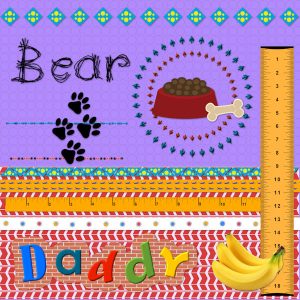Home of the Scrapbook Campus › Forums › Showroom › What are you working on (in June 2019)
- This topic has 114 replies, 14 voices, and was last updated 5 years, 6 months ago by
Sharon Wilke.
-
AuthorPosts
-
June 17, 2019 at 11:40 am #30076
Thank you Libera for the link to the smear tool usage! I was trying to use it incorrectly. I’m definitely going to have to explore it more in the future.
The Reflection tutorial is in the Creative Scrapbooking intermediate tutorials. It’s a very interesting one!! There are lots of fantastic tutorials there. I’m trying to work my way through all of them.
June 17, 2019 at 1:52 pm #30077Thanks for the feedback everyone. I’ve suddenly started receiving notices from this thread and did not realize there are comments before now. Love seeing the project of others. And thanks to those who identify which tutorials or labs you are using for your post. I have so much to learn. Now if I could just remember what I was doing 5 minutes ago~~~ 🙂
June 18, 2019 at 8:12 am #30087LOL, Debbie. Five minutes is about my attention span, too.
Just want to reiterate how inspired I get from everyone’s work. I love looking at all of it even if I haven’t commented much lately.
Made this for my gaming group today. A couple of years ago I got a great big free batch of crafty clip art elements from Design Bundles that finally came in handy. I also used some fun free fonts that I think I got from dafont – Patchwork Stitchlings for the title and Lesley’s Crafts for the decorative images in the corners. Used the ellipse tool with the dashed line style, no background, to mimic stitching around the white circle. I tried that with the rectangle tool for the stitching around the outer edges, but it didn’t come out the way I wanted. Then I remembered Cass’s Creative Scrap tutorial where she taught us how to do stitching using fonts. I got a much better result that way. The last step was to add a hatch texture to all the layers to make them look like cloth. Oh, and the three little women under the paint palette are characters from the game.
After I posted it to my group, I noticed a few tweaks I should have made, but that’s where my attention span gets in my way. I go to fix one thing and forget about what I was doing in the first place. 🙂
Any and all advice is greatly appreciated, my friends.
~ Michele
June 18, 2019 at 8:27 am #30088WOW!!! nice job. Being a Diamond member is great because of all tutorials and videos are awesome. There is so much to learn in here.
June 18, 2019 at 9:11 am #30090Thanks so much, Helen.
June 18, 2019 at 12:38 pm #30096Michele, this looks so nice! I love the colors and everything else. Great work!
June 19, 2019 at 2:42 am #30105Michele… I love the way you created your layout for your Craft festival page. Those clip art elements look great and catch the eye …. a great little project Michele and well done!
best wishes
Dawn.
June 19, 2019 at 2:50 am #30106Sharon the Reflection and Summer projects you have done from the tutorials have achieved great results.
Trish your projects look great also.
well done and best wishes to you both.
Dawn.
June 19, 2019 at 7:08 am #30119Thank you, Cristina and Dawn. You’re both very kind.
~ Michele
June 19, 2019 at 7:12 am #30120Every day a new inspiration 🙂 Thanks Michele for sharing what you have done for your gaming group, another eyecatcher!!
Have a nice day all together.
June 19, 2019 at 7:19 am #30121Thanks, Libera. I’m so glad you liked it.
June 19, 2019 at 7:26 am #30123sorry wasnt getting any links, it froze somewhere on page 3 so it was great to have you all back,
Libera sorry I dont remember the font as I was just messing around trying to put something together on the quick for fathers day but I think it may have been Sanskrit roman. Only thing I have worked on other than that is another birthday cake for my groupJune 19, 2019 at 7:43 am #30127does anyone know how to use images done on mirage, I could only make them into videos, just tried adding it to here, but cant even use it here. Fun plugin to play with, but cant see its use right now, any ideas anyone x anyway also have a play with the eraser, vectors and filigrain., it did have a fur border but it didappeared somewhere xx
June 19, 2019 at 7:48 am #30128Really harmonious colours Trish and what a cake! Glorias birthday over? I would have invited me LOL!
Don’t worry about the font. I know it, you try something, it looks good and afterwards you do no more know how you realized it.Just saw your mirage work after having submitted my first comment, I am not sure if I understood, what do you try to do?
June 19, 2019 at 12:48 pm #30132Hi Libera, no the mirage wouldnt post, it is of a cacti flower and I made it open, great fun, but it saves as a MP4 dont know what to do with them, I think you can put them on utube, but I wasnt really interested in that. the pictures above were just me sampling shapes and things with different mediums, wasnt meant yto be anything, although I liked the effect of the tulle over the gold, it look like a skin.
Have to make 2 more cakes tonight, perhaps they will invite you. xxxI think my gradient maker has stopped working, can someone remind me how it works please.
June 19, 2019 at 3:27 pm #30135Trish, images made with PhotoMirage are basically animated images turned into a video. Depending on the version you have, you can either save them in .mp4 or .gif or .wmv but if you have the light version, you can only save in .mp4. I guess you can post those on YouTube, but also on Facebook. I thought you could post them in this forum though.
June 19, 2019 at 11:27 pm #30154Trish the birthday card you did for Gloria looks great and I also like the effect of the tulle over the gold in your vectors and filigrane samples…. it can be fun experimenting with the different tools and plugins in PSP because you can get quite surprised by the end results.
best wishes,
Dawn.
June 20, 2019 at 7:32 am #30190Hi Trish, by gradient maker you mean a script?? Or may be the following links can help:
June 20, 2019 at 7:40 pm #30197Thank you Carole and Libera, gradient problem solved itself, must of been a glitch as was the 64 nad 32, perhaps what the technition did is self sorting itself back where thing should be, although a lot are not working. Carole you said light version, I bought mirage I dont remember light version being on it, and it only gives 2 options for saving video one and thwe wmv, dont know where you would use them. it would be more interesting in a gif, I tried the video on here and it wouldnt post alough it posted fine on FB.
Well tried the ship in the bottle, quite interesting, used 2 pictures, one for background , other in the bottle, added a ship tube, duplicate the back and cut to overlap bottle, extracted bottle and added that, added rope and cap, made tag out of vector and some splashes to finish.
June 21, 2019 at 7:09 pm #30221I am using PSP 2019 Ultimate.
Using the Object Extractor on most of this. The birds are from our grand daughter at her humming bird feeder. The oak tree limb is from our front yard. The sky is from Pixel Scrapper.
Used Perfectly Clear for color adjustments.
The Object Extractor maintained the moss and lichen bits on the limb perimeter. Used the Eraser Tool to remove the wee bits of sky amongst the moss filaments and lichen – slow but worthwhile.June 22, 2019 at 8:54 am #30233Trish, what can I say? I love all your projects. Really spectacular job on the ship in a bottle.
Dennis, you did a really wonderful job. Do you use a tablet? I use a mouse on my pc and I can’t for the life of me get a clean extraction.
~ Michele
June 23, 2019 at 1:55 am #30276micfin,
I use a tablet. I have yet to make a clean extraction. Some part of the extraction will need the Eraser Tool or the Clone tool.
A mouse cam be used. The cursor needs to be slowed down in relation to the mouse movement. In Windows 10 go to Start > Settings > Devices > pointer (find a setting search box) > Show all results > Change the mouse pointer display or speed. An icon will appear on the Task Bar. Select the icon and adjust the pointer speed towards Slow.
Object extractor –
In PSP 2019 go to Help > Help topics > Put Object Extractor in the Search box. There is a lot of information there. Note that part of the background is to be selected with the object.After the extraction and before the editing, save the extraction as a PSPimage. Edit > Copy (puts the extraction on the Windows clip board) > Paste as new image > Save as (PSPimage). Make a Duplicate. One never knows, does one.
In PSP, the transparent parts of an image are shown as a gray checker board pattern. I prefer a solid color. Go to File > Preferences > Click on General Program Preferences > Select Transparences and Shading. Under Scheme click on the drop down selections. I like solid green to depict the transparent parts.
Meanwhile, back at the ranch, zoom in on a part of the object. At times, I go right to the pixel enlargement. Select the Eraser Tool and adjust the size down to about the pixel size. With the mouse, a colored pixel can be erased and the transparent green will fill in. Click and erase or click, drag and erase. Use Undo to fix errors. As you develop a technique, try erasing larger groups with a larger Eraser tip size.
As a final note, the clone tool can be used to fill transparent spots that need to be colored.
June 23, 2019 at 6:04 am #30277I’ve never tried slowing down the mouse speed, Dennis. Thanks for the suggestion. I’ll have to give it a try.
~ Michele
June 23, 2019 at 8:02 pm #30317Hi everyone, hope you have all had a nice weekend, is this the only page to post projects on . I think I must be missing on some lessons and where is is paper project being posted. xx I have beeen busy making papers and playing around with sinots, so I made thgis one below, only it covers the sinot as I love thenm in there own right x
June 23, 2019 at 9:38 pm #30319Hello everyone! Sorry to have been absent for so long. I volunteered to help with Vacation Bible School this past week. That was truly an adventure! I tried to learn more PSP techniques but it was very scattered about. I did a compilation of some of the tutorials. It’s just a little look at my world. Needless to say, the dog, Bear, gets the most attention LOL!
-
AuthorPosts
- The forum ‘Showroom’ is closed to new topics and replies.